Welcome welcome to ls software guide, What's new in version 8, Getting started – UVP Life Science User Manual
Page 15
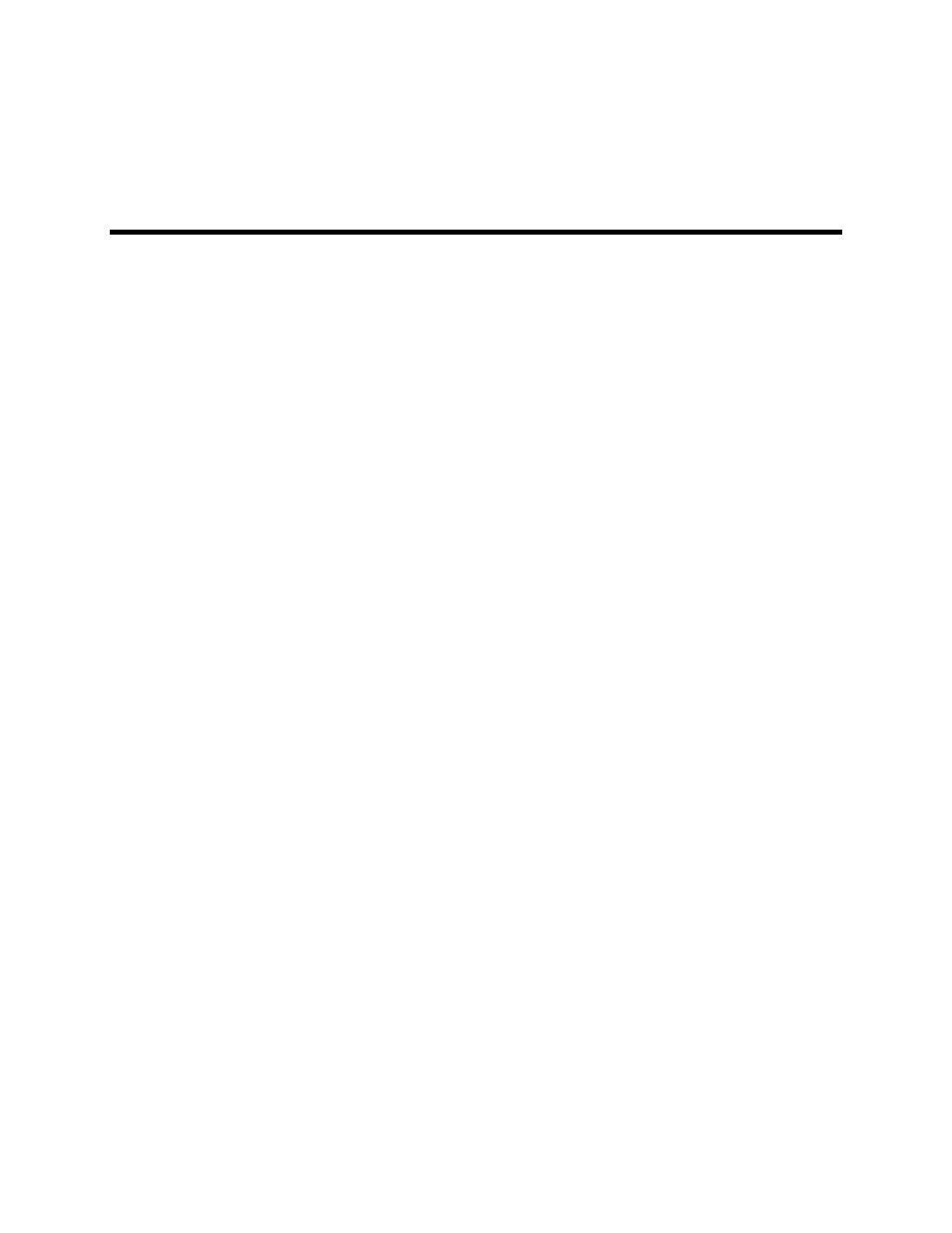
1
Welcome
Welcome to LS Software Guide
UVP's Life Science (LS) software allows users to acquire, enhance, analyze and document images in a
simple and efficient way. Plus generate extensive reports and export them to Excel.
Life Science software is available as four unique configurations:
•
VisionWorks®LS Acquisition
•
VisionWorks®LS Acquisition and Analysis (includes 1D, Area Density and Colony Counting
Analysis)
•
Doc-It®LS Acquisition
•
Doc-It®LS Acquisition and Analysis (includes 1D and Colony Counting Analysis)
If a software function is grayed out, the function is not available with the version of software loaded on the
user’s computer.
The LS software is designed to image electrophoresis gels (DNA, RNA, Protein), blots, membranes,
plates, plants, and animals. Once an image has been captured with an application-specific camera, it can
be saved for documentation and presentations, manipulated for analysis, and annotated to point out key
features in the image.
What's New in Version 8
LS software release 8 new features include:
•
New master template interface
•
Updated workflow user interface
•
Windows 7 and 8 compatibility
•
Image interpolation for increased resolution
•
Enhanced auto exposure capabilities
•
Automatic histogram adjustment
•
Automatic noise subtraction
•
Automatic dark frame subtraction
Getting Started
•
Minimum System Requirements
•
Registering the Software
•
User Administration
•
Configure User Accounts
