Adding a customized report, Adding a customized report 66 – IntelliTrack Check In/Out User Manual
Page 94
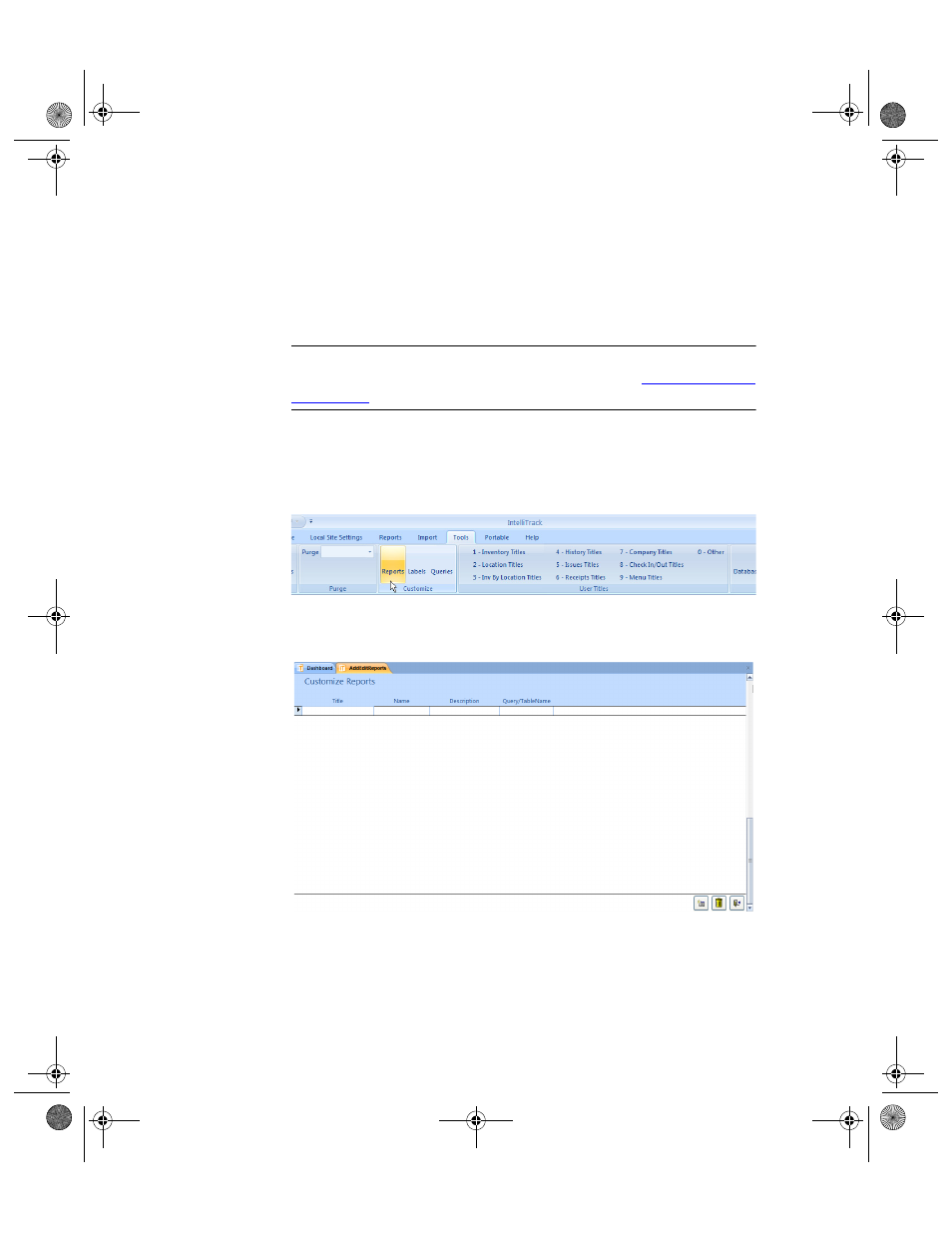
I
NTELLI
T
RACK
C
HECK
I
N
-O
UT
V
7.0
User Manual
66
Adding a
Customized
Report
The application ships with pre-defined reports; these cannot be altered or
deleted. However, custom reports created in MS Access may be added to
the application at the Customize Reports form. Once added, the report will
appear as a report option in the Reports form. Use this form to add custom
reports to the application. (Please refer to your Access documentation for
more information on creating forms.)
Important: To add a new report, you need to have a working knowledge of
Microsoft Access. For more information, please refer to
To add a customized report option to the Reports form in the application,
select Tools Command Tab > Customize Command Set > Reports option
in the ribbon to reach the Customize Reports form.
The Customize Reports form appears.
1.
In this form, click the Add button to add a report to the application.
(Please refer to your Access documentation for more information on
creating reports.)
2283.book Page 66 Thursday, July 9, 2009 11:26 AM
