IntelliTrack Check In/Out User Manual
Page 188
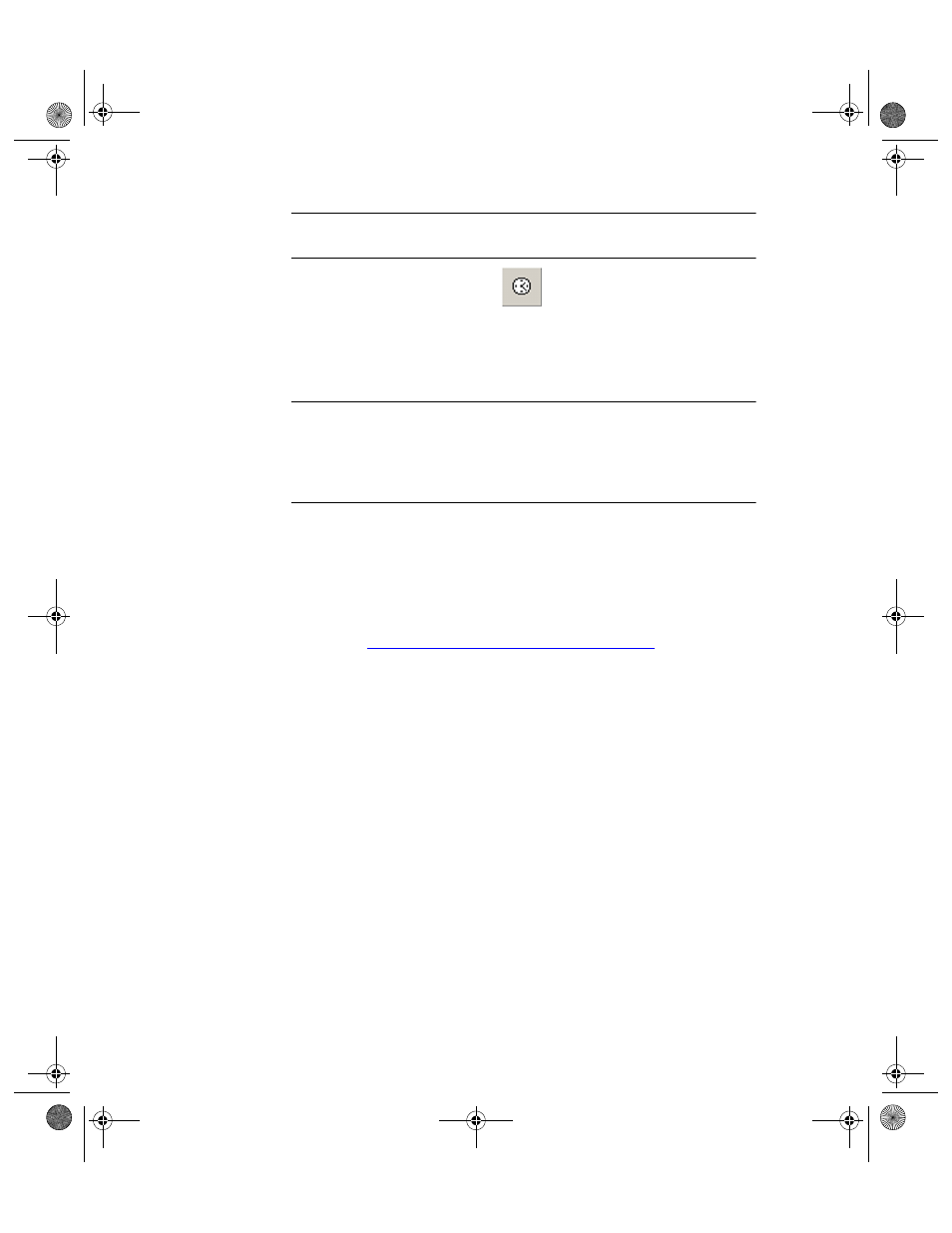
I
NTELLI
T
RACK
C
HECK
I
N
-O
UT
V
7.0
User Manual
160
Note: When the Customer or Employee have past due items, the Past Due
button toggles the Past Due display in the Check Out form.
5.
Enter an appropriate job or order number in the Order# field and press
TAB.
6.
Select an item from the ItemID pull-down list.
Note: Item ID is a unique identifier for individual Check Out Item#s.
Each Item ID is associated with an Item#. For example, with ten Sony
Handicam cameras, designate Item# as SONYHC and enter ten Item
IDs, such as “HC01,” “HC02” through “HC10” to identify the individual
cameras.
To select an ItemID from a site other than the currently selected site,
enter the desired ItemID in the ItemID field because you will not be
able to select it from the pull-down list.
When you select an ItemID, the Due Date, Due Time, Rent Rate,
Condition, Comments, Qty and Location are calculated/filled auto-
matically based on the information specified in the Item# Data form
(refer to
“Adding an Item to the Database” on page 120
).
7.
To issue a consumable item while in the Check Out form, click the
arrow in the Item# field and select an item.
A prompt opens, indicating: This is not a Check Out Item. Do you
want to issue it? Press Yes.
To issue a quantity greater than 1, TAB to the Qty field and enter the
quantity to issue.
When the item is selected for check out, the Due Date, Due Time,
Rental Cost, item Condition, any Comments, Qty, Location, and if
this item is being issued are automatically filled out by the system
based upon the information about the check out item that is entered in
the Check Out Detail form.
8.
To check out additional items, press the ENTER or TAB to the next
line and repeat step 5-6 as necessary.
9.
After entering items to be checked out, press Do It to process the trans-
action and reset the Check Out form for a new transaction or click
Close to process the transaction and return to the main menu.
2283.book Page 160 Thursday, July 9, 2009 11:26 AM
