Moving a check out item, Moving a check out item 152 – IntelliTrack Check In/Out User Manual
Page 180
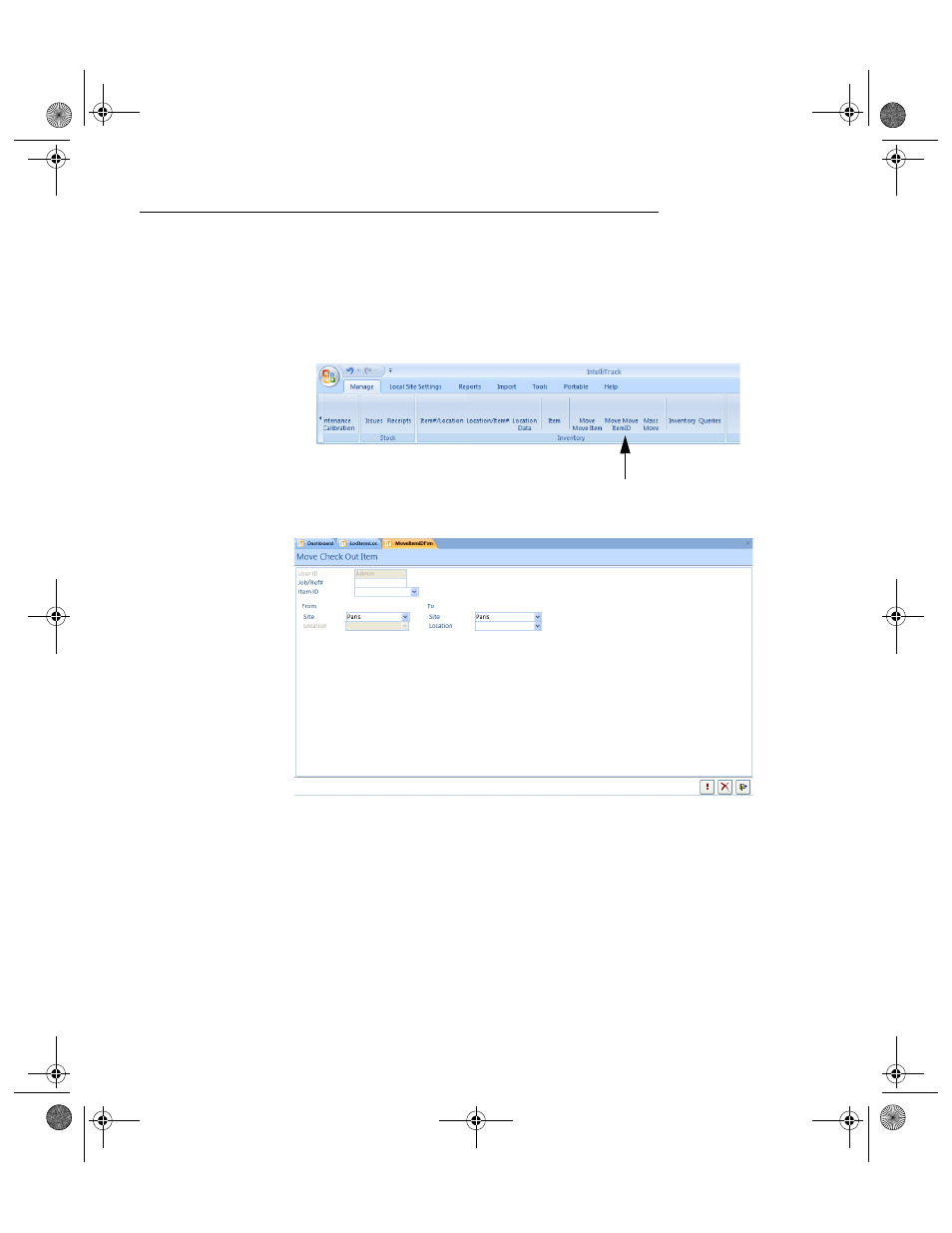
I
NTELLI
T
RACK
C
HECK
I
N
-O
UT
V
7.0
User Manual
152
Moving a Check Out Item
A check out item’s normal location may be moved at the Move Check Out
Item form.
1.
Select Manage Command Tab > Inventory Command Set > Move
Item ID.
2.
The Move Check Out Item form appears.
3.
The User ID for the logged in user is automatically entered in the User
ID field.
4.
Enter the transaction reference number for the move, if desired, in the
Job/Ref# field. (The Reference # is not a system defined number; it is a
user created, optional entry.)
5.
Click the drop-down arrow in the Item ID field and select the check
out item ID for which you want to change the normal location from the
list that appears.
6.
The “normal location” Site and Location information for the selected
check out item is automatically placed in the Site and Location field in
the From portion of the form.
Move Item ID
2283.book Page 152 Thursday, July 9, 2009 11:26 AM
