Running the history by date report – IntelliTrack Check In/Out User Manual
Page 231
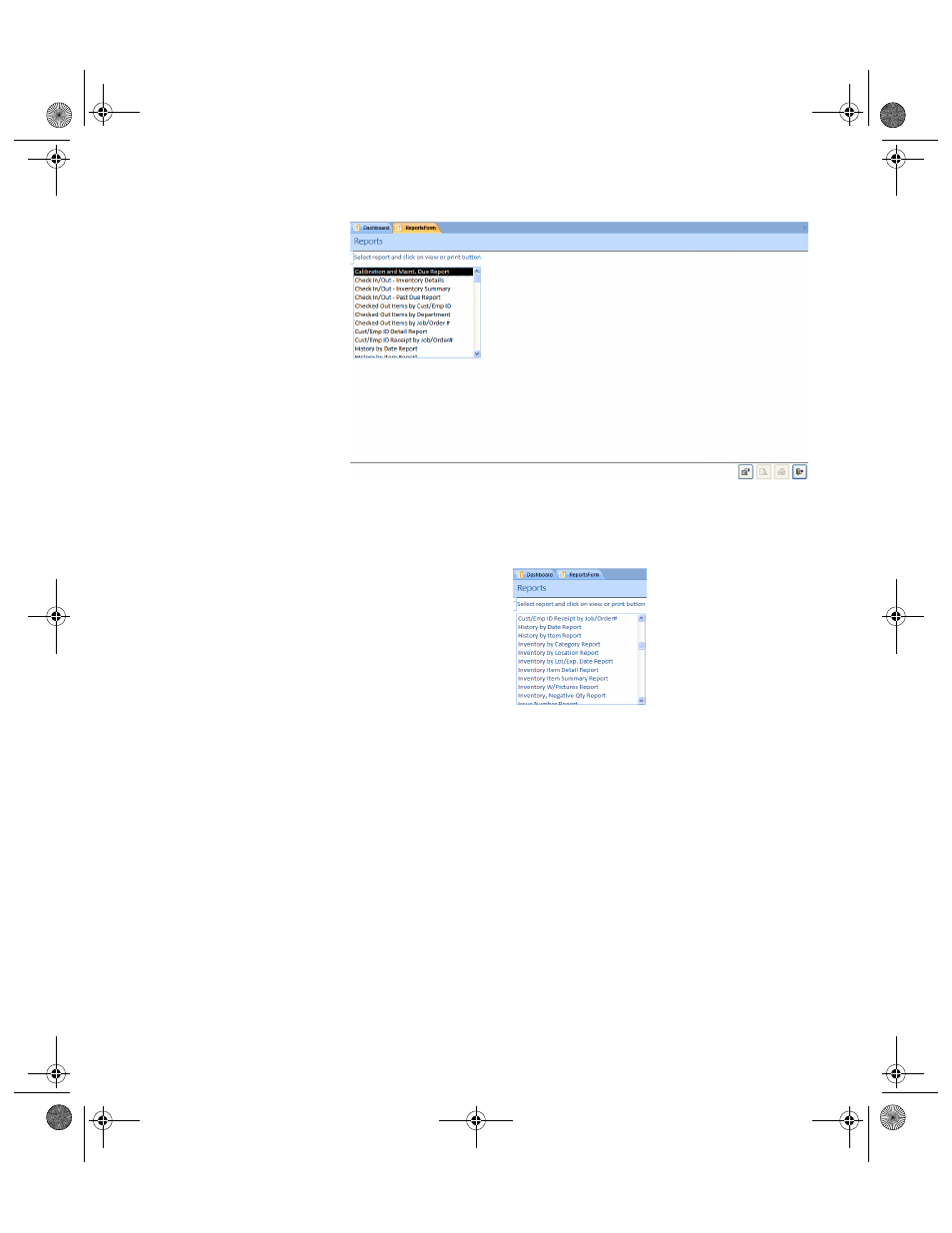
Chapter 11
View/Analyze Data
203
3.
In the Reports list area of the form, scroll to find the two history
reports that are available: the History by Date Report and the History
by Item Report.
Running the History by Date Report
The History by Date report shows all transaction history by date. This
report displays the site, item number, order number, item ID for check out
items, transaction date, transaction user ID, transaction type, and item bal-
ance. It is filtered by start and end date. To run the History by Date Report,
please refer to the section that follows:
1.
Select Reports > Reports > Check In-Out from the command tab bar.
The Reports form appears.
2283.book Page 203 Thursday, July 9, 2009 11:26 AM
