Batch utility, Caption, Batch utility 285 – IntelliTrack Check In/Out User Manual
Page 313
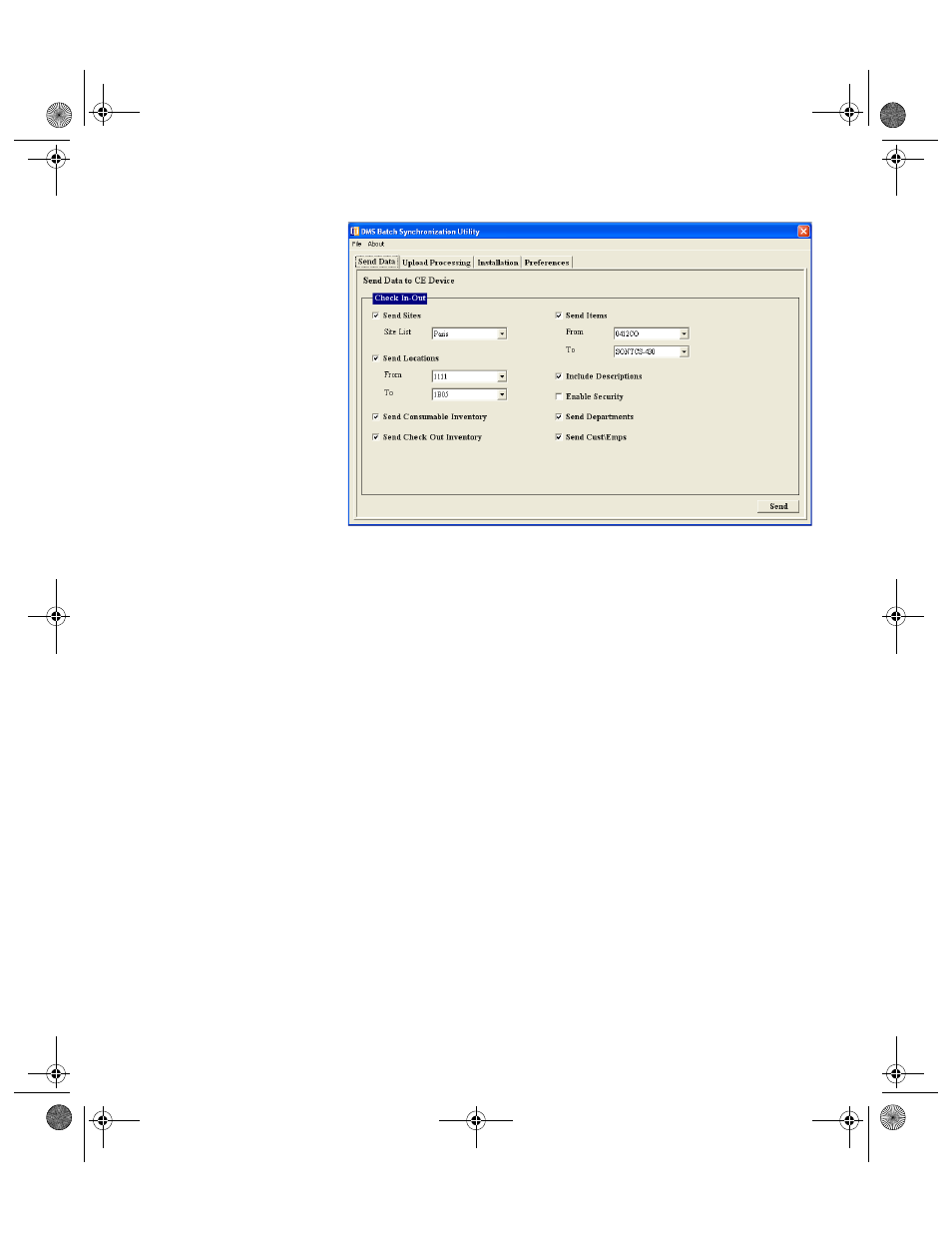
Chapter 15
CE Batch Utility Preferences
285
9.
Click the Send button found in the bottom right corner of the form to
send the message changes to the Batch Application.
Batch Utility
The Localization settings for the CE Batch Synchronization Utility may be
reached from the Preferences tab of the Main form in the DMS Batch Syn-
chronization Utility. They include caption, menu, and messages.
Caption
A caption refers to text in the Main form. For example, in the Main form in
the Batch Synchronization Utility, each tab contains many captions. For
example, you find the following captions in the Send Data tab portion of
the form: Send Sites, Send Locations, Send Consumable Inventory,
Send Check Out Inventory, Send Items, Include Descriptions, Enable
Security, Send Depts, Send Cust/Emps. The default captions in the
Batch Synchronization Utility may be customized.
2283.book Page 285 Thursday, July 9, 2009 11:26 AM
