Viewing history reports, Viewing history reports 202 – IntelliTrack Check In/Out User Manual
Page 230
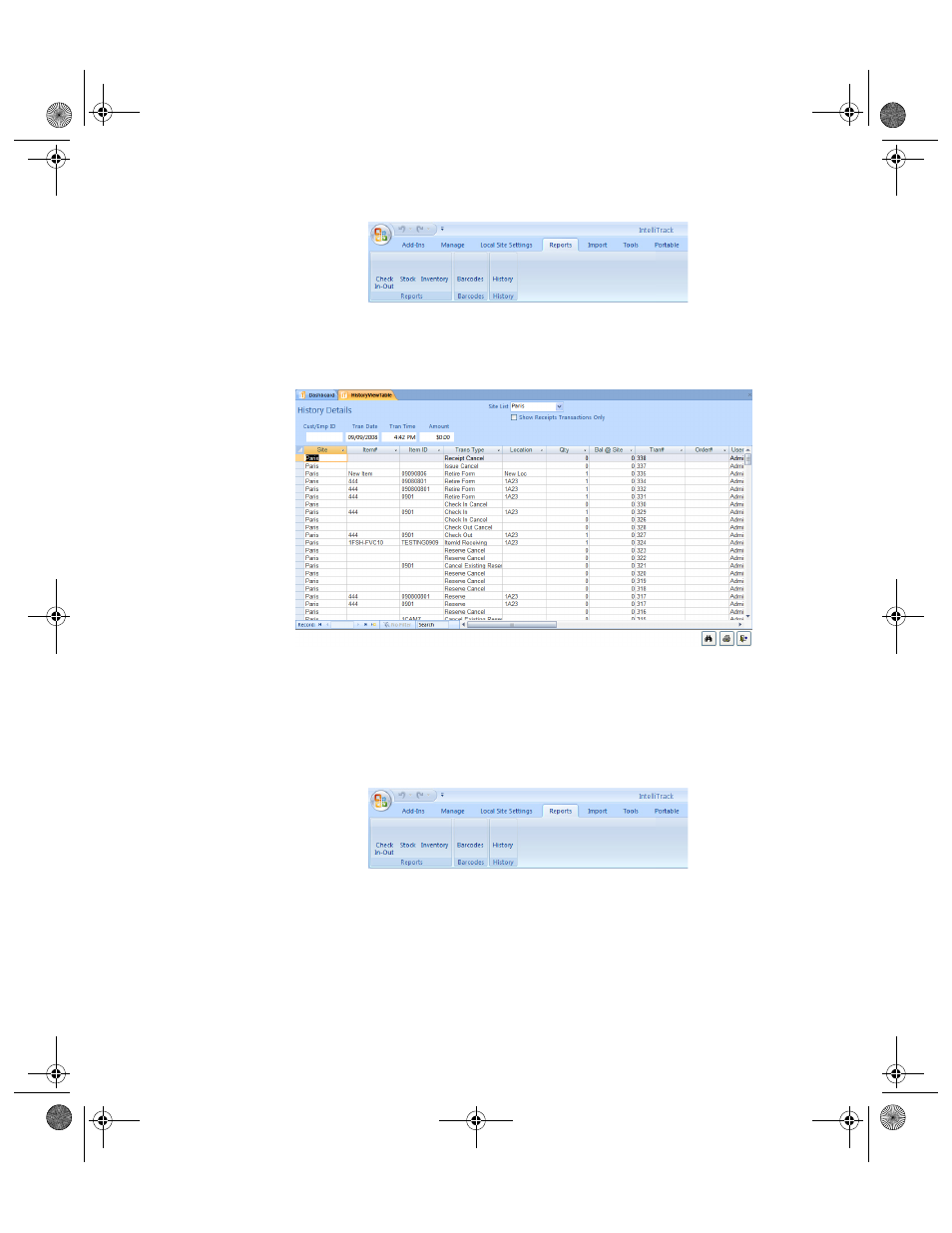
I
NTELLI
T
RACK
C
HECK
I
N
-O
UT
V
7.0
User Manual
202
2.
The History Details form appears. From the History Detail form, select
the site (if activated) to view history transactions by or select (All) from
the Site pull down list to view all transactions in the history file.
Viewing
History
Reports
History data can also be viewed and/or printed using the supplied history
reports. To view these reports:
1.
From the Reports Command Tab, select the Reports group> Check
In Out option in the ribbon.
2.
The Reports form appears.
2283.book Page 202 Thursday, July 9, 2009 11:26 AM
