View or print check in-out reports, View or print check in-out reports 215 – IntelliTrack Check In/Out User Manual
Page 243
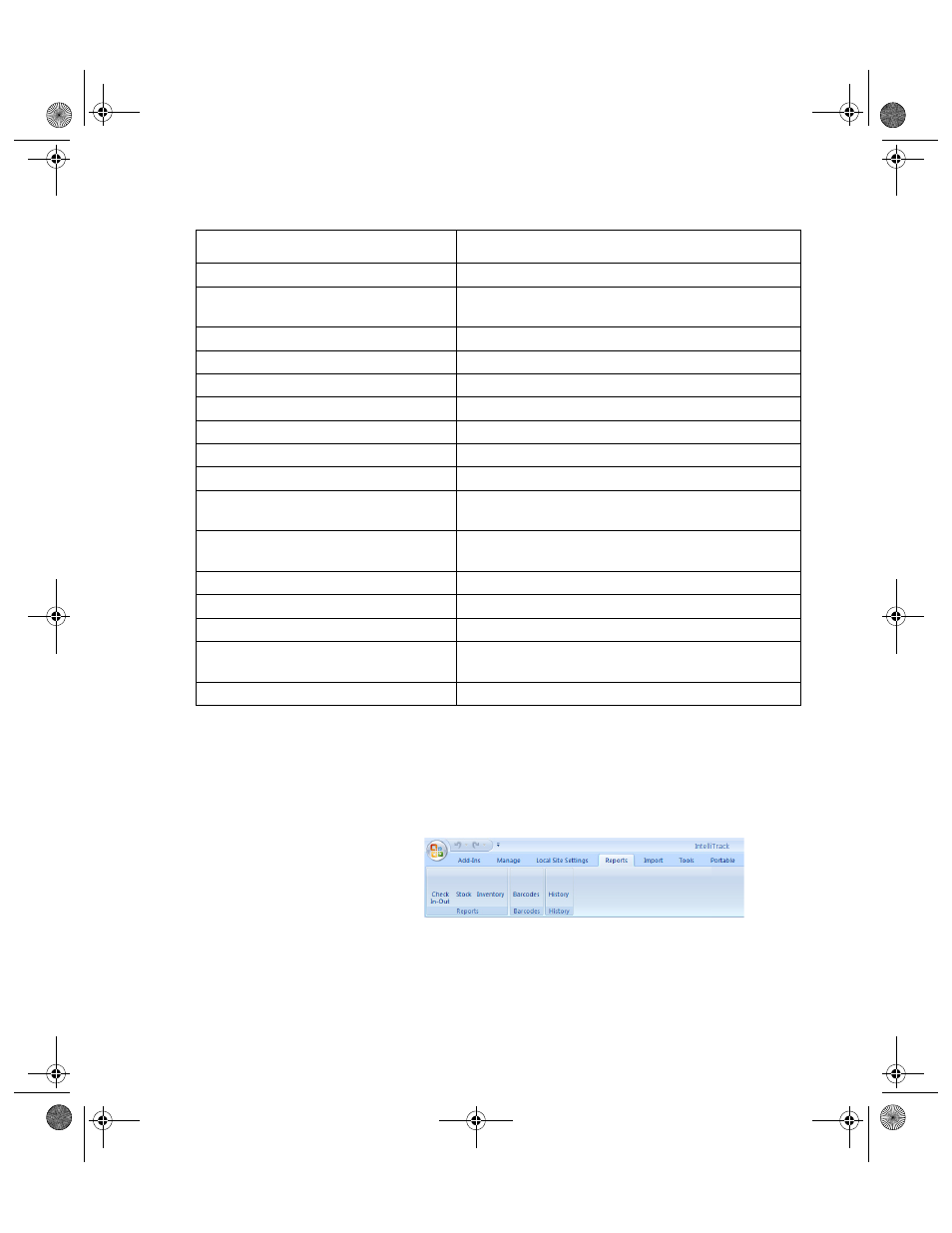
Chapter 11
View/Analyze Data
215
View or Print
Check In-Out
Reports
Define a set of criteria before viewing or printing most of the Check In-Out
reports.
1.
Select Reports Command Tab > Reports Command Set > Check In
Out.
2.
The Reports form appears in the work area of the screen. Select a report
to view or print.
Overstock Summary Report
Items with quantities that exceed maximum quantity
Receipt Number Report
Complete receipts selected by receipt(s) or order
number
Receipt Transactions Report
Receipts/items based on selected criteria
Reconciliation Report
Compares imported quantity to quantity on-hand
Rental Billing Report by Trans#
Listing of rental orders
Rental Cost by Account Report
Rental cost summary by account
Rental Cost by Cust/Emp ID Report
Rental cost summary by employee number
Rental Cost by Department Report
Rental cost summary by department number
Rental Cost by Order Report
Rental cost summary by order number
Reorder Report
Items that need to be reordered based on min. quan-
tity field
Reservations by Cust/Emp ID
Displays start and end date for Item IDs that are
reserved by customer or employee ID
Retired Items Report
Report of items that have been Retired
Usage by Check Out Item Report
Utilization of check out items
Usage by Consumable Item Report
Utilization of consumable items
Usage by Demand Report
Utilization of consumable items, highest to lowest
quantity
Usage by Department Report
Utilization of consumable items by department
TABLE 10.
List of Reports (Continued)
Report Title
Report Description
2283.book Page 215 Thursday, July 9, 2009 11:26 AM
