IntelliTrack Check In/Out User Manual
Page 194
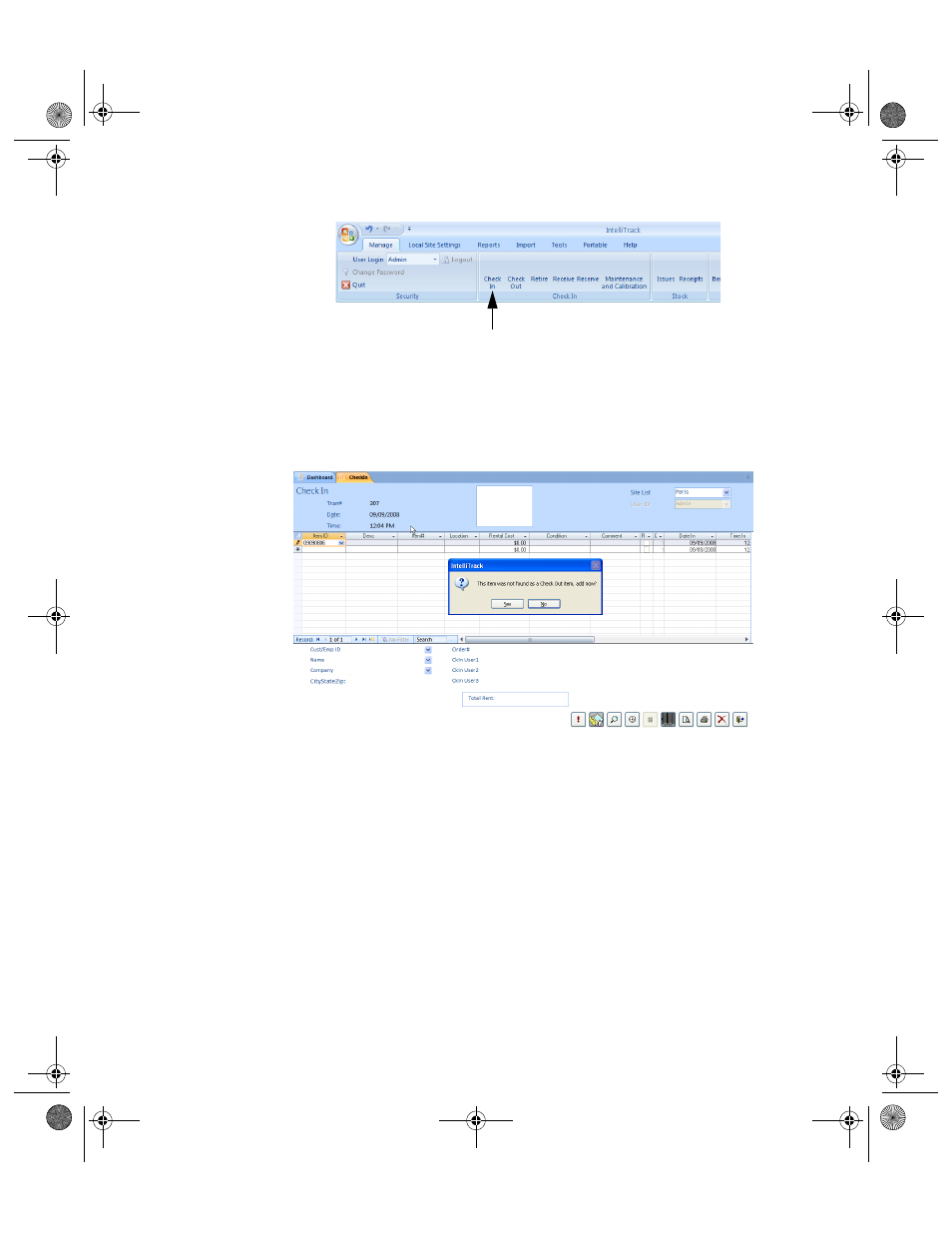
I
NTELLI
T
RACK
C
HECK
I
N
-O
UT
V
7.0
User Manual
166
2.
Select the Item ID to be checked in to the normal location; OR,
Enter a new item ID in the ItemID field and press the Tab key on the
keyboard.
•
A dialog box opens that says: This item not found as a CheckOut
item. Add now?
•
Click Yes to open a form for defining data for the new ItemID.
Check In Selection
2283.book Page 166 Thursday, July 9, 2009 11:26 AM
