Formatting conventions, Cautions and notes, Keystrokes – IntelliTrack Check In/Out User Manual
Page 26: Form/screen items, Formatting conventions xxvi, Cautions and notes xxvi, Keystrokes xxvi, Form/screen items xxvi
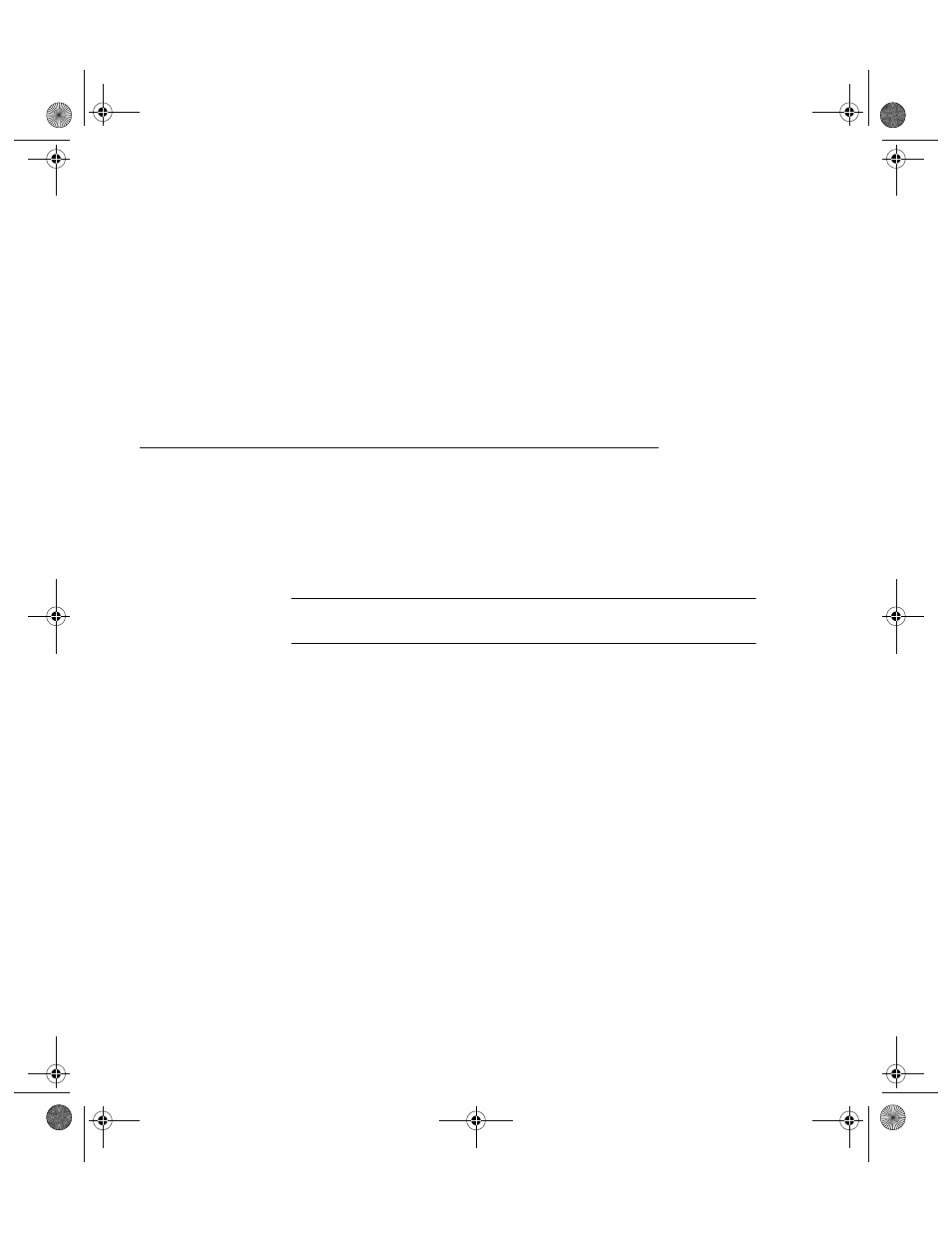
I
NTELLI
T
RACK
C
HECK
I
N
-O
UT
V
7.0
User Manual
xxvi
•
Press the TAB key to move forward between cells, fields or selections.
•
Use the SHIFT+TAB key combination to move backwards between
cells, fields or selections.
•
Use the arrow keys to move between check boxes and radio buttons.
•
Use the SPACEBAR to place an “X” in a selected check box.
•
Use the ALT key combined with the underlined letter of a feature to
activate. For example, to access the File commands, use the ALT+F
keyboard shortcut instead of the mouse.
Formatting Conventions
This manual uses formatting conventions to consistently describe forms,
command entries, and keyboard characters while you are working with Int-
elliTrack DMS Check In-Out. This manual also uses special conventions
for notes and warnings.
Cautions and
Notes
Note: Notes, Important Notes, Warnings, and Caution messages appear
throughout the manual to provide important information about a topic.
A cautionary warning message denotes recommendations and/or important
information for you to know before proceeding. It may also indicate where
certain actions could damage data records. A cautionary warning message
is set off by italicized text, with a line above and below it.
Notes and Important Notes appear throughout the manual to provide addi-
tional information about a topic, including technical details and exceptions
to instructions. A note item is identified by italicized text, with a line above
and below it.
Keystrokes
Filenames, paths, field selections from a drop-down list, and data or key-
strokes entered by the user are shown in this monospaced typeface.
Form/Screen
Items
Items that are found in the IntelliTrack DMS Windows environment such
as menu sequences, prompt names, field names, check box names, and
radio button names are printed in bold typeface: Form/Screen Items.
Tools specific to DMS are also identified with this bold typeface.
2283.book Page xxvi Thursday, July 9, 2009 11:26 AM
