IntelliTrack Check In/Out User Manual
Page 72
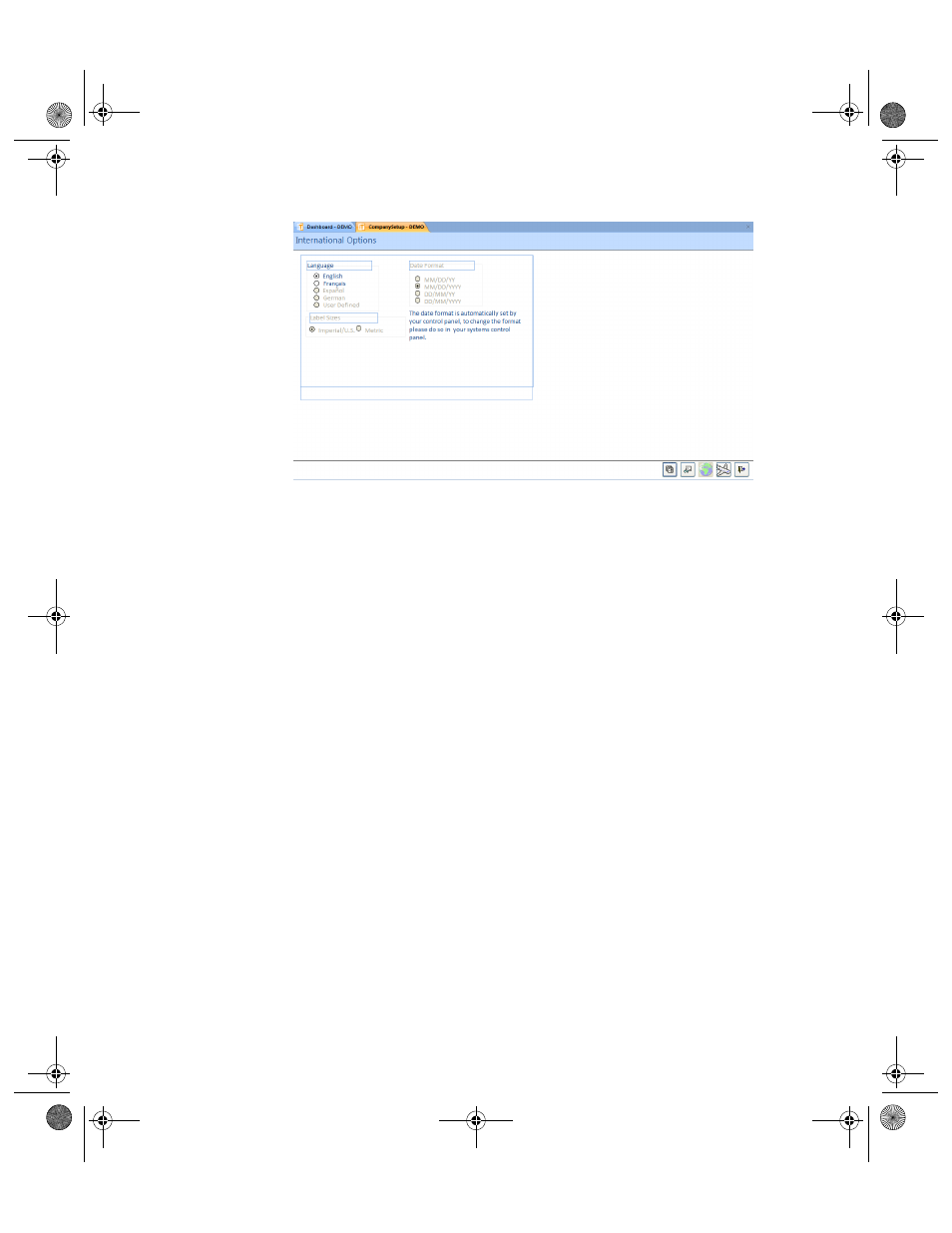
I
NTELLI
T
RACK
C
HECK
I
N
-O
UT
V
7.0
User Manual
44
•
Select the system language option from the choices available:
English: the default system language
Francais: select this option to set French as the system language.
Espanol: this option is not in use at this time.
German: this option is not in use at this time.
User Defined: this option allows for a customer language selection;
select this option to set your customized language option.
•
The default label size is displayed for your reference. The label size
matches the measurement setting of your PC, as set in the control
panel: Regional Options area of the Regional and Language
Options.
•
The date format is displayed for your reference. The date format
matches the date format set for your PC in the control panel: Regional
Options area of the Regional and Language Options.
2283.book Page 44 Thursday, July 9, 2009 11:26 AM
