IntelliTrack Check In/Out User Manual
Page 280
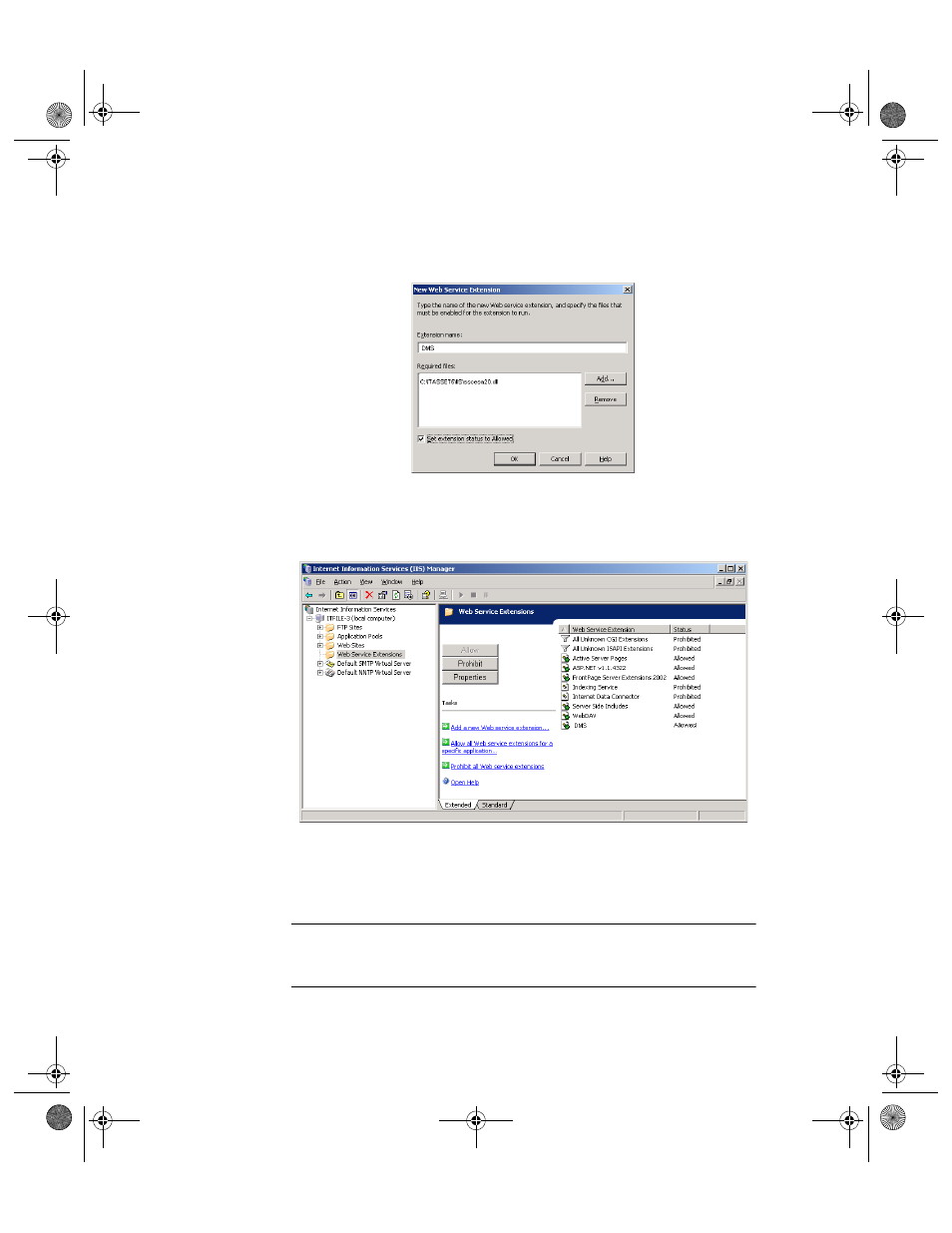
I
NTELLI
T
RACK
C
HECK
I
N
-O
UT
V
7.0
User Manual
252
9.
Next, click the OK button to close the New Web Service Extensions
window and return to the Web Services Extension portion of the IIS
Manager window.
10.
The Internet Information Services (IIS) Manager window appears. The
Web Service Extensions portion is still selected. The DMS Web Ser-
vice Extension status has been set to Allowed.
Setting Up IIS
v7.0 to Allow
the DMS Web
Service
Extension
If you are using IIS v7.0 and Windows Vista, you must enable the web ser-
vice extension to allow the DMS Sync URL dll to run.
Note: If you do not enable the DMS web extension in IIS v7, you cannot
synchronize the DMS workstation application and the batch portable
application databases.
2283.book Page 252 Thursday, July 9, 2009 11:26 AM
