Portable bar code reader support, Portable bar code reader support 15 – IntelliTrack Check In/Out User Manual
Page 43
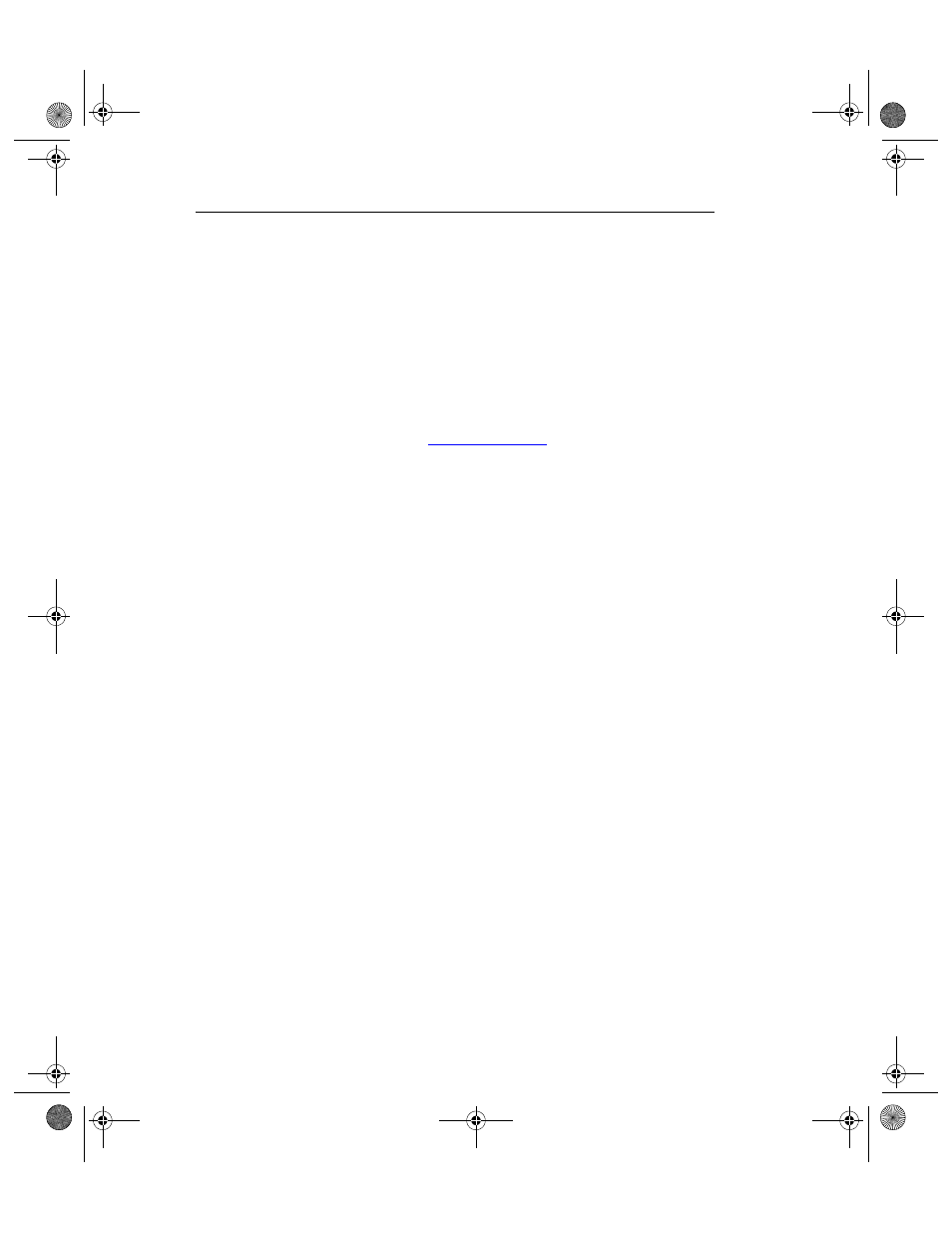
Chapter 1
Introduction
15
Portable Bar Code Reader Support
Your application includes a CE Batch Portable application that interfaces
with the workstation application. When you use the CE Batch Portable
application, you are able to use portable data terminals with a bar code
scanner to scan inventory data into the system.
The DMS Batch Synchronization Utility contains the CE Batch Portable
application. Click Portable > Synchronize CE Device in Check In-Out to
reach the DMS Batch Synchronization Utility\Installation tab to view a
list of programs available. Additionally, please visit the hardware matrix at
our websit
): from the Home page select Support >
Hardware Support Matrix. The hardware matrix contains a complete list
of supported CE/Pocket PC devices for Check In-Out v7.0 SQL.
2283.book Page 15 Thursday, July 9, 2009 11:26 AM
