Standard application queries, Reaching the queries form, Standard application queries 209 – IntelliTrack Check In/Out User Manual
Page 237: Reaching the queries form 209
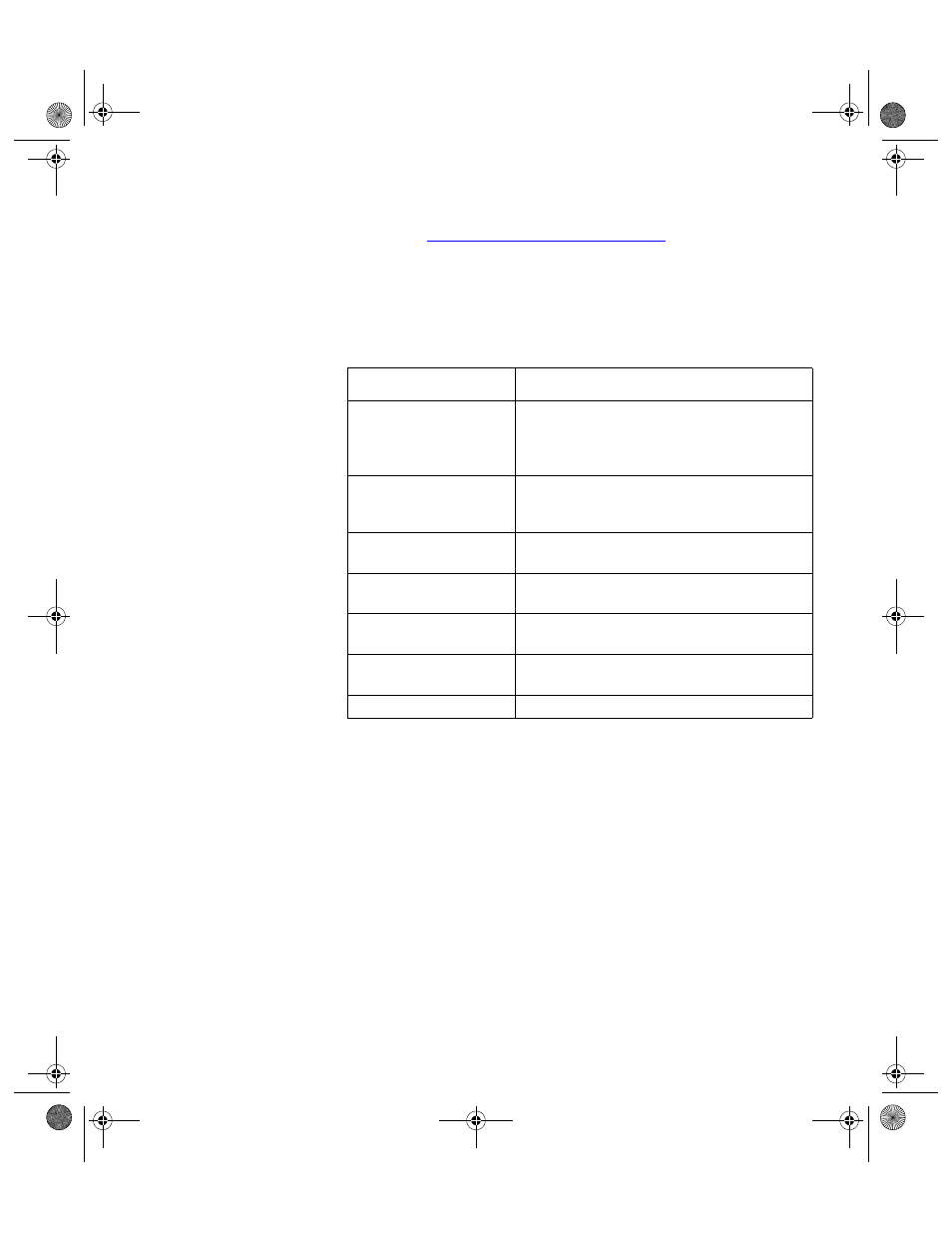
Chapter 11
View/Analyze Data
209
ries included with Check In-Out (for information on adding custom que-
ries, refer to
“Customizing IntelliTrack” on page 395
Standard
Application
Queries
The Queries form contains seven queries for viewing data, they are
explained below.
Reaching the
Queries Form
Queries may be previewed onscreen from the Queries form. To reach the
Queries form, please refer to the steps that follow.
1.
Select Manage > Inventory > Queries from the command tab ribbon.
The Queries form appears.
TABLE 9.
Standard Check In-Out Queries
Query Name
Query Description
Checked Out/Item# or
Item ID
Query checked out items, display due date/
time with selection by item number or item
ID. Displays the location of all items or a spe-
cific item and who has it.
Check Out/ID
Queries checked out items, displays due
date and time with selection by check out
name or cust/emp ID.
Inventory by Physical
Date
Queries inventory for items physically
counted on the specified date.
Item Data
Search and find details about any item num-
ber.
Item/Locations
Select and view all or selected items and
locations.
Location/Items
Select and view all or selected locations and
items there.
Retired item query
View retired items.
2283.book Page 209 Thursday, July 9, 2009 11:26 AM
