Running a standard application query, Running a standard application query 208 – IntelliTrack Check In/Out User Manual
Page 236
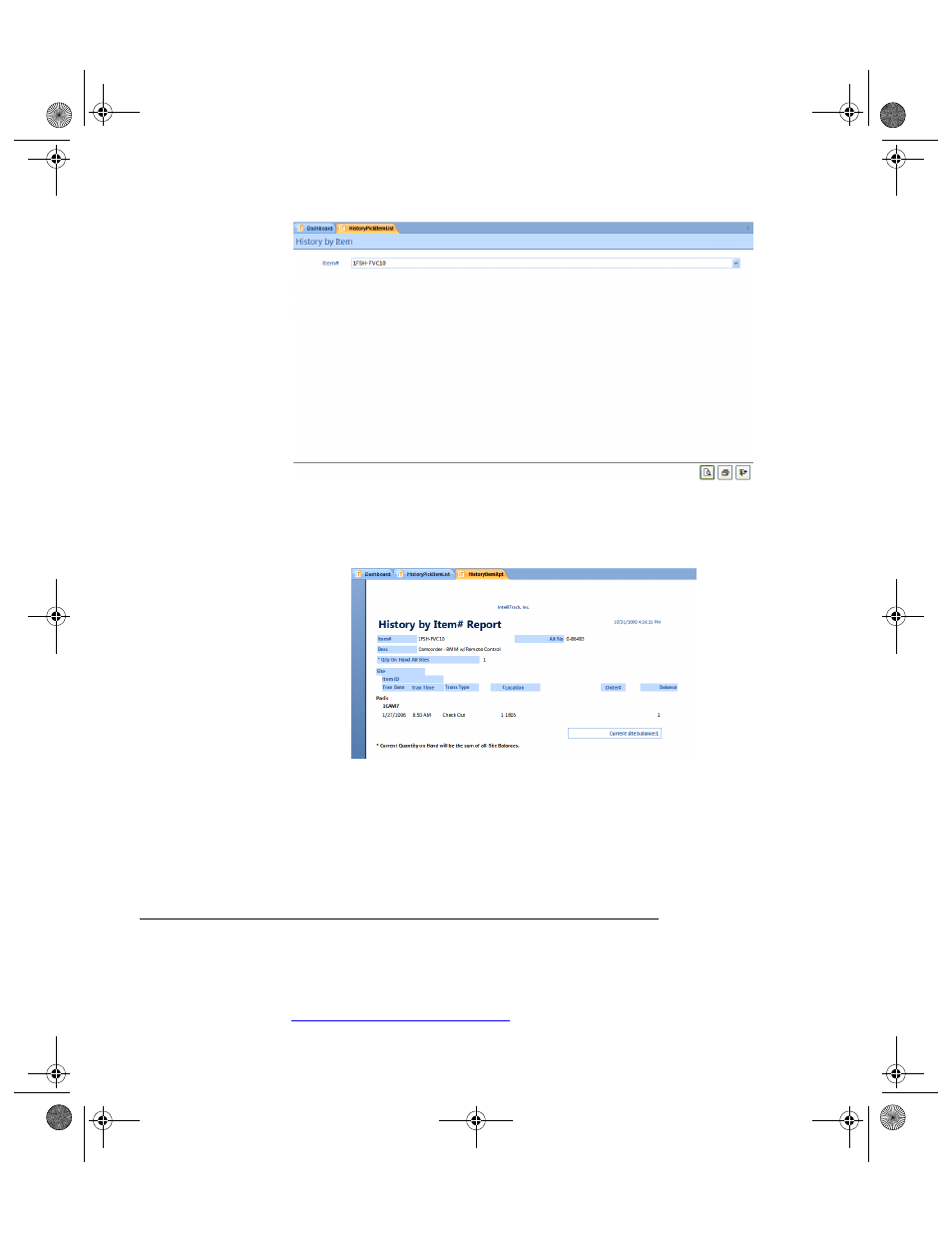
I
NTELLI
T
RACK
C
HECK
I
N
-O
UT
V
7.0
User Manual
208
5.
To preview the report onscreen, click the Preview button. The report
appears onscreen. It may be viewed, printed, emailed, or saved in PDF
format from the report preview screen.
6.
To print a copy of the report, click the Print button from the History
Pick Item criteria form; the report is sent to the default printer. You may
also print a copy of the report from the onscreen preview window, by
using the print options in the report preview ribbon.
Running a Standard Application Query
Use Check In-Out’s Query function to view data using standard queries.
These queries present a non-editable listing of data; to change data, refer to
“Location/Item# Form” on page 143
. This section covers the standard que-
2283.book Page 208 Thursday, July 9, 2009 11:26 AM
