IntelliTrack Check In/Out User Manual
Page 294
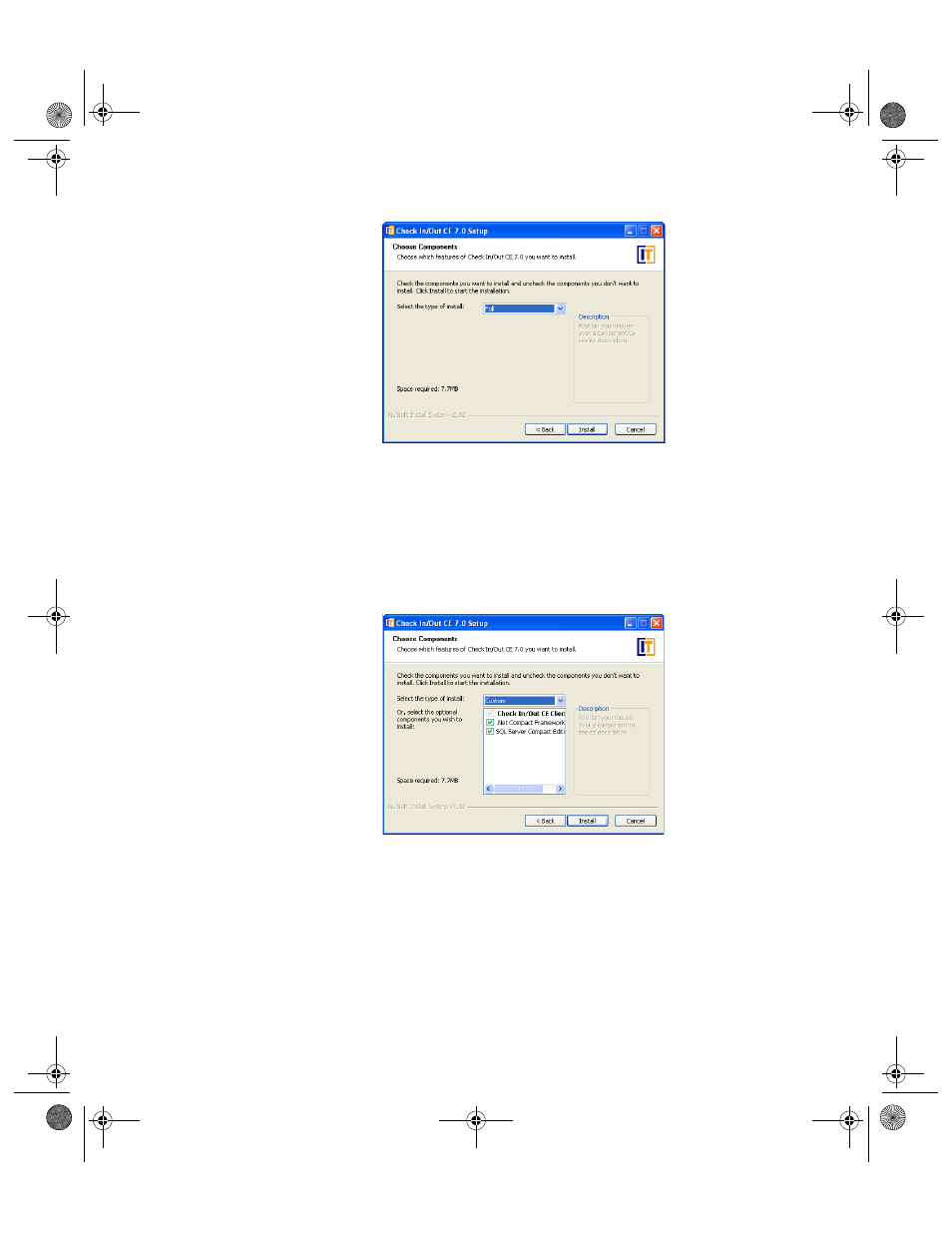
I
NTELLI
T
RACK
C
HECK
I
N
-O
UT
V
7.0
User Manual
266
The Batch Portable application contains two types of installations: Full
and Custom.
•
To install all four components, click the drop-down arrow in the
Select the type of install field and select the Full Installation.
•
To install selected components, click the drop-down arrow in the
Select the type of install field and select Custom. The four individ-
ual components are listed individually.
Mark the check box next to each component that you need to install.
Please note that the Check In-Out CE Client is not an optional choice:
it must be installed to run the Batch Portable application.
Check In-Out CE Client: The Batch Portable application, which is
sent to the portable device.
.NET Compact Framework: the .NET Framework is device depen-
dent.
SQL Server Compact Edition: the SQL Server Batch Portable Appli-
cation
2283.book Page 266 Thursday, July 9, 2009 11:26 AM
