IntelliTrack Check In/Out User Manual
Page 33
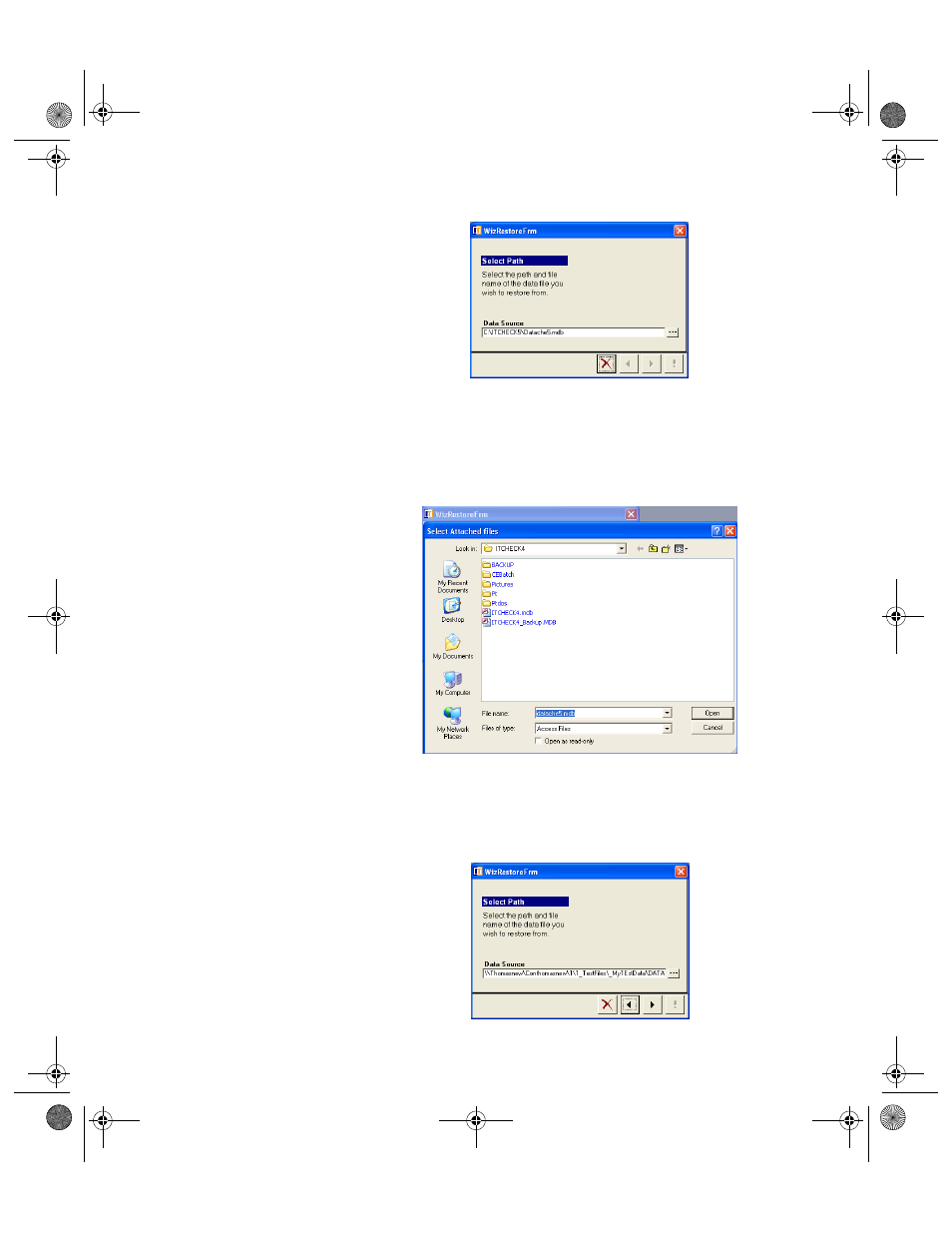
Chapter 1
Introduction
5
By default, the Data Source field points to your current application
directory.
4.
Click the Browse button (...) to navigate to the network location of
your v4.X standard Access data file. The Select Attached Files form
appears.
5.
Navigate to the network location of your database via this form.
6.
Select the file, and then click the Open button to close the Select
Attached File window and return to the Restore Wizard form. The
selected file appears in the Data Source field.
2283.book Page 5 Thursday, July 9, 2009 11:26 AM
