IntelliTrack Check In/Out User Manual
Page 78
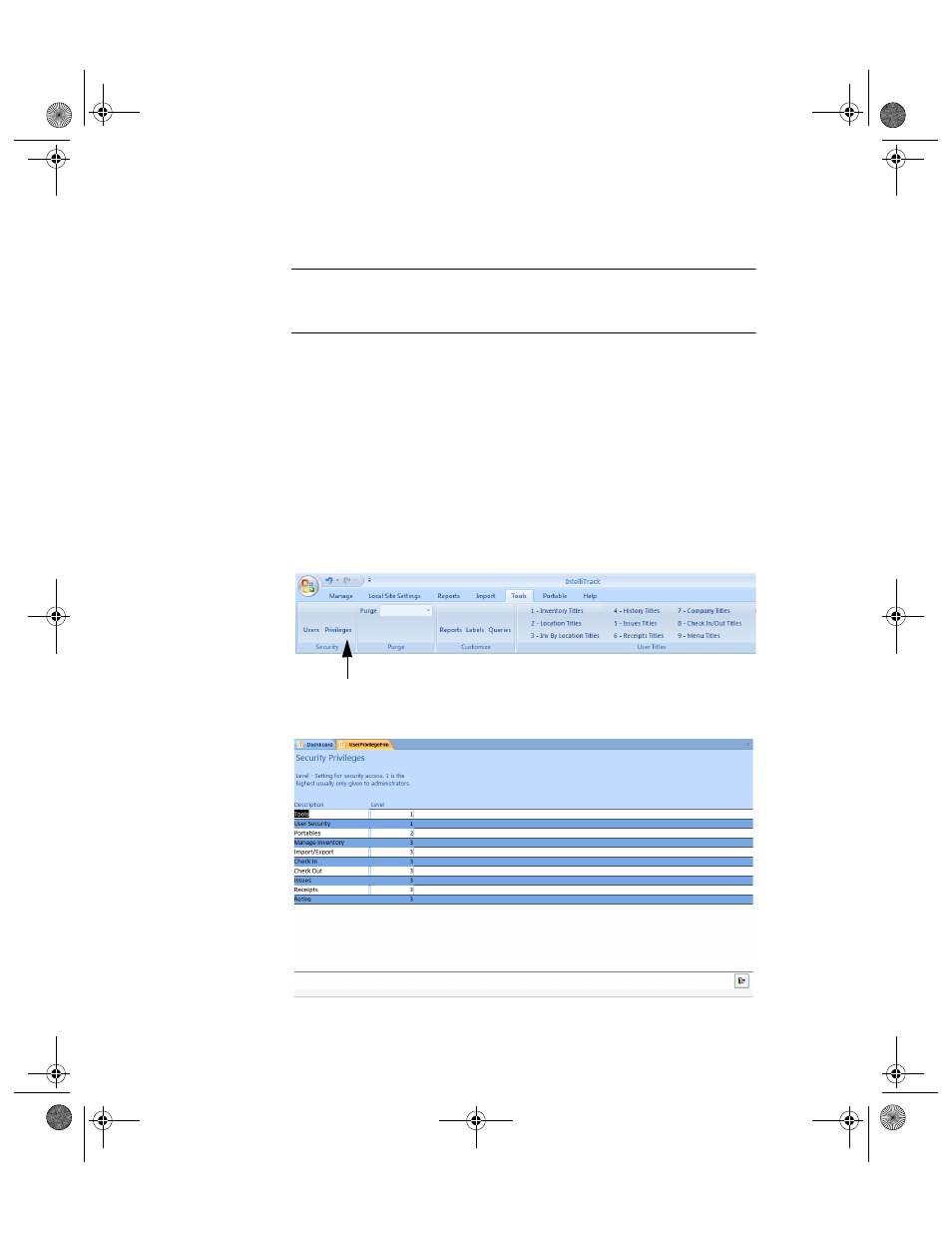
I
NTELLI
T
RACK
C
HECK
I
N
-O
UT
V
7.0
User Manual
50
database, look at the history records, and perform any other function
that does not change the data.)
Note: You do not have to assign all nine levels of access. You can use up
to nine levels; however, if you decide you want to use only five levels, then
5 would represent the lowest level of access in your hierarchical system.
Security privilege access levels are assigned at the Security Privilege form.
In this form, an access level is assigned to each menu area in the system.
The access level given to the system menu area corresponds to user access
levels. When assigning access levels to security privileges, consider the
function and its importance to your organization and your work flow.
To assign an access level to a system menu area and/or menu options,
please refer to the steps that follow:
1.
Select Tools Command tab > Security Command Set > Privileges
option.
The Security Privileges form appears.
Privileges Option in Security Command Set
2283.book Page 50 Thursday, July 9, 2009 11:26 AM
