IntelliTrack Check In/Out User Manual
Page 361
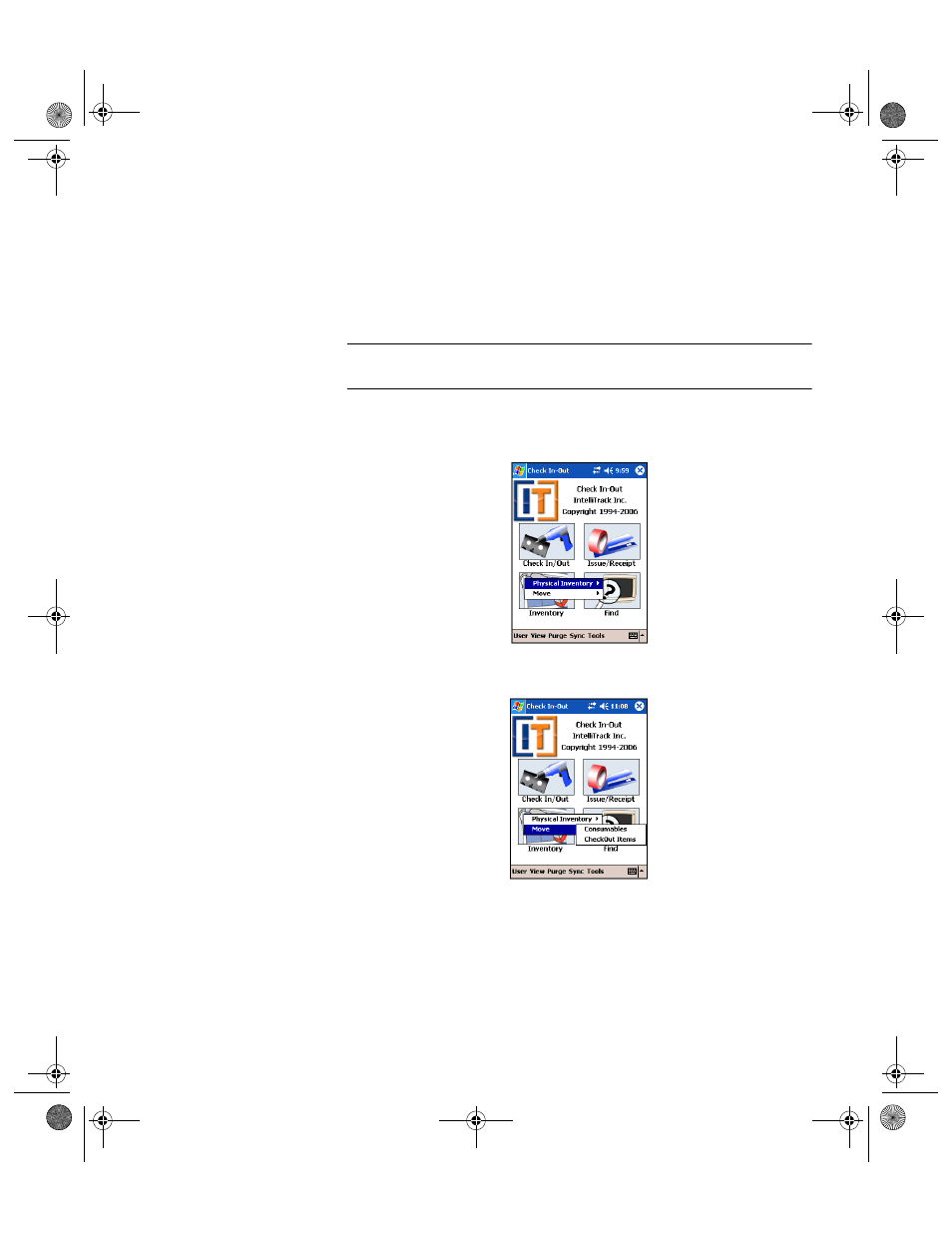
Chapter 18
Managing CE Inventory
333
•
Moving check out inventory will prompt for item IDs that are not
checked out. Item IDs that are checked out are assigned locations when
they are checked into the system.
Consumables are associated with Issue and Receipt transactions; Check
Out Items are associated with Check In and Check Out transactions.
Note: The entries on screens throughout the application may be scanned
or keyed. If drop-down boxes are available, entries may also be selected.
1.
From the Main screen, select the Inventory button. The Inventory
menu appears.
2.
From the Inventory menu, select Move.
3.
From the Move menu, select the type of move: Consumables or
CheckOut Items.
4.
To move consumables, select the Consumable option from the Move
menu. The Move-Consumables screen appears.
2283.book Page 333 Thursday, July 9, 2009 11:26 AM
