IntelliTrack Check In/Out User Manual
Page 336
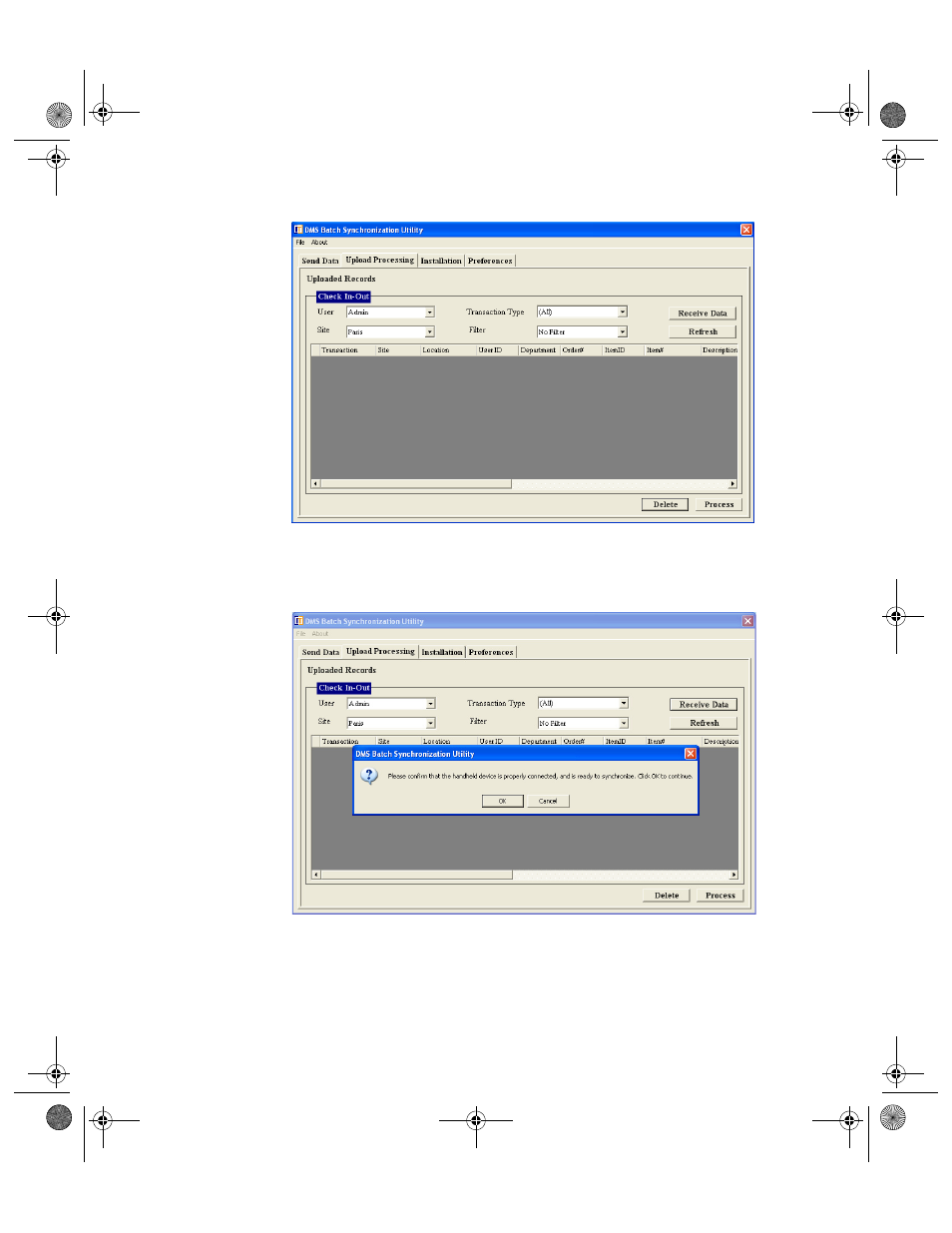
I
NTELLI
T
RACK
C
HECK
I
N
-O
UT
V
7.0
User Manual
308
2.
Click the Receive Data button. A message appears, telling you to
check confirm that your handheld device is properly connected and
ready to synchronize data.
3.
If the handheld application is ready to synchronize data, click OK to
close the message box and continue with the data synchronization.
Another message appears, telling you to check your handheld device
for further instructions.
2283.book Page 308 Thursday, July 9, 2009 11:26 AM
