Deleting a unit of measure – IntelliTrack Check In/Out User Manual
Page 140
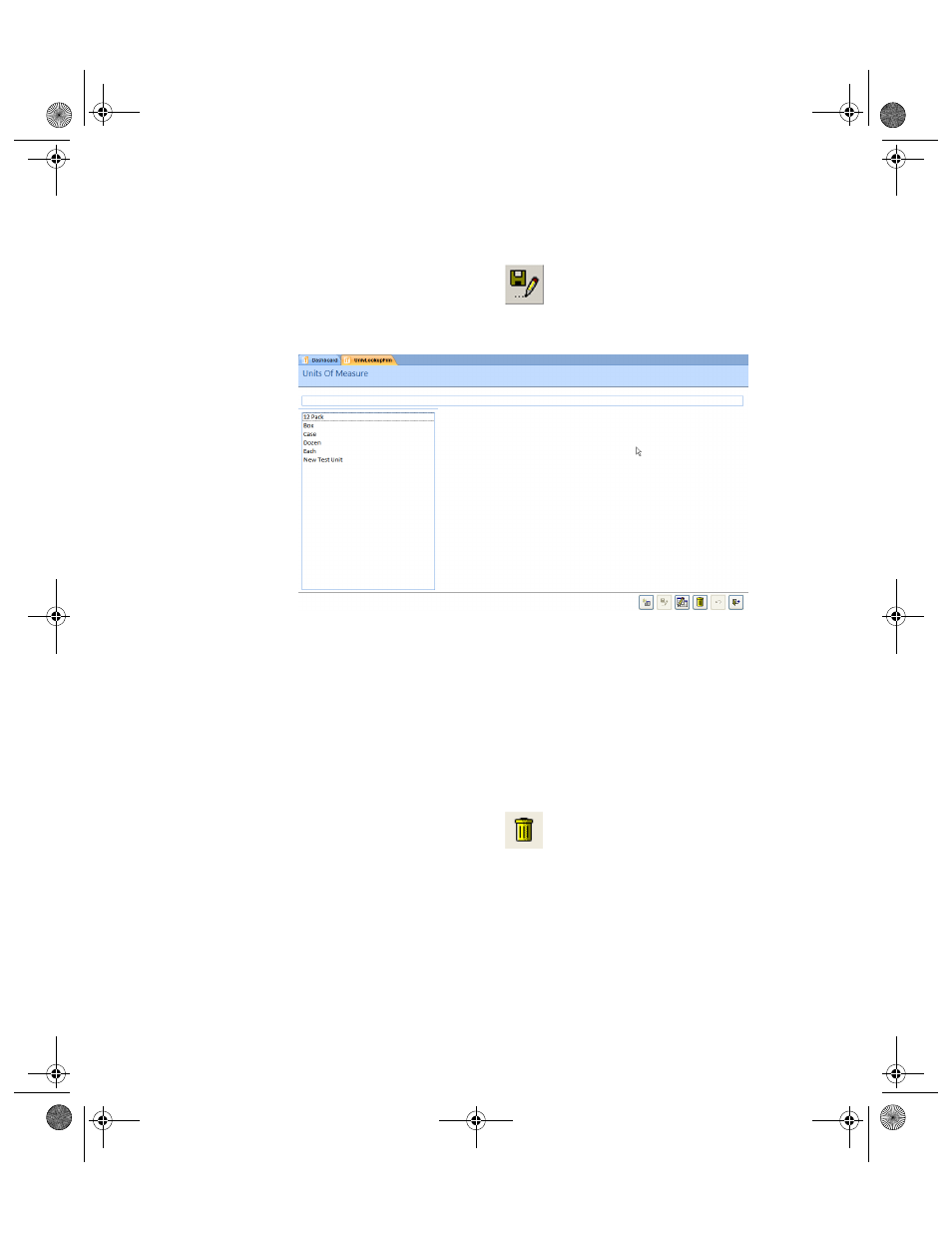
I
NTELLI
T
RACK
C
HECK
I
N
-O
UT
V
7.0
User Manual
112
3.
When you are finished editing the entry, click the Save button to save
the change.
The field clears and the edited entry appears in the list.
4.
The form resets and is ready for another transaction. If you are finished
at this form, click the Close button to close it.
Deleting a
Unit of
Measure
To delete a unit of measure entry in the Measure form, please refer to the
instructions that follow.
1.
From the Measure form, select the account that you want to remove
from the Unit of Measure list.
2.
Click the Delete button.
The unit of measure is removed from the list.
3.
The form resets and is ready for another transaction. If you are finished
at the form, click the Close button to close the form.
2283.book Page 112 Thursday, July 9, 2009 11:26 AM
