Introduction, Checking in items, Introduction checking in items – IntelliTrack Check In/Out User Manual
Page 366: Introduction 338, Checking in items 338
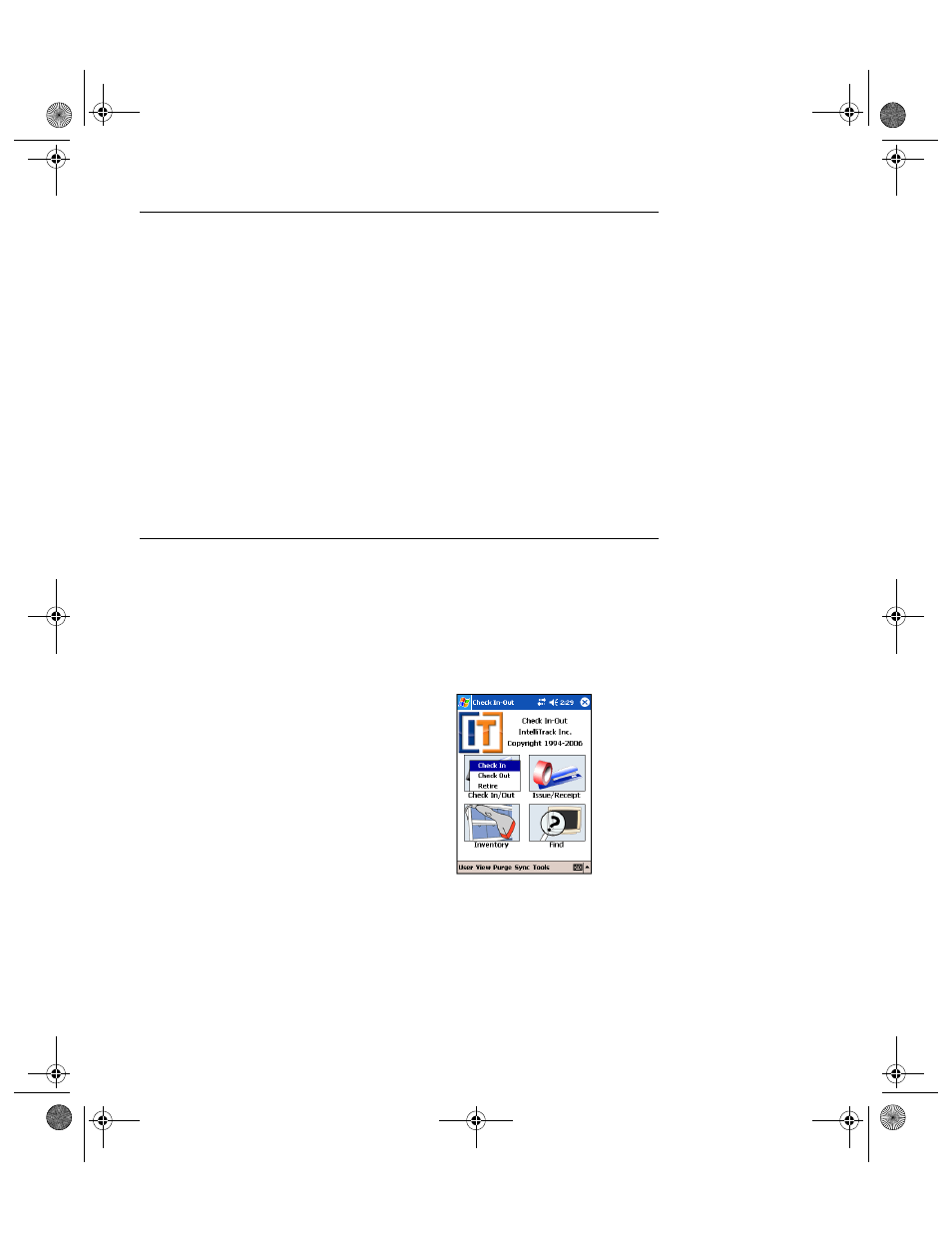
I
NTELLI
T
RACK
C
HECK
I
N
-O
UT
V
7.0
User Manual
338
Introduction
You are able to check in “checked out” items, check out items, and retire
check out inventory via the Batch Portable application.
•
The Check In process returns items to inventory and relieves the cus-
tomer/employee of responsibility for the item.
•
The Check Out process checks out or assigns inventory to a customer
or employee. The system identifies the item as being checked out until
it is returned or checked back into the system.
•
The Retire process retires check out inventory, which prevents those
items from being checked out again. They are removed from inventory
and placed in the retire table for history and reporting purposes.
Checking In Items
To check in items with the Batch Portable Application, please refer to the
steps that follow.
1.
From the Main screen, tap the Check In/Out button. The Check In/
Out menu appears.
2.
From the Check In/Out menu, select Check In. The Check In screen
appears.
2283.book Page 338 Thursday, July 9, 2009 11:26 AM
