IntelliTrack Check In/Out User Manual
Page 187
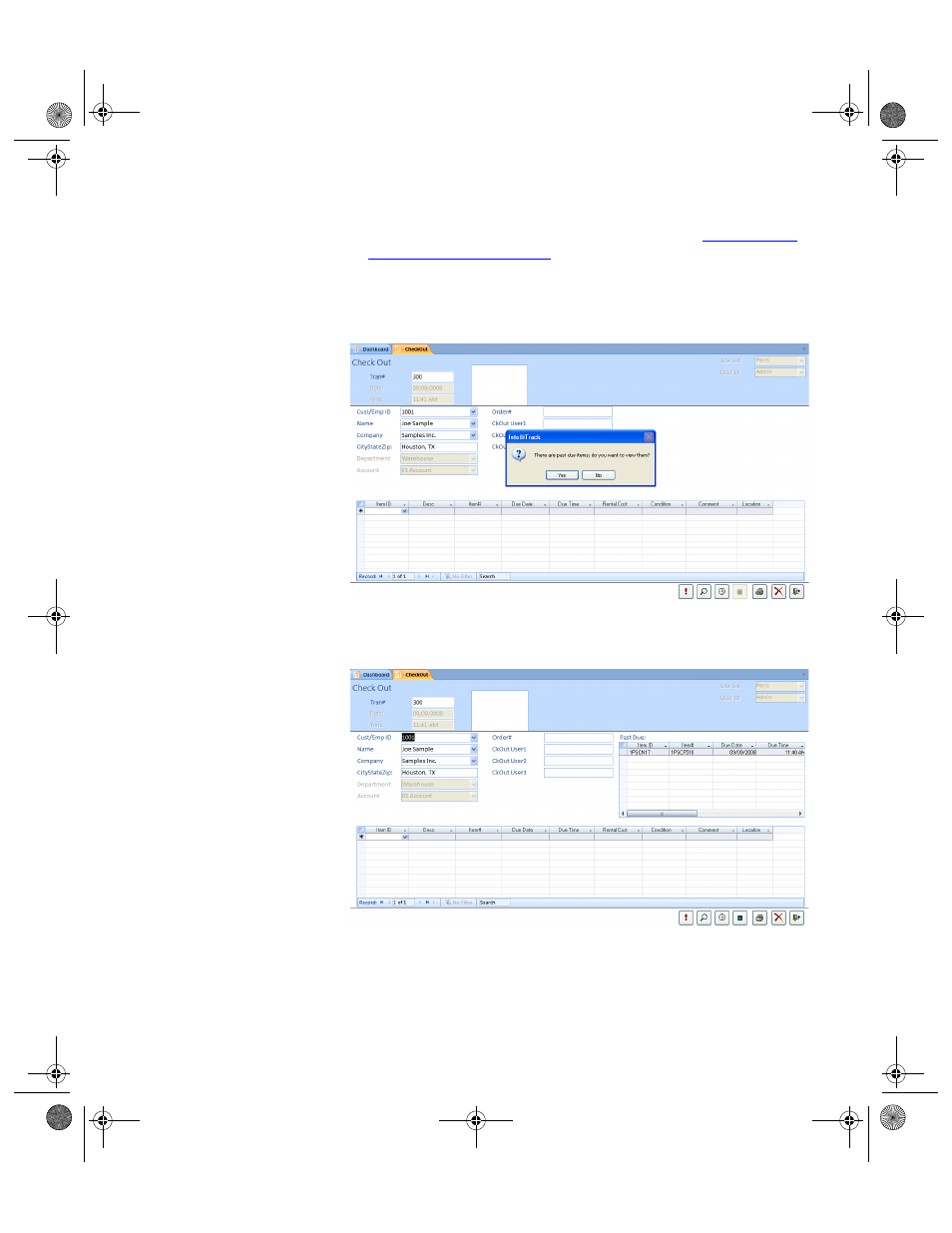
Chapter 8
Checking Items In and Out
159
Select the company or name to populate report fields based on the data
input during the Customer/Employee setup (refer to
for more information).
•
If past due items are checked out to the selected customer or
employee a dialog box opens that indicates: There are past dues,
do you want to review them?
•
Click Yes to close the dialog box and view the past due items in the
middle right portion of the Check In form.
2283.book Page 159 Thursday, July 9, 2009 11:26 AM
