Security requirements: option 4 – IntelliTrack Check In/Out User Manual
Page 276
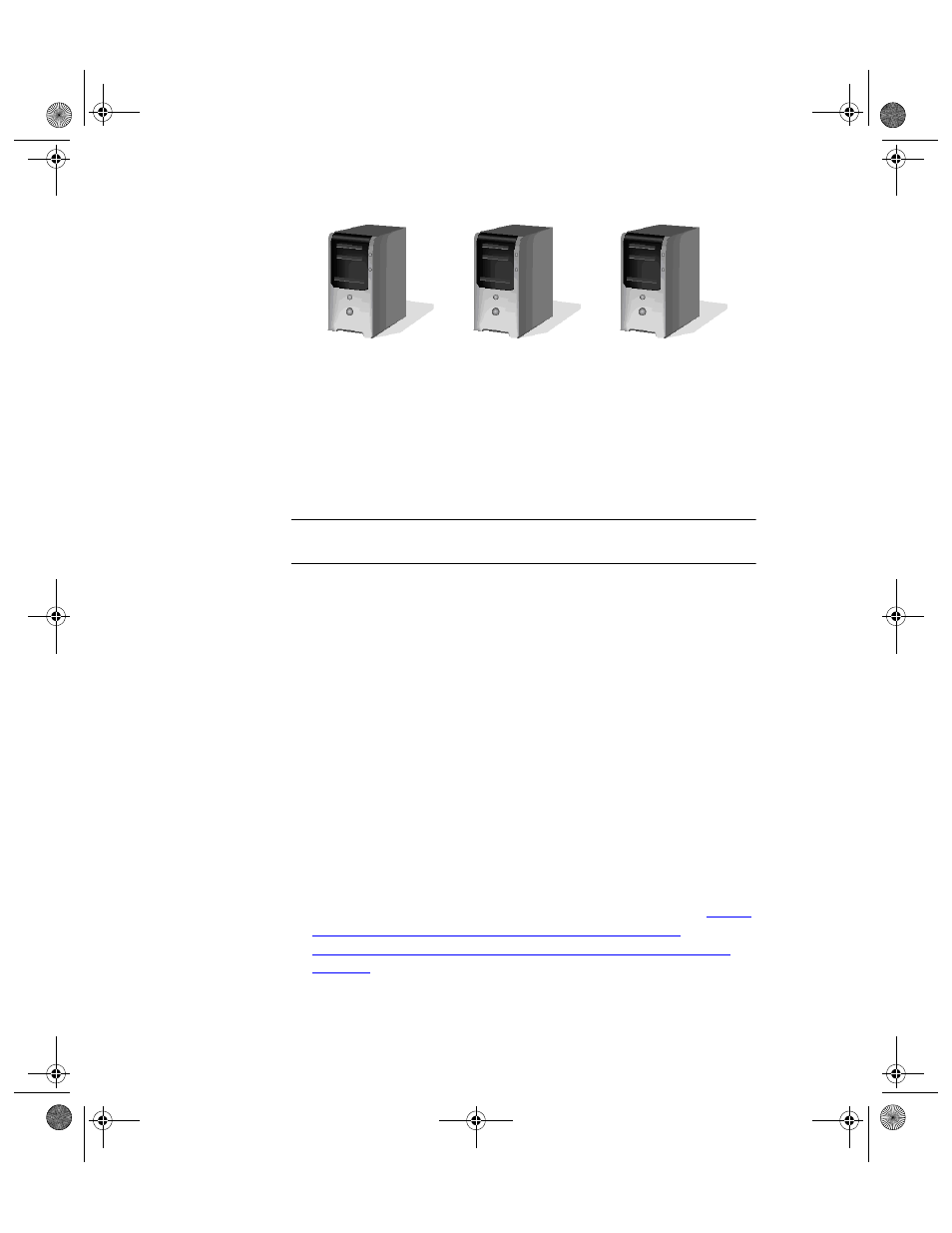
I
NTELLI
T
RACK
C
HECK
I
N
-O
UT
V
7.0
User Manual
248
Warning:This RDA setup option does not work with MSDE. You must use
SQL Server or SQL Express with this RDA setup option.
Option 4 Considerations
1.
Works in a domain environment only.
2.
Works with SQL Server only.
Security Requirements: Option 4
When you use Remote Data Access Setup: Option 4, please be aware of
the following security requirements.
1.
Installer must have administrative privileges on the PC.
2.
You may only use SQL Server Authentication for logging into SQL
Server.
3.
A domain user account is required.
4.
Since IIS and SQL Server reside on different computers, the Create IIS
Dependencies Utility cannot be used. The installer must manually con-
figure IIS dependencies. For more information, please refer to:
ally Configuring IIS on XP Operating Systems” on page 249
or
“Manually Configuring IIS in Windows Vista Operating Systems” on
page 250
.
5.
Set the Sync URL setting in the Batch Synchronization Utility to:
http://{IIS computer name}/{virtual directory
Local Computer
Contains:
-- IntelliTrack
Workstation
Application
--Microsoft
ActiveSync
Remote Computer
Contains:
-- SQL Server
Remote Computer
Contains:
--IntelliTrack
Workstation
Application
-- IIS
or Windows Mobile Device
Center for Vista software
2283.book Page 248 Thursday, July 9, 2009 11:26 AM
