Troubleshooting, Leds, Front panel – Grass Valley Trinix NXT v.3.3.1 User Manual
Page 393: Power supplies, Section 12 — troubleshooting
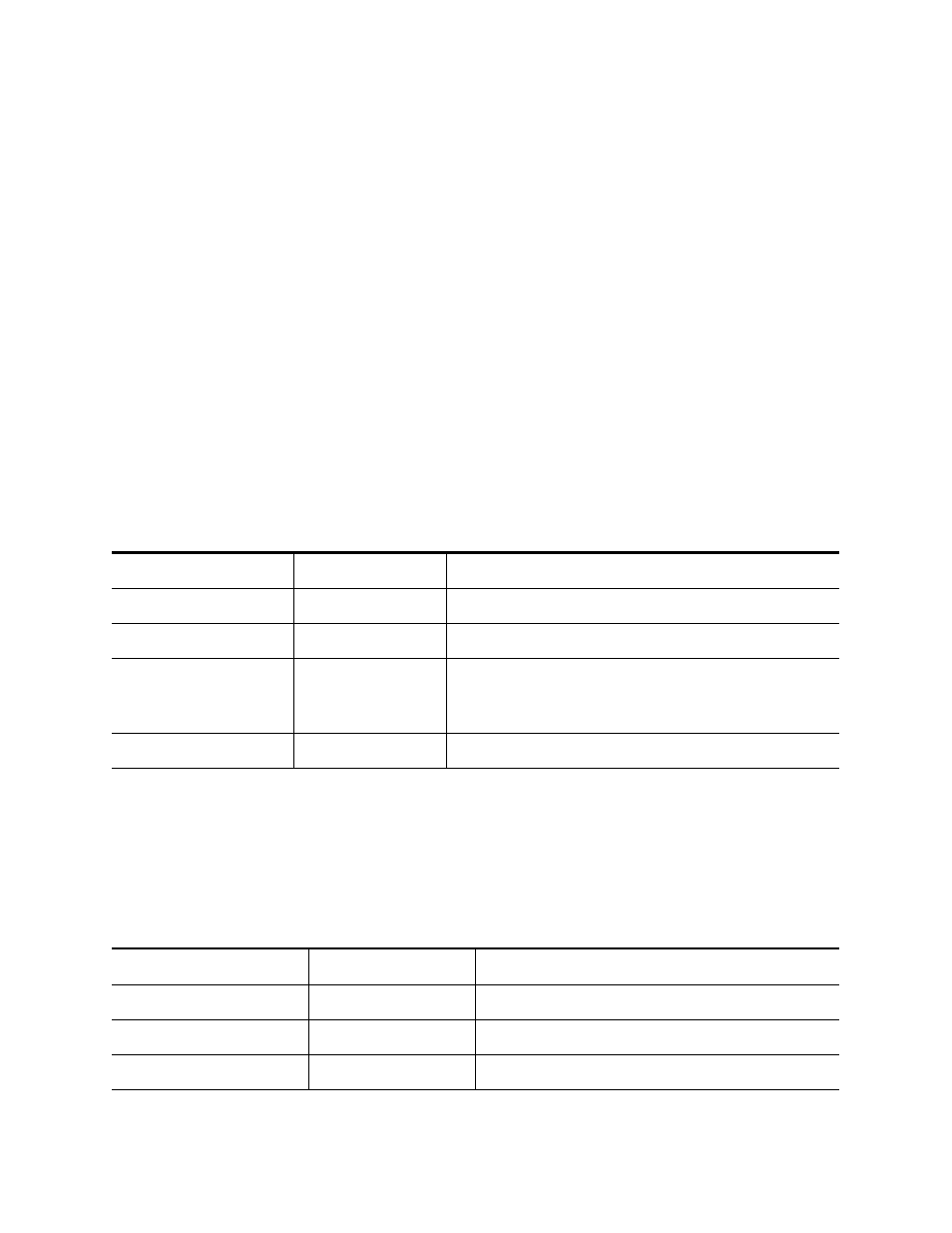
Installation and Service Manual393
Section
12
Troubleshooting
Note
It may take up to 30 seconds for the 3G modules alarms to clear when
starting up the boards. The boards are operational; however the voltage
sensing alarms can take up to 30 seconds to clear. This length of time to
clear the alarms is due to the fact that the 3G modules are using new
voltage averaging algorithms in the 908 Micro controllers to compare
and verify all voltages.
LEDs
Front panel
Power supplies
Legacy Frames
Display
Meaning
POWER/ALARM
Red
Master alarm for this frame: check internal alarm LEDs
Green
Power on, frame OK
Amber
Secondary warning: single fan failure or secondary NR board is active. Check
internal alarm LEDs
Note
Only in the Symmetrical frames.
Off
System is not powered
Display
Meaning
AC OK
Green
AC Power OK
Off
Supply is not powered (or is not operating)
DC OK
Green
DC power OK
