Output monitor reclock / force bypass settings – Grass Valley Trinix NXT v.3.3.1 User Manual
Page 206
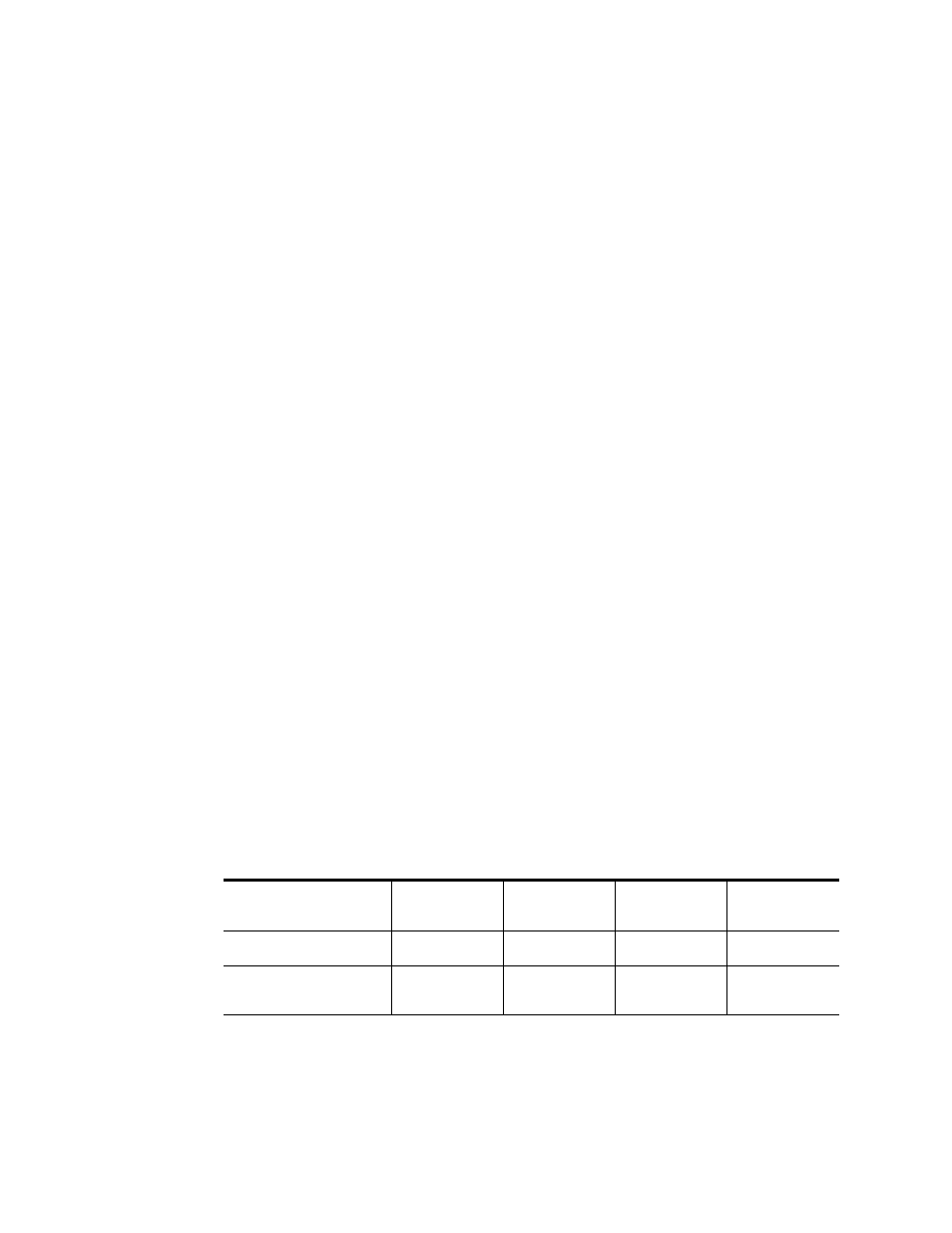
206
Trinix NXT — Installation and Service Manual
Section 3 — Hardware Installation
Output Monitor Reclock / Force Bypass Settings
TRX-NXT-128x128 and TRX-NXT-256x256
For these models, “Auto detect on” means the signal will be checked to see
if it is HD or SD. If HD, the signal will be reclocked. If the signal is SD, it
will be bypassed.
NR-33000
Monitor Output switches “Bypass B” S3-7 and “Bypass A” S3-8
select the “auto detect on” or “force bypass” settings for the Monitor out-
puts. “Auto Detect” (“ON”) is the default setting. DIP switch S3.
– If the NR board is in the Primary slot, S3-8 (“A”) applies to Monitor
Output 1; S3-7 (“B”) applies to Monitor Output 2.
– If the NR board is in the Secondary slot, S3-8 (“A”) applies to Monitor
Output 3; S3-7 (“B”) applies to Monitor Output 4.
SR-33000
Monitor Output switches “Bypass B” S2-7 and “Bypass A” S2-8
select the “auto detect on” or “force bypass” settings for the Monitor out-
puts. “Auto Detect” (“CLOSED”) is the default setting. The location of DIP
switch S2 is shown on
– If the SR board is in the Primary slot, S2-8 (“A”) applies to Monitor Out-
put 1; S2-7 (“B”) applies to Monitor Output 2.
– If the SR board is in the Secondary slot, S2-8 (“A”) applies to Monitor
Output 3; S2-7 (“B”) applies to Monitor Output 4.
TRX-NXT-512x512
For this model, “Auto detect on” means the signal (both HD and SD types)
will be reclocked if possible. If the signal is not within reclocking limits, it
will be bypassed.
SR-33500
Monitor Output switches S101 and S102 select the “auto detect
on” or “force bypass” settings for the four Monitor outputs. “Auto detect
on” (switch ON) is the default setting. See
.
Table 46. SR-33500 Reclock/Bypass Settings for Monitor Outputs.
There is no Output Monitor "Reclock Bypass" option on frames that use the
TRX-OPM card. For example, the 512x1024 frame.
Monitor 1
S101-7
Monitor 2
S101-8
Monitor 3
S102-7
Monitor 4
S102-8
Auto detect ON
ON
ON
ON
ON
Force bypass
(do not reclock)
OFF
OFF
OFF
OFF
