) setup picture enhancer – Grass Valley Trinix NXT v.3.3.1 User Manual
Page 389
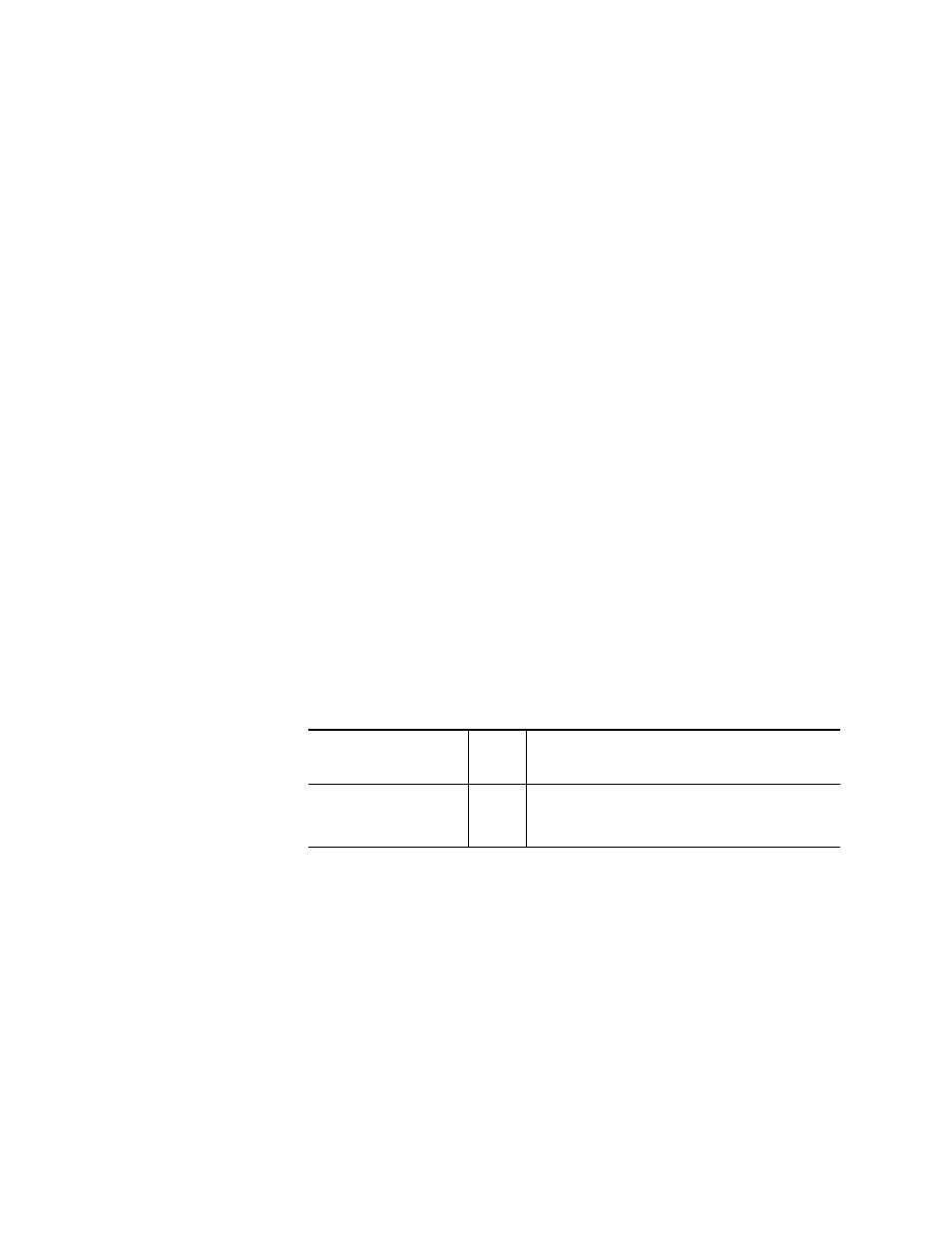
Trinix NXT — Installation and Service Manual
389
TRX-VI-33100 Module
Press: 'M' to move/copy channel configuration.
Press: 'Z' to set ALL channels to factory defaults.
Press 'ESC' to return to Main Menu.
When an input (channel) is selected, the display will show the values for
that particular channel:
Figure 274. Timing setup menu for one channel (NTSC shown).
Timing -
--------------------------------------------------------------------------------
Reference - Input 0: Line Rate: 525 Line Type: NTSC (M, J)
================================================================================
Selected - Input 0: Line Rate: 525 Line Type: NTSC (M, J)
--------------------------------------------------------------------------------
Horizontal Timing:
0.0 to 857.5 pixels (0.5 steps) for 525
0.0 to 863.5 pixels (0.5 steps) for 625
--------------------------------------------------------------------------------
+---------------------------- Channel Line Rate ----------+
| |
| +-------------------- Horizontal (pixels) |
+-------+--------------------------------------------------------------------+--
0, 000.0 525
To Decrement/Increment Horizontal position press: 'F'/'G'.
Press: 'ESC' to ABORT changes and return to the previous Menu.
Press: 'Enter' to ACCEPT changes and select a different channel.
Press: 'Y' to revert back to last settings.
Press: 'Z' to set THIS channel to factory defaults.
5.) Setup Picture Enhancer
Picture enhancement selections are summarized in
The actual menus are shown in
.
Table 120. Picture Enhancement Selections.
Figure 275. Picture enhancer menu for NTSC, showing setup for all 16 inputs. PAL display is
similar. (Only Input 0 is connected in this example.).
Picture Enhancer -
--------------------------------------------------------------------------------
Reference - Input 0: Line Rate: 525 Line Type: NTSC (M, J)
================================================================================
Detail Enhancer Level:
Disabled 0
Low 1
Medium 2
High 3
--------------------------------------------------------------------------------
+---------------------------- Channel Line Rate ----------+
| |
| +-------------------- Detail Enhancer |
+-------+--------------------------------------------------------------------+--
0, 0 525
1, 0 N/A
2, 0 N/A
3, 0 N/A
4, 0 N/A
Processing
Function
Type
Default
Range/Choices
Resolution
Detail Enhancer Level
0
0 = Disabled
1 = Low
2 = Medium
3 = High
