Grass Valley Trinix NXT v.3.3.1 User Manual
Page 290
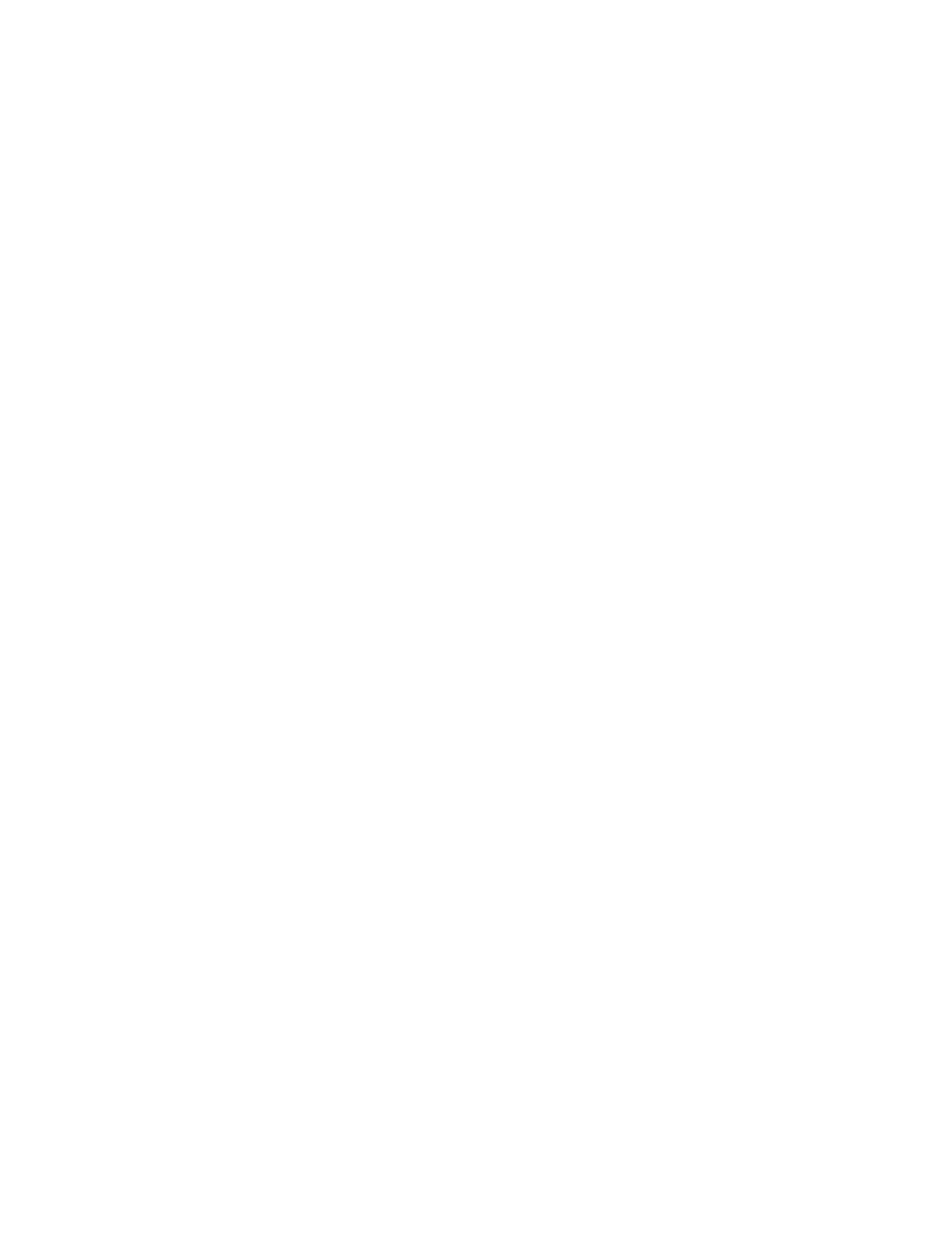
290
Trinix NXT — Installation and Service Manual
Section 6 — Broadlinx Software
Note
If you don't know what values to enter, consult your network administrator.
Your parameters will differ from those in the example shown in
.
The SNMP Device ID is the MAC address of the NR-33000. This infor-
mation is used when obtaining license for SNMP/NetCentral moni-
toring. For more information, see SNMP/NetCentral Monitoring
•
You will lose the connection if you change the Broadlinx board to
another network.
•
If more than one Broadlinx board has been supplied for this frame, re-
seat the secondary board at this time and wait for the board to boot up.
Repeat the above procedure starting with step #1. The secondary IP
address will be assigned an IP address one number higher than the
primary IP address.
•
The Broadlinx Web page is not accessible if Broadlinx is started without
an Ethernet cable connected or if the Ethernet cable is removed and
then inserted after HTTP Daemon is started. Reboot the Broadlinx
board to correct this issue.
Adding a Broadlinx Board to an Encore Controlled Trinix Router
When adding a secondary or redundant Broadlinx board (NR 33000) to a
Trinix frame, there is a possibility that the Crosspoint status between the
Broadlinx boards can be become mismatched. This mismatch could cause
the status on the VSD and Control panels to be incorrect.
Follow these steps to ensure that a mismatch does not occur:
1.
Remove the battery connection of the Secondary Broadlinx board and
then wait a minimum of 60 seconds. Removing the battery ensures that
any residual information is erased from its DRAM.
2.
Replace the battery connection to the board.
3.
Insert the Secondary Broadlinx Controller into the Trinix frame with the
LAN connection restored.
4.
Reboot the Broadlinx boards. After a reboot, the Secondary Broadlinx
Controller should receive the correct Crosspoint status from the
Primary Broadlinx Controller.
Protected Paths
When Protected Paths are started in the system, run the board insertion
procedure for Protected Paths. That is, setting up the network parameters
and synchronizing the paths.dat file and so forth.
