) setup vertical blanking – Grass Valley Trinix NXT v.3.3.1 User Manual
Page 386
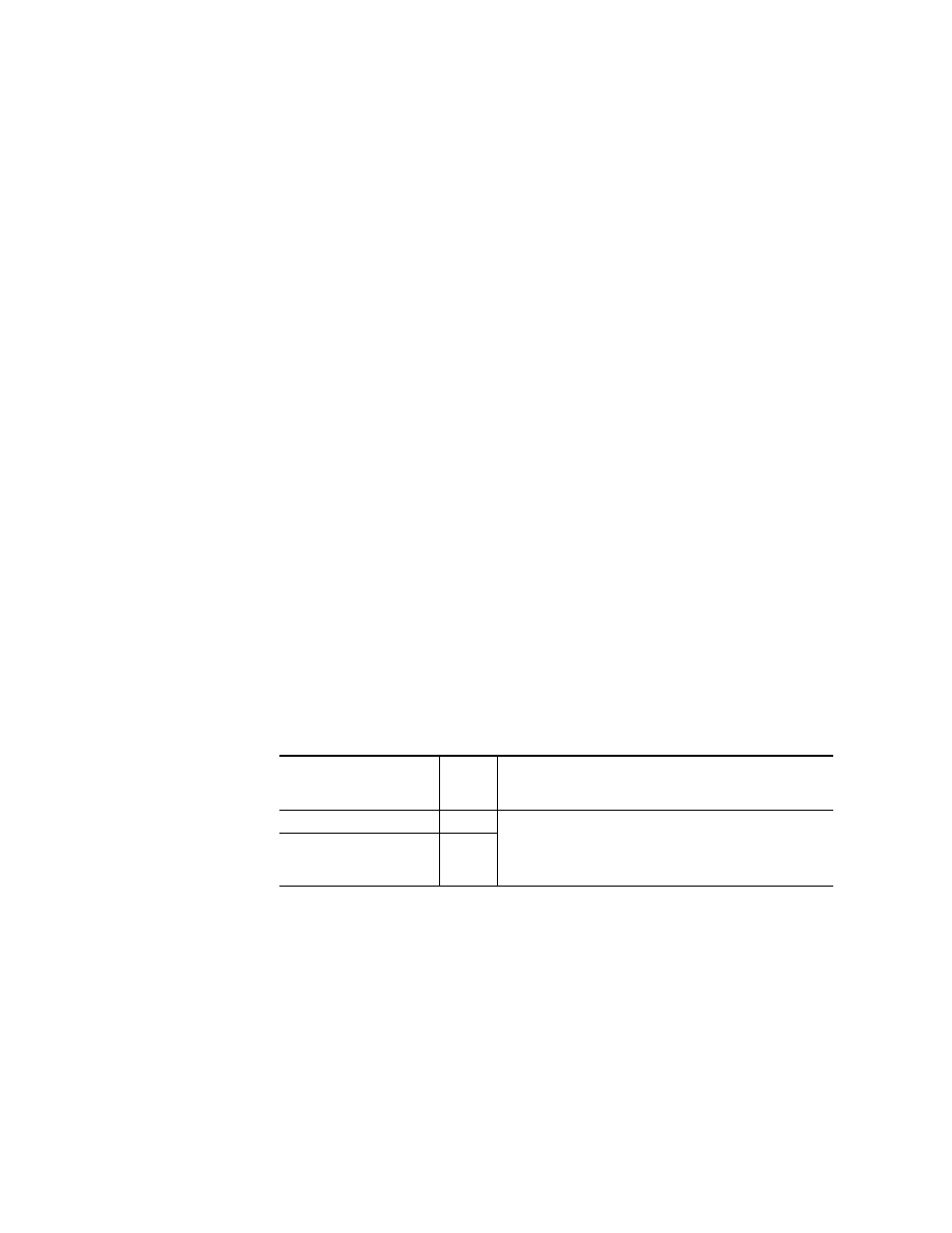
386
Trinix NXT — Installation and Service Manual
Section 11 — Analog Input Processing
50.0% to 200.0% (0.5% steps) -180.0 to +180.0Deg (1.0Deg steps)
--------------------------------------------------------------------------------
+------------------------------------------- Channel Line Rate --------+
| |
| +----------------------------------- Insert EDH (On/Off) |
| | +------------------------------- Contrast / Y Gain (%) |
| | | +---------------------- Saturation / Chroma Gain (%) |
| | | | +-------------- Brightness / Y Offset (mV) |
| | | | | +------ Hue / Chroma Phase (Deg) |
+---+---+--------+-------+-------+-------------------------------------------+--
0, 0, 100.0, 100.0, +000.0, +000.0 525
To Disable/Enable Insert EDH press: 'W'.
To Decrement/Increment Contrast/Y Gain press: 'F'/'G'.
To Decrement/Increment Saturation/Chroma Gain press: 'V'/'B'.
To Decrement/Increment Brightness/Y Offset press: 'H'/'J'.
To Decrement/Increment Hue/Chroma Phase press: 'N'/'M'.
Press: 'ESC' to ABORT changes and return to the previous Menu.
Press: 'Enter' to ACCEPT changes and select a different channel.
Press: 'Y' to revert back to last settings.
Press: 'Z' to set THIS channel to factory defaults.
3.) Setup Vertical Blanking
The Notch Decode Mode and the Chroma Kill selections apply to all
lines in the VBI.
Each line pair in the VBI can be set to pass or blank the incoming signal.
In NTSC systems, each of these line pairs can also be set to add Setup if
desired.
The number of line pairs that can carry data can be extended if desired.
For example:
•
In NTSC line pairs 10/273 through line pairs 20/283 are normally
available for data. By using this menu, up to four additional line
pairs can be reserved for data use.
•
In PAL systems, up to five additional line pairs can be reserved.
Vertical blanking selections are summarized in
The actual menus are shown in
.
Table 118. Vertical Blanking Selections.
Processing
Function
Type
Default
Range/Choices
Resolution
Notch Decode Mode
1
With Notch Decode set to “1” and Chroma Kill set to “0,” chroma is
passed.
With Notch Decode set to “2” and Chroma Kill set to “1,” chroma is
blanked and luminance is passed.
Chroma Kill
0
