Updating the second broadlinx board – Grass Valley Trinix NXT v.3.3.1 User Manual
Page 274
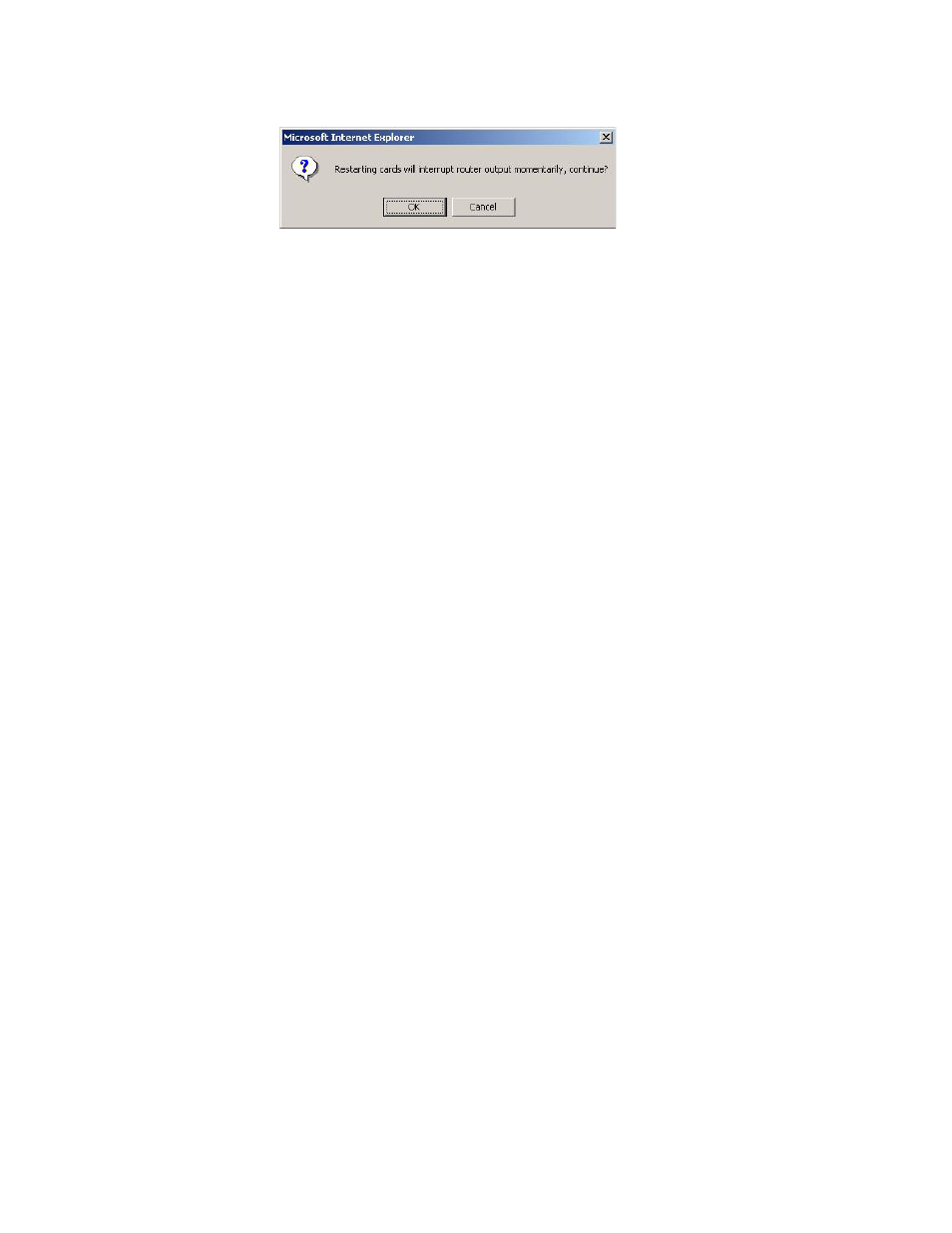
274
Trinix NXT — Installation and Service Manual
Section 5 — Broadlinx Installation
Figure 184. The Restart Caution Popup
CAUTION Clicking the OK button will cause a momentary interruption to video passing
through the Routing switcher. Clicking the Cancel button, while not advised,
will stop the restart process allowing you to restart the board during a sched-
uled service time. However, the new software will not be applied until the
boards are restarted.
6.
Click the
OK
button.
The Post Complete window will then reappear.
Updating the Second Broadlinx Board
You will now need to update the second Broadlinx (NR-33000) board. You
are going to make the secondary Broadlinx board active and then update
the Primary board.
Follow theses steps to Update the second Broadlinx board:
1.
Make the Secondary board active. There are many ways to do this step,
the following ways are suggested:
•
Enter “redundancyBoardActivate” at the Telnet prompt in a Telnet
session for the inactive board.
•
Press the Activation button on the Inactive board.The Activate button
is the button closest to the CF card
2.
Navigate to the Firmware management page. All Status indicators
should be green but the now inactive broadlinx board.
