Configuring an snmp manager’s ip address, See configuring an snmp manager’s ip address, For conf – Grass Valley Trinix NXT v.3.3.1 User Manual
Page 303
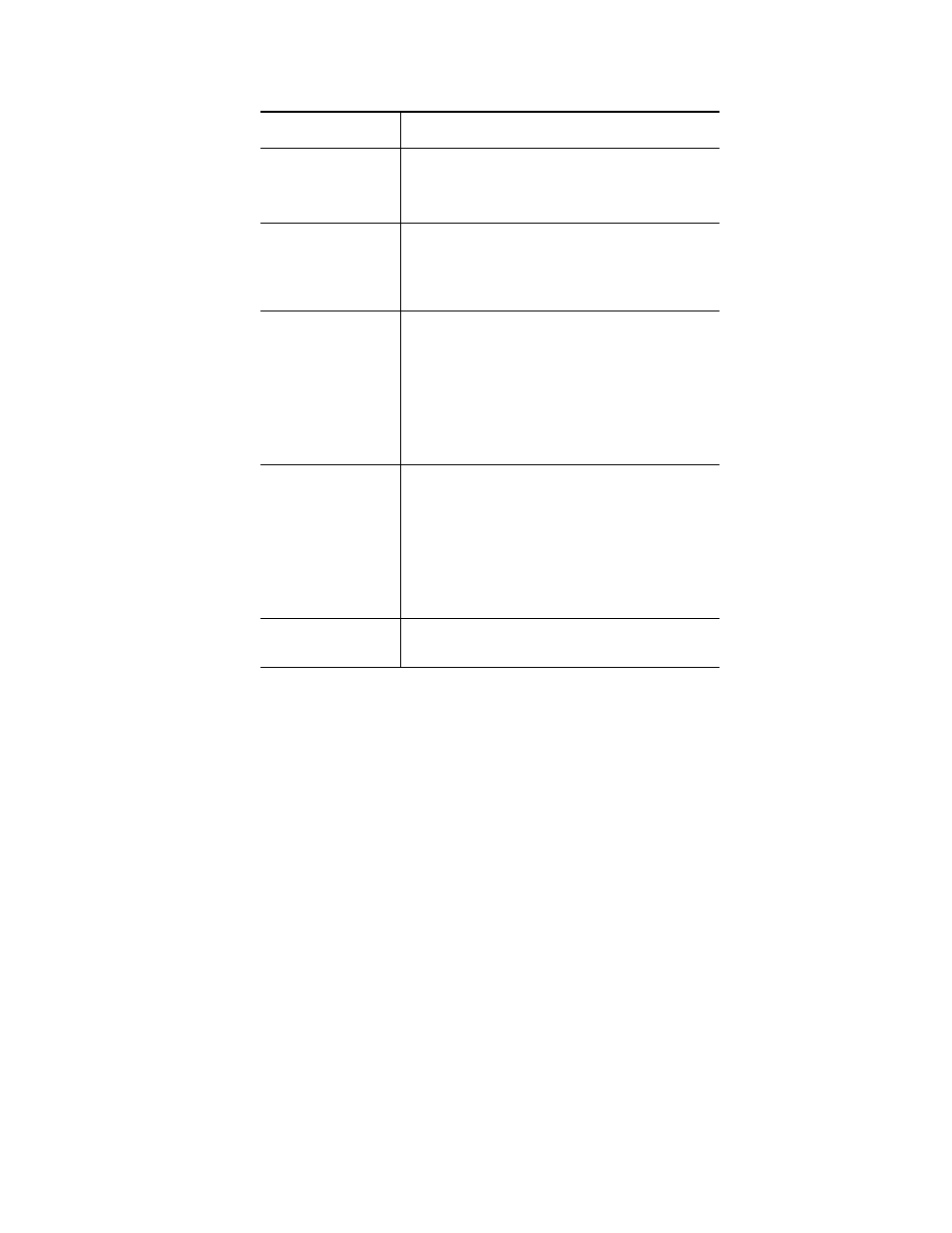
Trinix NXT — Installation and Service Manual
303
Configuration
Configuring an SNMP Manager’s IP Address
Using the Broadlinx Web page, you can configure the SNMP Manager IP
Address setting to send notice to those who should receive SNMP notifica-
tion from the Broadlinx software.
The SNMP Manager IP Address setting is only available if SNMP is
licensed on that matrix.
Note
The following settings are required only when you are not using NetCentral
as the SNMP Manager. If NetCentral is used as the SNMP Manager, the
Manager IP Address is set automatically by the NetCentral application.
Follow these steps to configure an SNMP manager’s IP Address:
1.
Click the Configure SNMP Manager IP Address hyperlink on the
Configuration Web page (
).
Board Error
A board error message is sent to the manager if any error occurs
in board (Input / output / fabric) status.
This error trap is cleared once the board is restored to the cor-
rect state
Over temperature Error
An over temp error trap message is sent to the manager if any of
the boards present in matrix frame crosses its normal operating
temperature range.
This error trap is cleared once the board is restored to the nor-
mal operating temperature range.
Input Signal Loss
A trap message is sent to the manager if the Trinix matrix detects
loss of an input signal.
This error trap is cleared once Input signal is restored back.
Note
The SNMP Agent software does not send
traps on changes in the Input signal status
unless it is configured to do so. This trap
needs to be enabled using Trinix Matrix Web
page.
Output Signal Loss
A trap message is sent to the manager if Trinix matrix detects
loss of an output signal.
This error trap is cleared once Output signal is restored.
Note
The SNMP Agent software does not send
traps on changes in the Output signal status
unless it is configured to do so. This trap
needs to be enabled using Trinix Matrix Web
page.
Controller Switchover
Broadlinx card generates this notification to inform it has
changed its state from the primary to secondary or vice versa.
Notification Description
