Analog composite video output vertical interval, Analog composite video input vertical interval tab – Grass Valley PROFILE FAMILY v.2.5 User Manual
Page 70
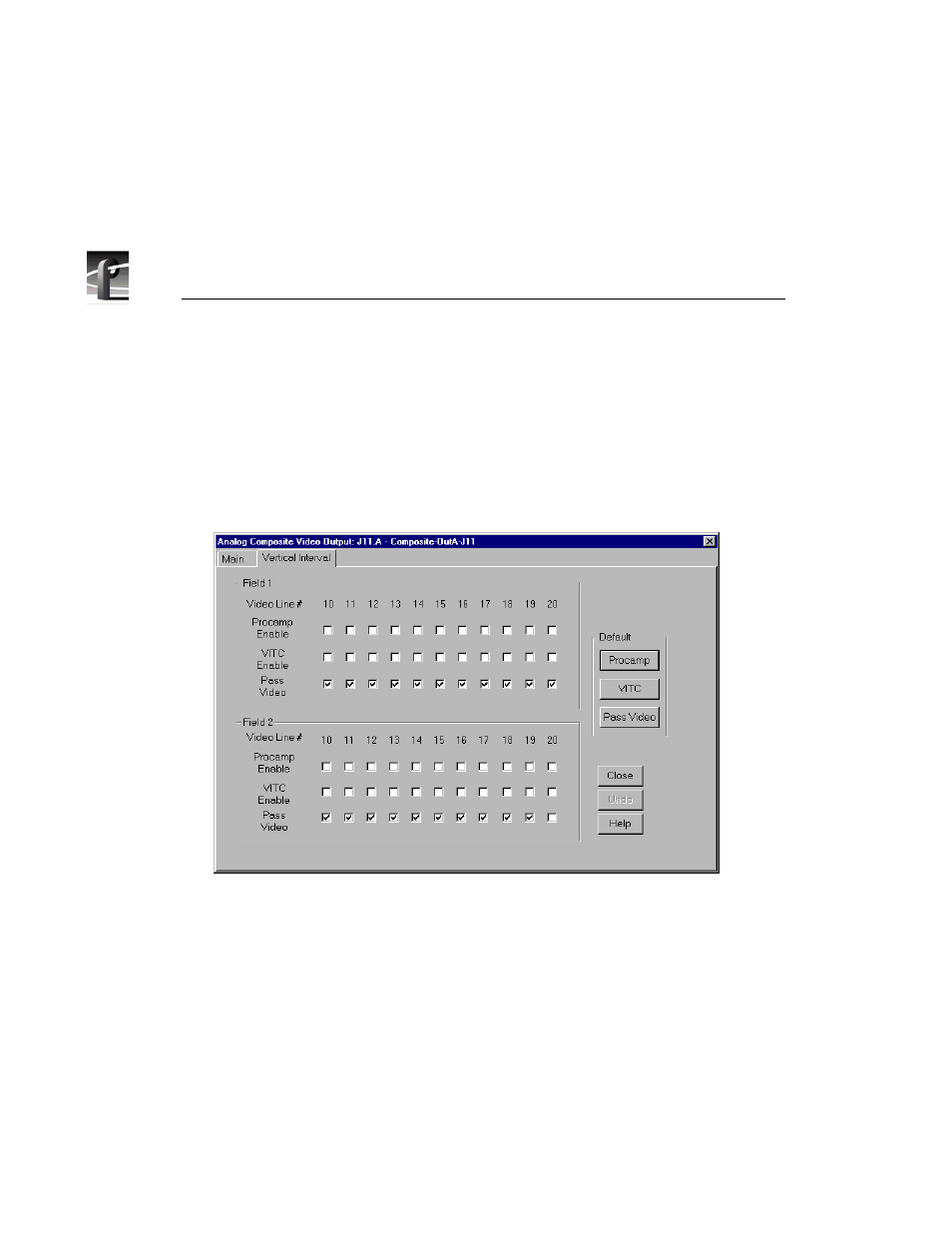
Chapter 2
Using the Profile Configuration Manager
70
Profile Family
Analog Composite Video Output Vertical Interval
The Vertical Interval tab brings up the analog composite video output vertical
interval controls that determine how the vertical interval signals are handled:
1. Click the
Vertical Interval
tab to view the vertical interval controls. The
vertical interval line numbers change depending on the selected video
standard (see Figure 22).
Figure 22. Analog Composite Video Input Vertical Interval tab
2. Click in the boxes for each line to enable Procamp (the settings are the same
as the regular video), VITC (if VITC Generator Enable is selected), or to
Pass Video through. All or none of the options can be selected for each line.
The default buttons for Procamp, VITC, and Pass Video reset these specified
values back to the factory presets.
NOTE If the Pass Video box is not checked, the input video is
replaced with black. Do not check Pass Video for VITC lines as Pass
Video overrides VITC insertion.
3. Click
Undo
to return the values in the dialog box to their original settings.
4. Click
Close
to accept the changes.
