Starting an application, Viewing help, Closing an application – Grass Valley PROFILE FAMILY v.2.5 User Manual
Page 32
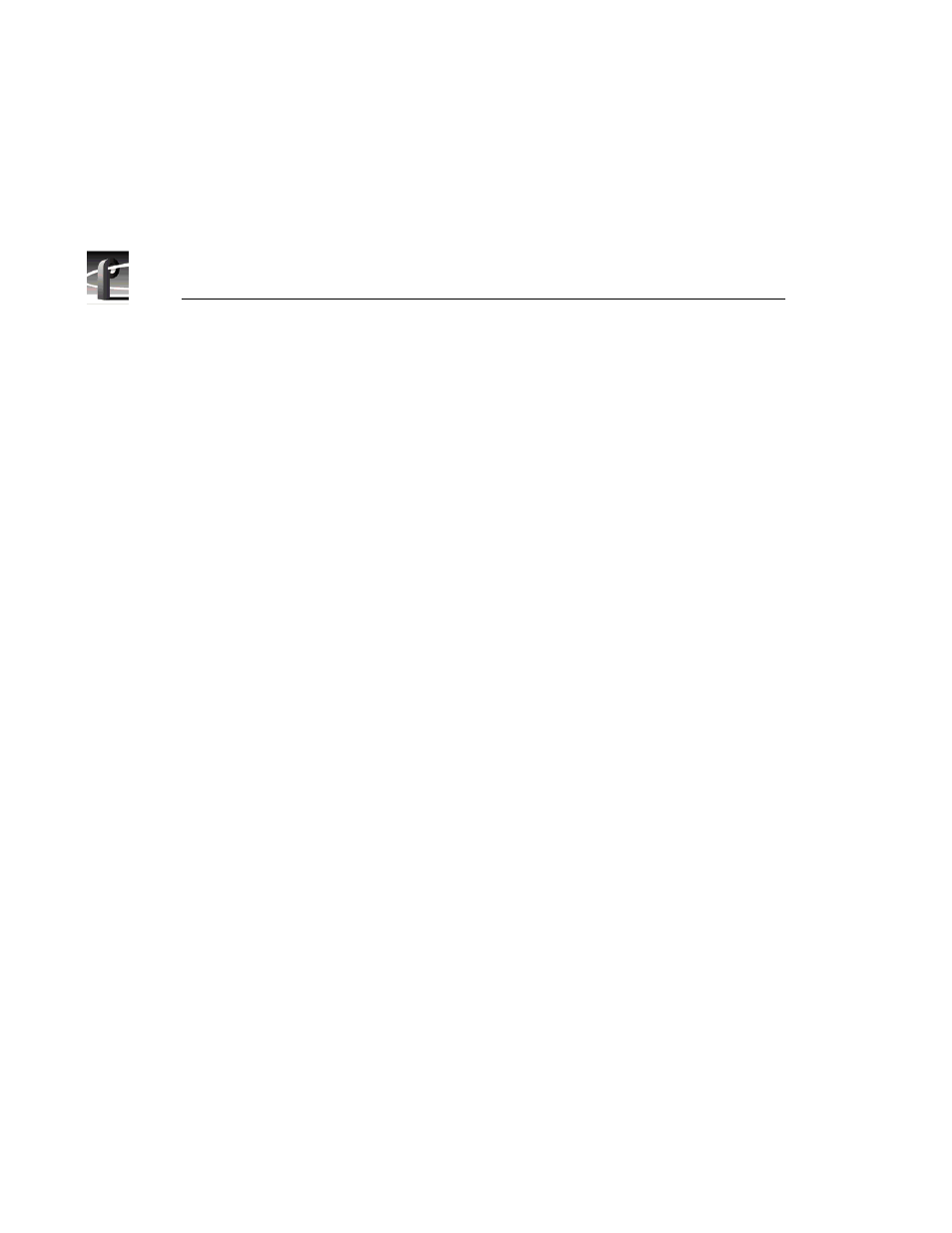
Chapter 1
Introducing the Profile Family
32
Profile Family
Starting an Application
To start a Profile application—VdrPanel in these examples—using Windows
NT 4.0:
• Double-click the shortcut icon on the Windows NT desktop.
Or:
• Choose
Start | VdrPanel
.
Or:
• Choose
Start | Programs | PDR Applications | VdrPanel
.
To start a Profile application such as VdrPanel using Windows NT 3.51:
1. In Program Manager, double-click the PDR Applications program group
icon.
2. Double-click the
VdrPanel
icon in the PDR Applications program group.
Viewing Help
To view the Help for an application:
• Choose
Help | Help Topics
.
Or:
• Click the
Help
button in a dialog box or a toolbar, if available.
To view version information (for VdrPanel in this example):
• Choose
Help | About VdrPanel
.
Closing an Application
To close Profile applications:
• Choose
File | Quit
,
File | Exit
or click the
Close
button.
