Grass Valley PROFILE FAMILY v.2.5 User Manual
Page 58
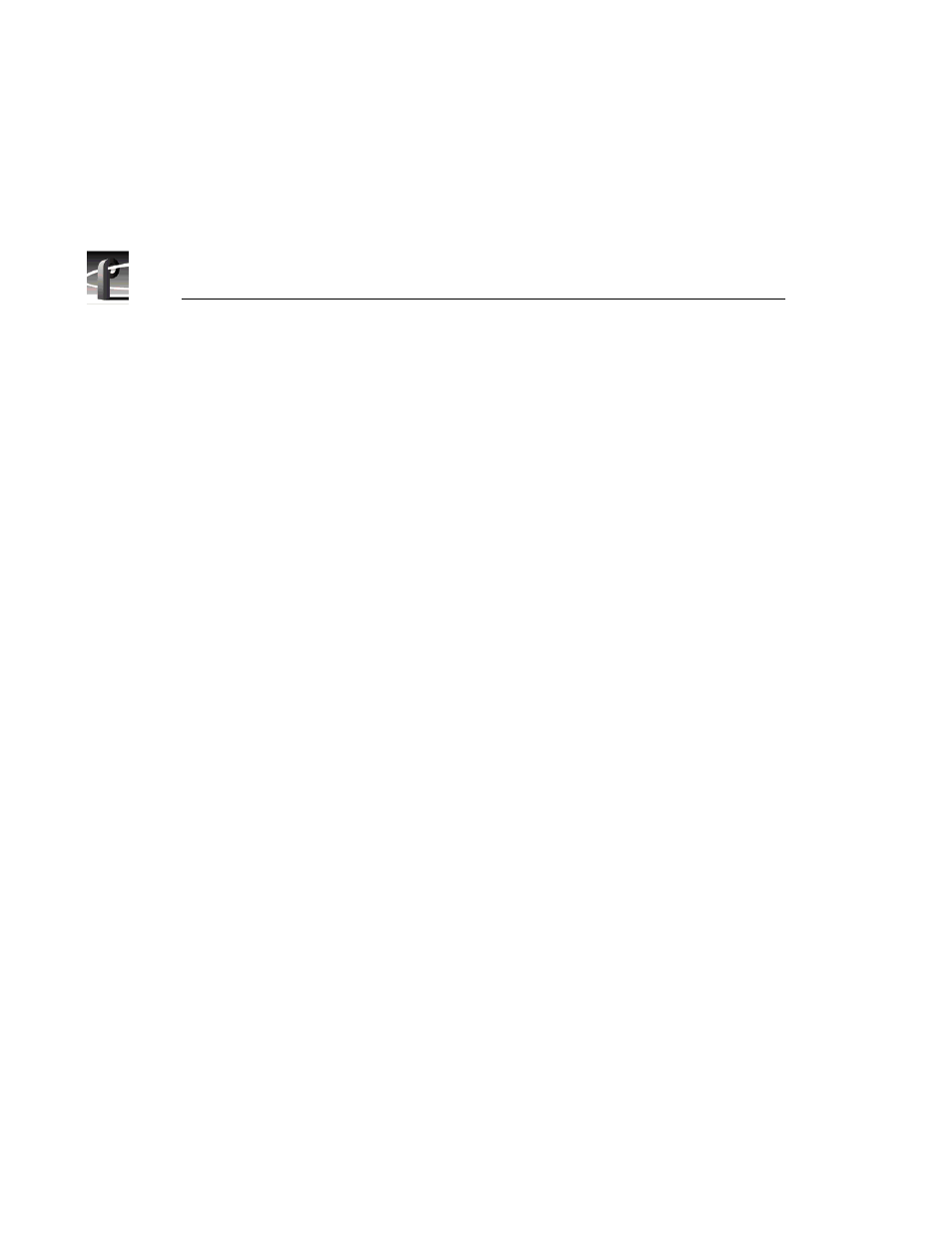
Chapter 2
Using the Profile Configuration Manager
58
Profile Family
-
Pass
indicates that the vertical video line is passed-through.
-
Blank
indicated that line the group are blank.
5. Under Noise Reduction (earlier analog composite cards only), the controls
enable and set various noise reduction methods:
- Click ²
Enable Luma
and
Chroma Reduction
. This
applies the Level and
Threshold settings to use a feedback noise reduction scheme on the
decoded input signals after they have been separated into chrominance
and luminance. The Level and Threshold sliders determine the amount of
weight the feedback signal has in comparison to the input signal. The
Threshold range takes into consideration the amount of motion in the
picture. Use the sliders to adjust the ranges. Be sure Enable Luma and
Chroma Reduction is checked for the reduction values to be applied.
- Click
Enable Quiet Line
, if desired. This acts as a noise reference. If the
Quiet line is noise-free, the rest of the signal should also be noise-free.
This allows the decoder to not mistake noise for motion. If the Quiet Line
is enabled, the line values for Field 1 and Field 2 are used. Use the sliders
to set the line values for each field. Click on
Default Lines
to return to the
default values.
-
Enable Impulse Noise Reduction
automatically filters out noise spikes,
such as amplifier crackling.
NOTE: If reduction of impulse noise is selected, the disk recorder
automatically switches the clamp speed to slow. It is recommended
that you use the spatial adaptive decode option, although it does not
automatically switch.
6. Click
Undo
to return the values in the dialog box to their original settings.
7. Click
Close
to accept all inputs.
