106 wintail window – Grass Valley PROFILE FAMILY v.2.5 User Manual
Page 212
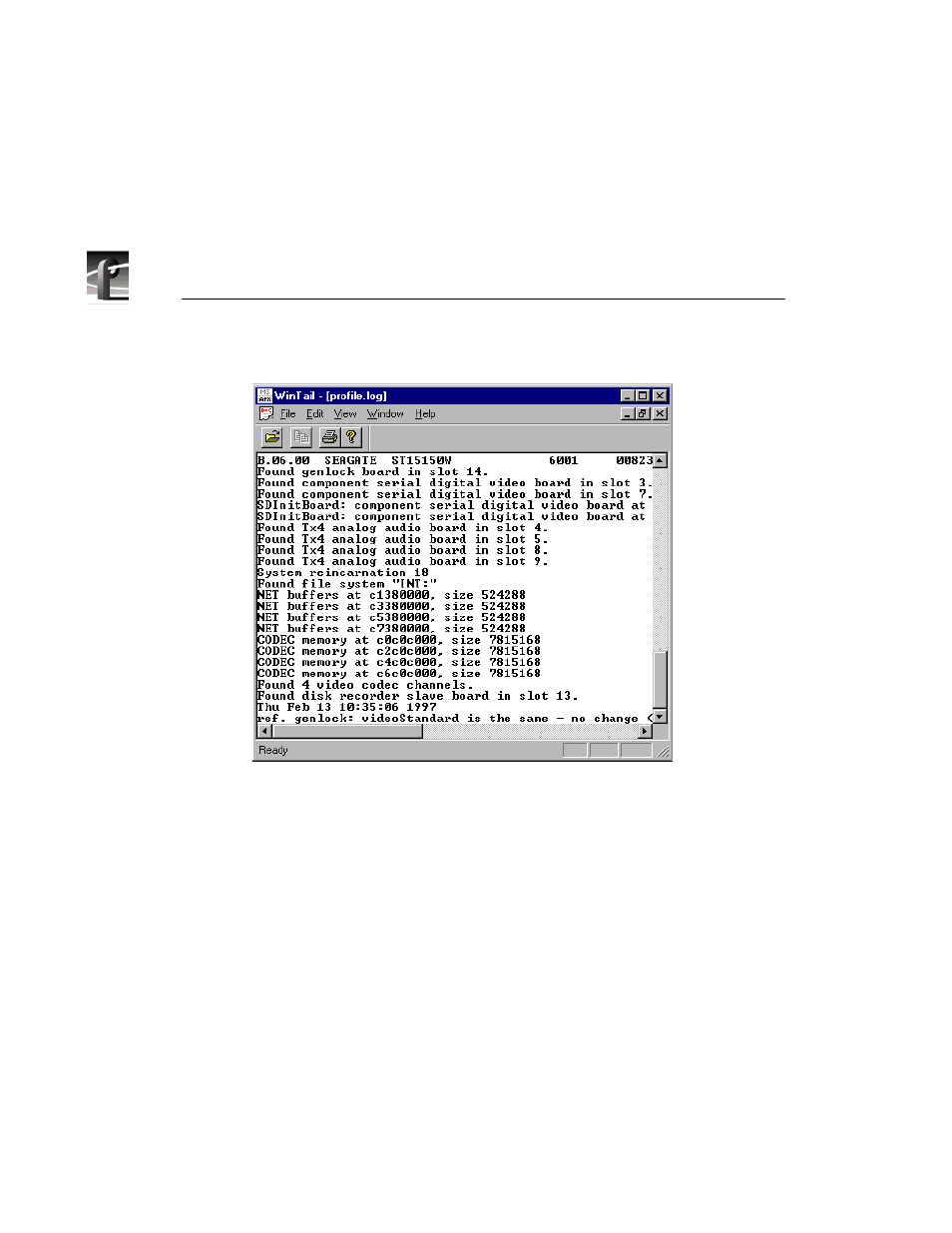
Chapter 6
Using Profile Utilities
212
Figure 106. WinTail window
2. To view other logs, choose
File | Open
.
NOTE: Because it is a binary file, you cannot view scsi.log with
WinTail. See “The Detail Log” on page 209 for instructions on
how to view scsi.log.
You can view three sets of logs:
1. The PDR Access Control service records messages from the real-time
processor into profile.log. As installed, the WinTail application reads this log
file by default.
2. VdrPanel logs all RS-422 protocol messages for supported third-party
protocols. Logging occurs to files VdrPanel[ABCD].000 and
VdrPanel[ABCD].001 in the directory where VdrPanel is run. Logging has
a timing resolution of 10 msec. Use a dedicated RS-422 logger for better
resolution and accuracy.
