Changing event settings, 137 play event properties dialog box – Grass Valley PROFILE FAMILY v.2.5 User Manual
Page 289
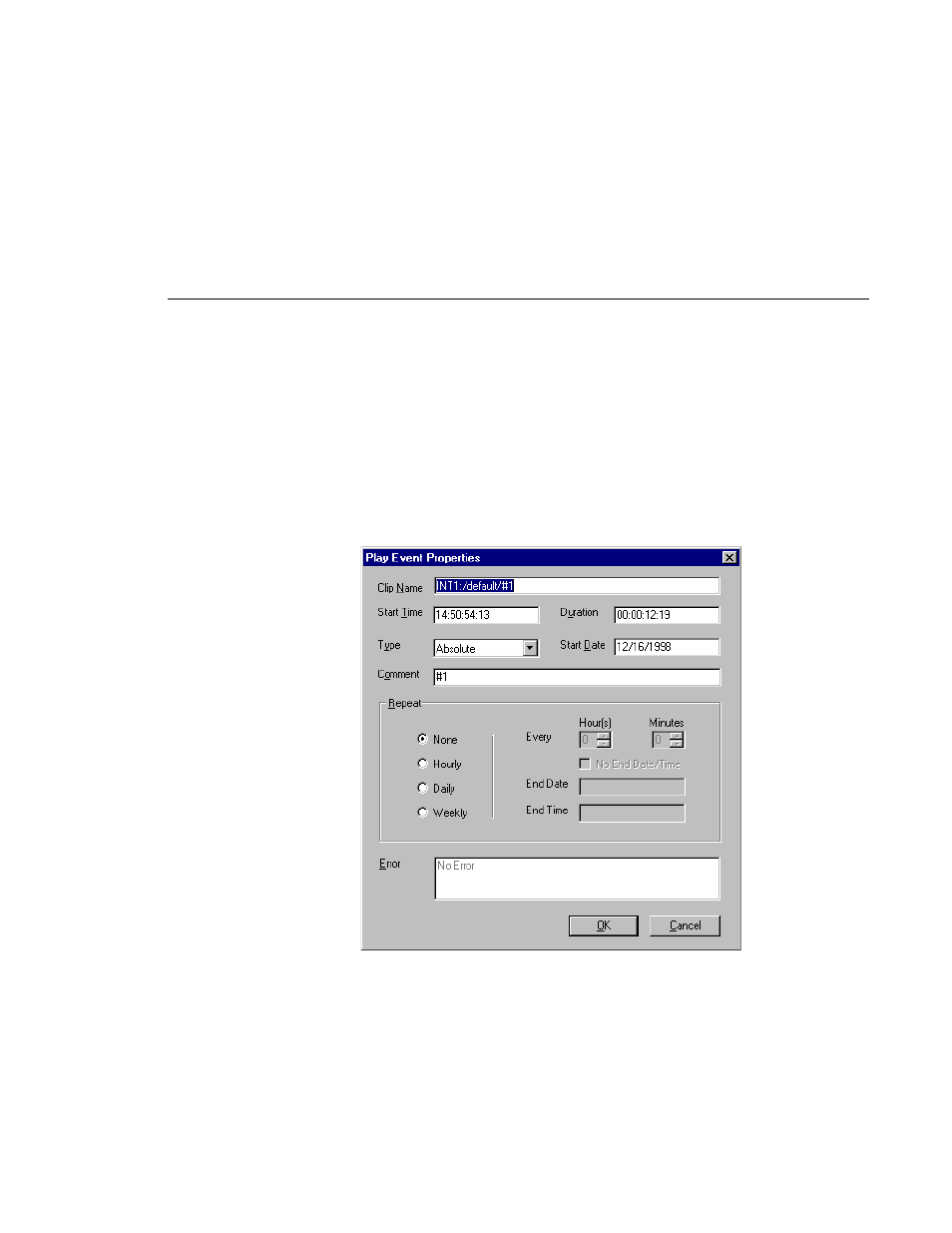
Changing Event Settings
Profile Family
289
Changing Event Settings
List Manager establishes default settings for each event as you drop material
into the window. You can move from event to event in the list with the up and
down arrow keys. You can customize the event by editing the property settings
in the list. You can also edit property settings by double-clicking on the left end
of the row, then changing settings in the edit boxes of the properties dialog box
that appears. The dialog box for play event properties is shown in Figure 137.
Figure 137. Play event properties dialog box
This manual is related to the following products:
