Video output, Analog composite video output, Analog composite video output dialog box – Grass Valley PROFILE FAMILY v.2.5 User Manual
Page 67
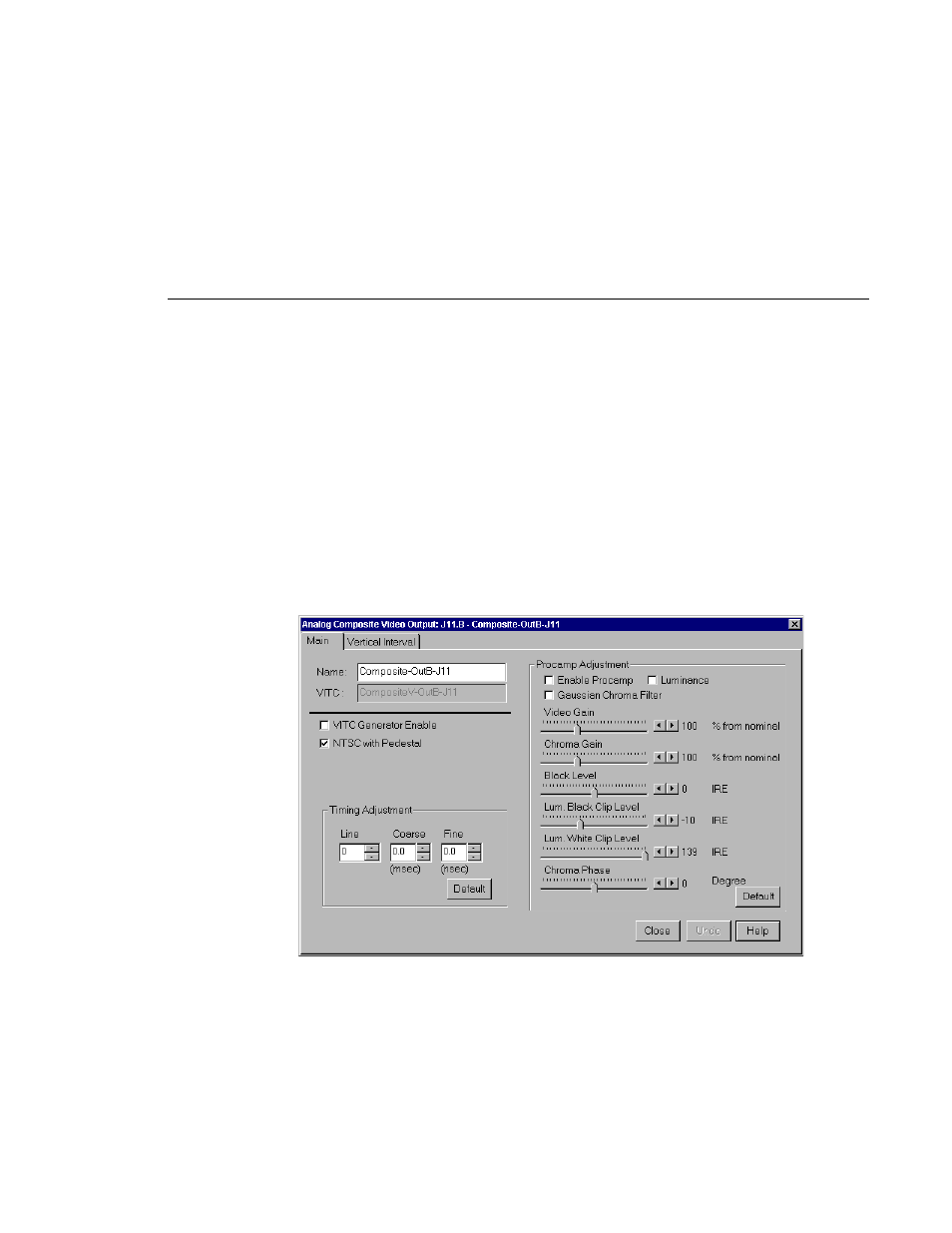
Video Output
Profile Family
67
Video Output
You can configure either analog composite or serial digital component video
output on your Profile system, depending on which boards are installed.
Analog Composite Video Output
To open the Analog Composite Video Output dialog box:
1. Select
Video Output
from the configuration tree and click or double-click an
analog composite output from the list, such as Composite-OutA-J11. The
Analog Composite Video Output dialog box appears (see Figure 21).
Figure 21. Analog Composite Video Output dialog box
2. ²Enter a new name in the
Name
box to change the signal name. For example,
if this is a dedicated signal to a main switcher, rename it Switcher_1. The
VITC Name
automatically tracks the signal name and cannot be edited.
Names can be up to 30 characters, and can include spaces. To return a
renamed signal to the default, delete all the characters in the text field, and
press Enter.
