Using the profile disk utility, Chapter 5, 101 profile disk utility window – Grass Valley PROFILE FAMILY v.2.5 User Manual
Page 203: Chapter 5, “using the profile disk utility
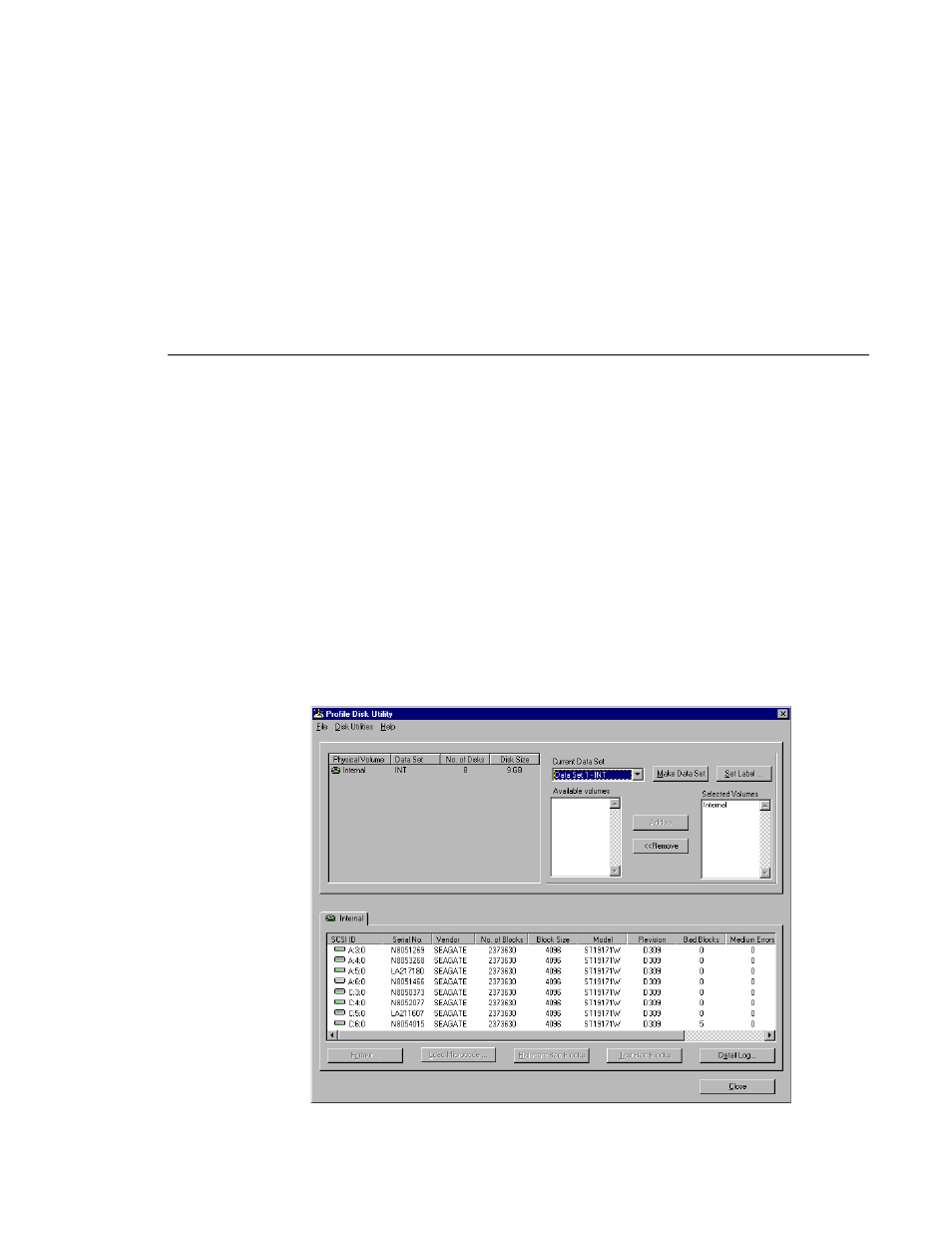
Profile Family
203
Chapter
5
Using the Profile Disk Utility
The Profile Disk Utility allows you to create new file systems on a Profile disk
set (volume), format disks, set a new disk label, load the latest microcode from
the disk manufacturer, or browse through the SCSI log. A Profile volume may
consist of the internal disks in a PDR100, PDR200 or PDR300, or it may be the
external disks in a PDX 103/208 Disk Expansion Unit, or a PRS200/250 RAID
Storage System.
NOTE: You must login as administrator to use this utility.
After starting the application, the Profile Disk Utility window appears. Most of
the disk utility functions can be performed from this dialog box, as shown in
Figure 101.
Figure 101. Profile Disk Utility window
This manual is related to the following products:
