Properties dialog box for clips or masters – Grass Valley PROFILE FAMILY v.2.5 User Manual
Page 125
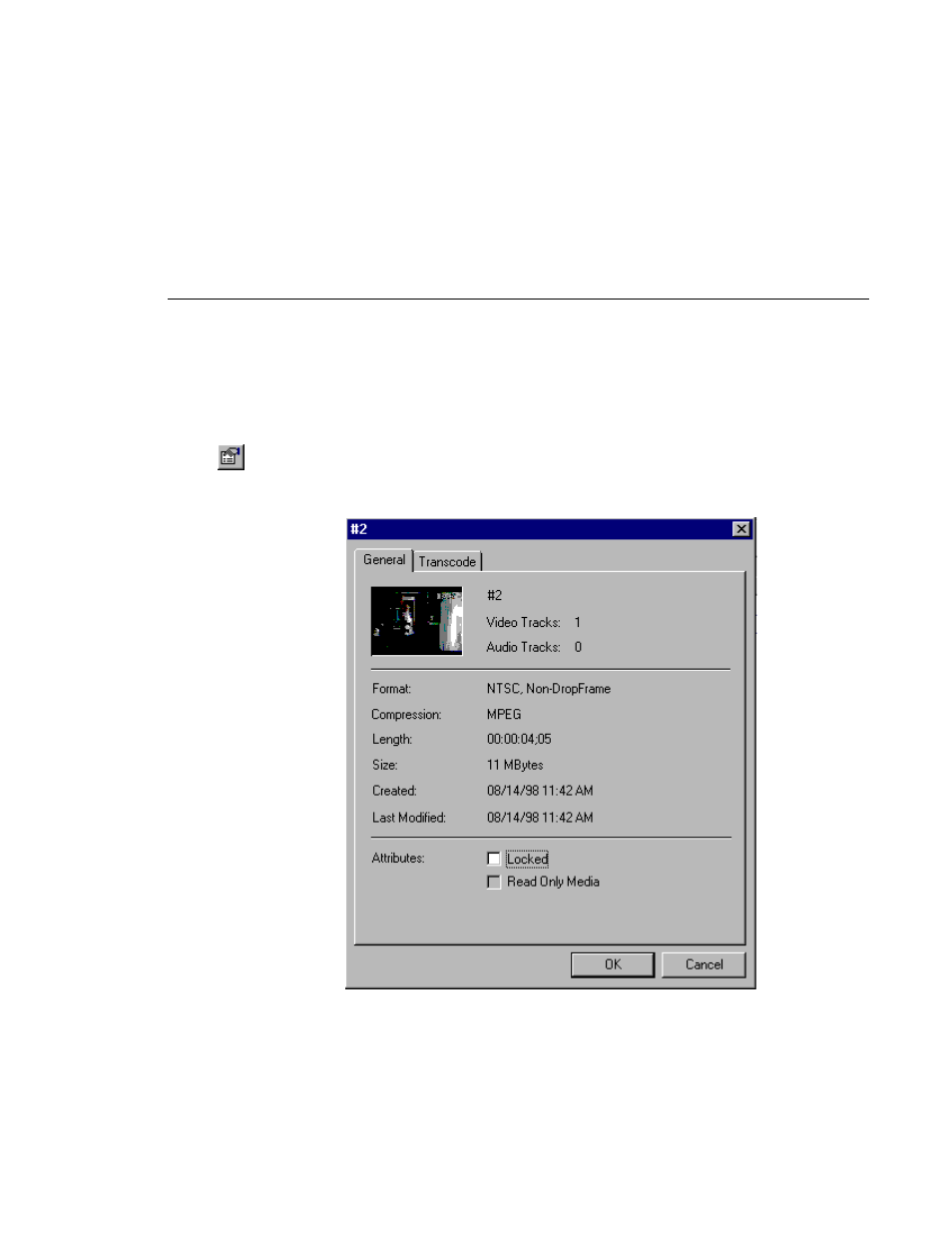
Viewing Properties
Profile Family
125
To view media properties:
1. Select a clip or master in the contents bin.
2. Choose
Properties
from the
File
menu or from the shortcut menu with a
right-click. You can also click the
Properties
button on the toolbar. The
Properties dialog box for clips or masters appears (see Figure 54).
Figure 54. Properties dialog box for clips or masters
This manual is related to the following products:
