Fibre channel video networking, Chapter 7, E chapter 7, “fibre channel – Grass Valley PROFILE FAMILY v.2.5 User Manual
Page 241: Video networking
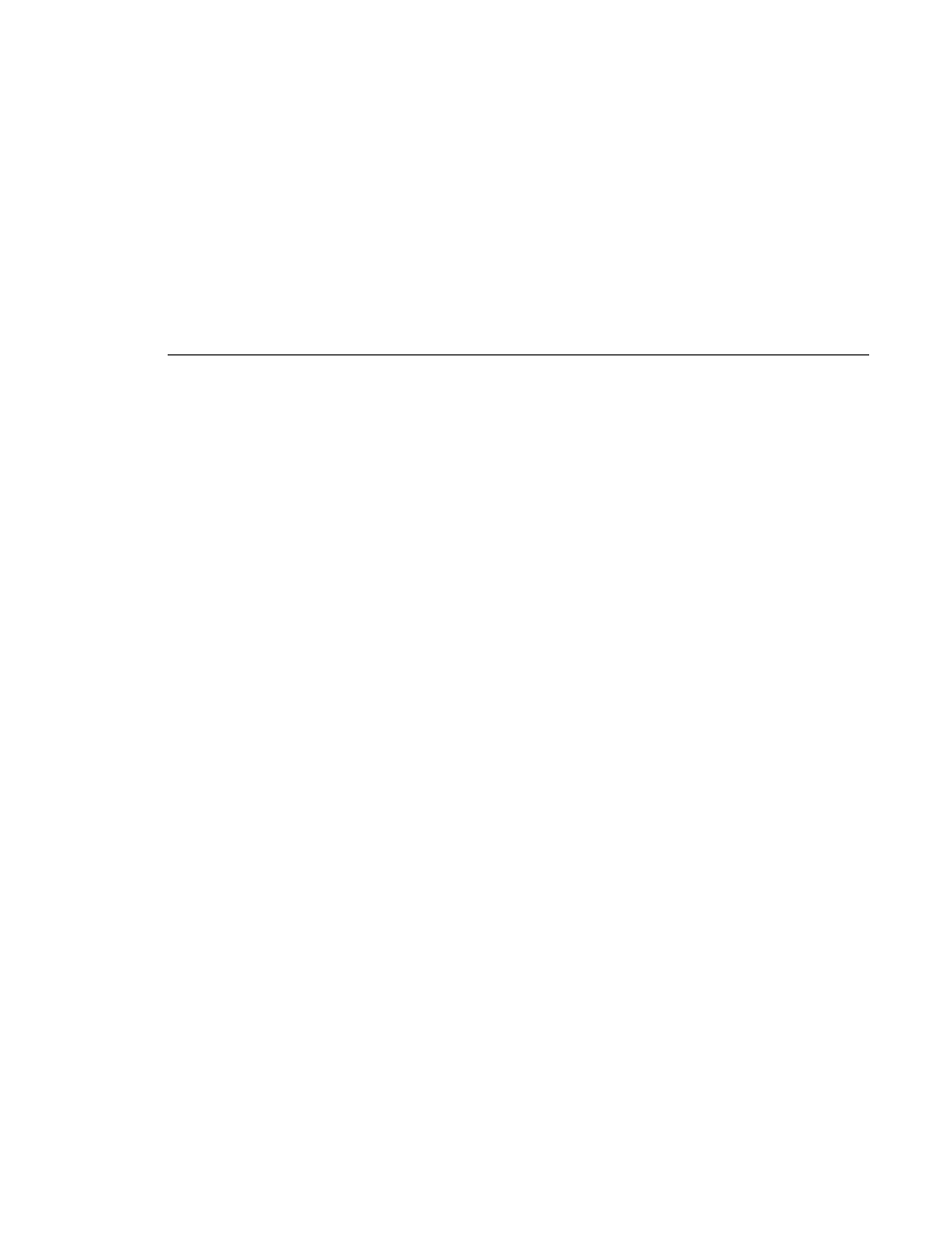
Profile Family
241
Chapter
7
Fibre Channel Video Networking
With Fibre Channel, you can copy and move media between a network of
Profile systems at faster than real time. To transfer data across Fibre Channel,
the Profile system needs both the Ethernet and Fibre Channel networks to
communicate. The Ethernet local area network (LAN) carries commands
between Profile disk recorders and the Fibre Channel connections send raw
video data. Both networks use TCP/IP (Transfer Control Protocol/Internet
Protocol). Because of this communication scheme, you must set up separate IP
addresses for each network. In the example that follows, you will connect two
Profile units together, configure them and run Fibre Channel transfers between
them.
NOTE: To communicate across the network, all Fibre Channel
machines should have Profile system software version 2.4 installed.
You must first configure your network, whether your Profile unit came from the
factory with a Fibre Channel card installed or whether you have installed Fibre
Channel as a field installation kit. Configuring your system for the Fibre
Channel also requires that you first configure your Ethernet LAN. See the
PDR 200 Installation Manual or the Profile Family Local Area Network
Installation Manual for more information.
NOTE: Even an isolated Profile unit with a Fibre Channel card that
is not connected to a network must be given an IP address. Follow the
instructions for entering an IP address under “Fibre Channel IP
Address Set Up” on page 244.
