Setting mpeg input timing, Mpeg input timing dialog box – Grass Valley PROFILE FAMILY v.2.5 User Manual
Page 51
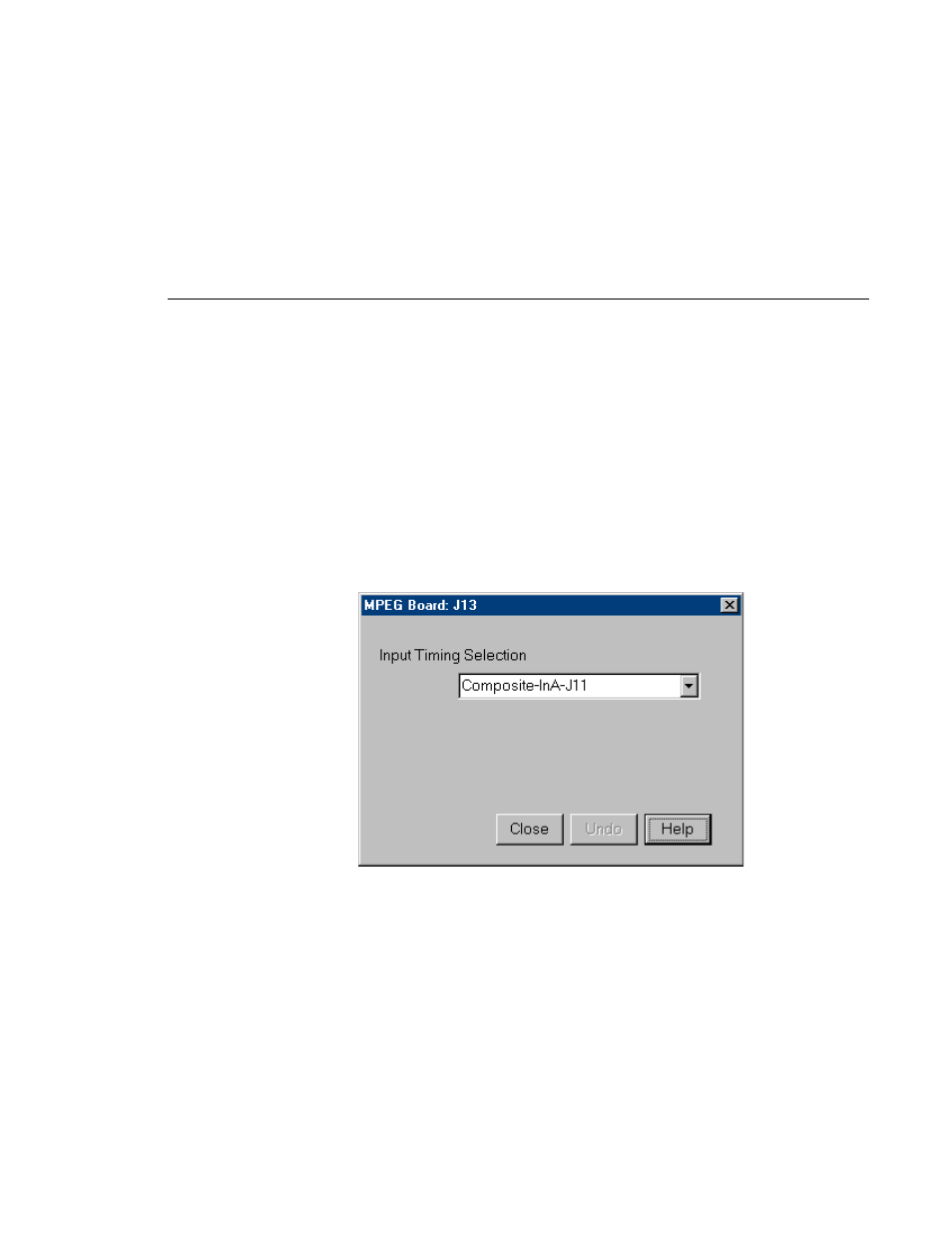
Setting MPEG Input Timing
Profile Family
51
Setting MPEG Input Timing
If you have one or more MPEG board(s) installed that have decoders only (no
encoders) and you are running in BVW [insert edit] mode (see “Setting up
BVW [insert edit] Emulation” on page 172), you need to obtain a timing signal
from a video I/O board to synchronize your output.
To select a timing input for the MPEG board:
1. Click or double-click
MPEG Board
from the configuration tree and the Input
Timing Selection dialog box appears (see Figure 11).
Figure 11. MPEG Input Timing dialog box
2. In the Input Timing box, select the board from which you want to get the
timing signal.
3. Click
Undo
to return to original input timing source.
4. Click
Close
.
This manual is related to the following products:
