Viewing media properties, 121 properties dialog box – Grass Valley PROFILE FAMILY v.2.5 User Manual
Page 262
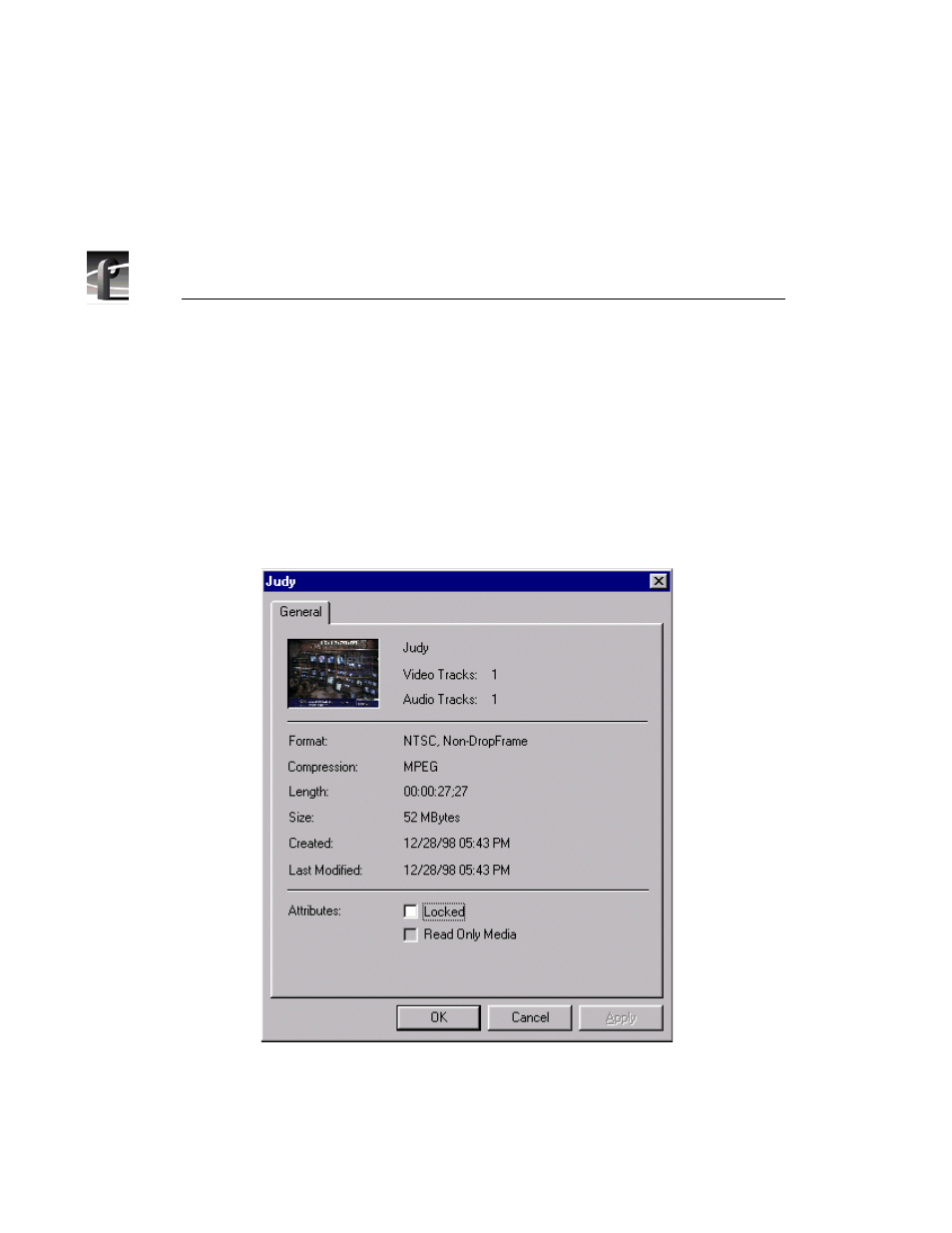
Chapter 8
Using the Tool Box Editor
262
Profile Family
Viewing Media Properties
You can view the media properties for clips and masters. To view these
properties:
1. Select a clip or master in the current bin.
2. Choose
Properties
from the
Media
menu or from the shortcut menu with a
right-click. You can also double-click the clip or master in the current bin.
The Properties dialog box appears (see Figure 121).
Figure 121. Properties dialog box
This manual is related to the following products:
