Relocating and testing bad blocks – Grass Valley PROFILE FAMILY v.2.5 User Manual
Page 208
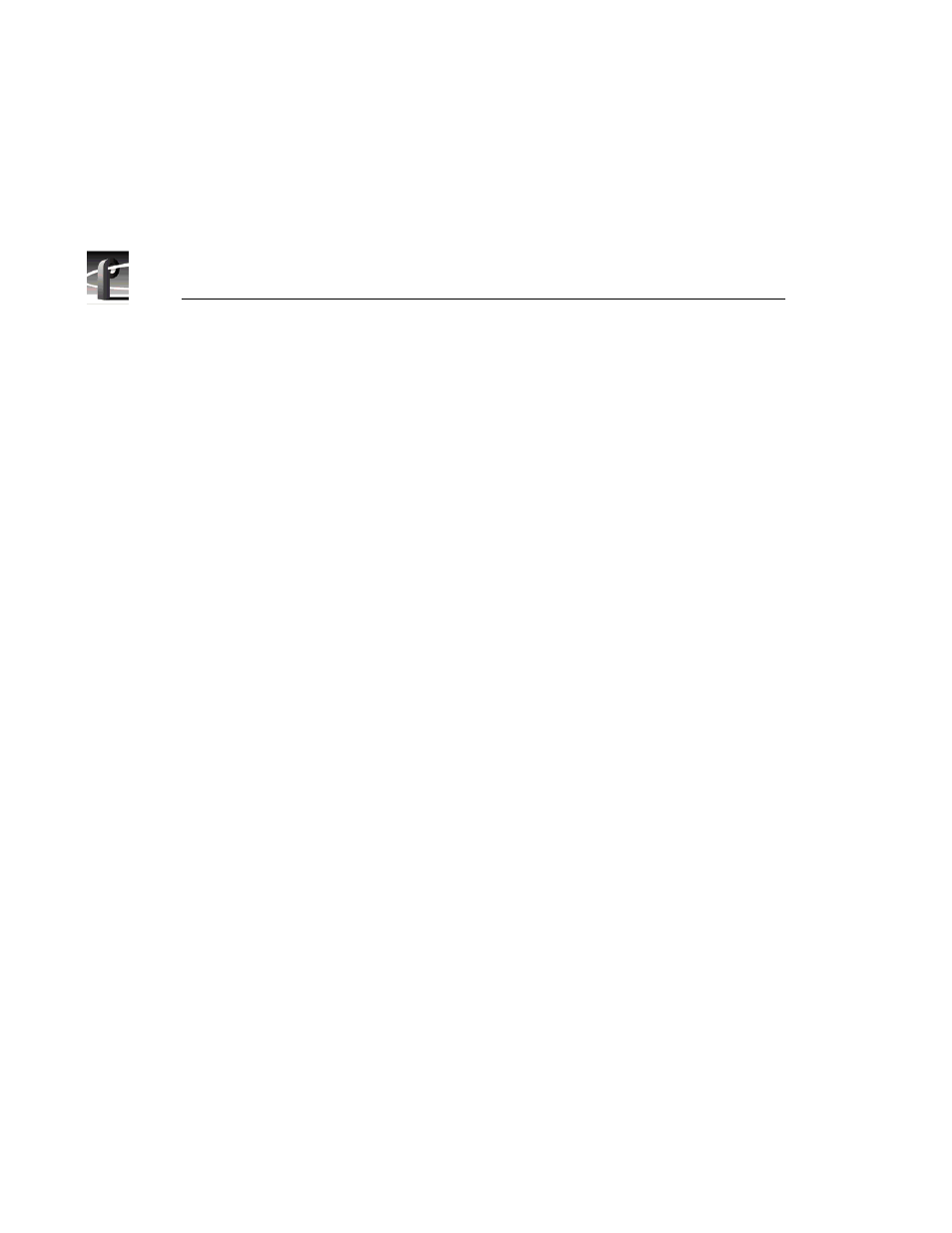
Chapter 5
Using the Profile Disk Utility
208
Profile Family
Relocating and Testing Bad Blocks
The reason why bad block errors are reported is usually not because the
physical block (cluster) is damaged. Often the reason is because when the
system attempts to read a media file and for any reason it cannot read a block,
it does not retry but simply repeats the last field and moves on to the next block.
NOTE: The following tests are nondestructive.
Testing bad blocks determines whether a bad block error is really a physical
problem with the disk or just a nonrepeatable read error that can be ignored. If
the error is nonrepeatable, the block may be removed from the bad blocks list.
Otherwise, the block will be reallocated.
To test bad blocks:
• Choose
Disk Utilities | Test Bad Blocks
or click
Test Bad Blocks
.
To relocate bad blocks:
• Choose
Disk Utilities | Relocate Bad Blocks
or click
Relocate Bad
Blocks
.
NOTE: You must read the detail log (SCSI log) to view the results of these
tests. See “The Detail Log” on 209.
