Sample configuration files, Basic configuration – Grass Valley PROFILE FAMILY v.2.5 User Manual
Page 228
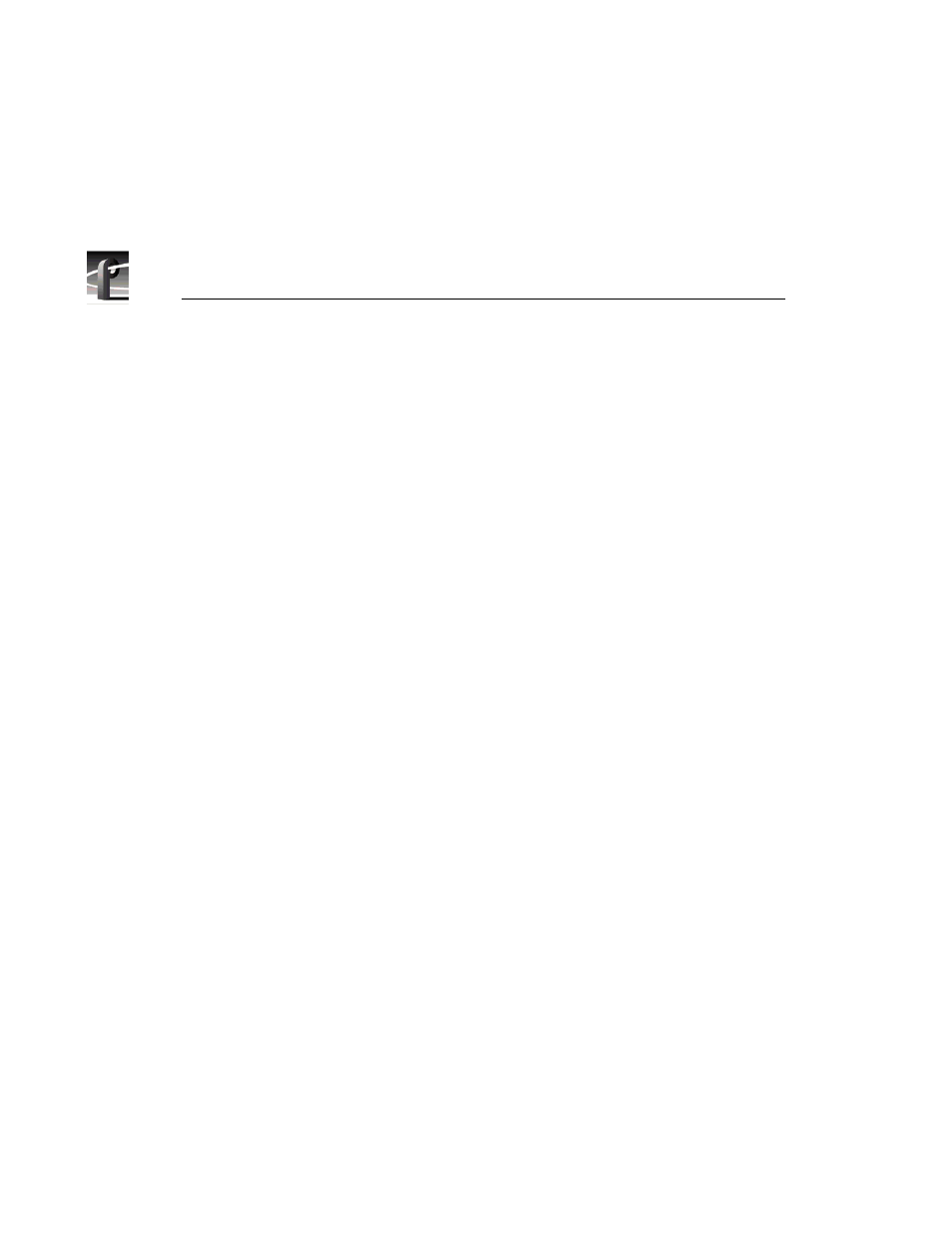
Chapter 6
Using Profile Utilities
228
Sample Configuration Files
The following sample configuration files demonstrate how to create a basic file,
and how to add features which the Profile Protocol Resources utility does not
support, such as assigning two codecs for one channel. You’ll find these and
other sample configuration files in the c:\profile\configs directory.
Basic Configuration
This example shows how to create a basic configuration file.
// format is 2 digit base 10 numbers
// format XX[-]YY[,][func1[func2]] starting col 1
// format if col1 is not between 0 & 9 , its a comment
// format [optional parameters with white-space separators]
start in col 6
02-00,S
// index 1 - video input 0 shared
03-00
// index 2 - video output 0
01-00 100000 // index 3 - JPEG codec 0 at 100KB
01-02,CD
// Default connect video input->video output)
01-03,CD
// Default connect video input->video codec
03-02,CS
// Schedule connect video codec->video output
// now do the audio connections 1-4
00-00
// index 4 - audio codecs
00-01
// index 5 - audio codecs
00-02
// index 6 - audio codecs
00-03
// index 7 - audio codecs
10-00
// index 8 - audio outputs 1-4
10-01
// index 9
10-02
// index 10
10-03
// index 11
