Clip lists, Saving a group of clips in a clip list, Save group of clips dialog box – Grass Valley PROFILE FAMILY v.2.5 User Manual
Page 198
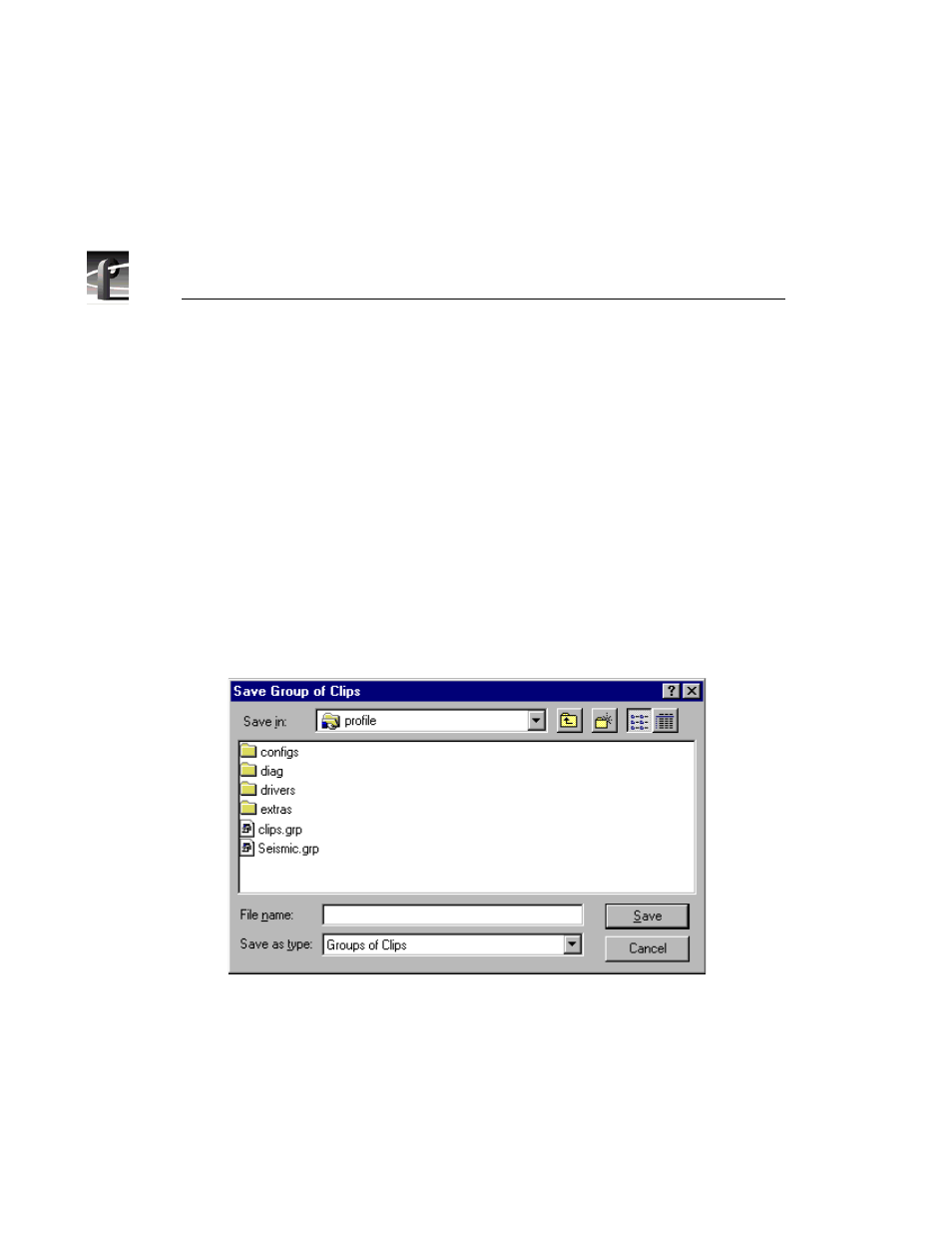
Chapter 4
Using VdrPanel
198
Profile Family
Clip Lists
You can save and organize clips into lists (also called groups). You can load a
saved group of clips. You can also save an existing group of clips under a
different name. You can also create and later edit a list of clips.
Saving a Group of Clips in a Clip List
A clip list can be saved and loaded later. To save a clip list as a group:
1. Click within the specific Panel dialog box to select the panel where the clip
list is currently displayed.
2. Choose
File | Save Group of Clips
and the current list of clips, as shown in
the Clips box, is saved in the current group (.grp). If the clips have not been
saved in a group previously, the Save Group of Clips dialog box appears.
Figure 97. Save Group of Clips dialog box
3. If you have not already saved the group, choose
File | Save Group of Clips
As.
The
Save As
command enables you assign a different name to an already
named group of clips, preserving the contents of the original group. The
saved group can be loaded at any time with
VideoClip | Load Group
.
