Viewing the transfer monitor, Transfer monitor dialog box – Grass Valley PROFILE FAMILY v.2.5 User Manual
Page 156
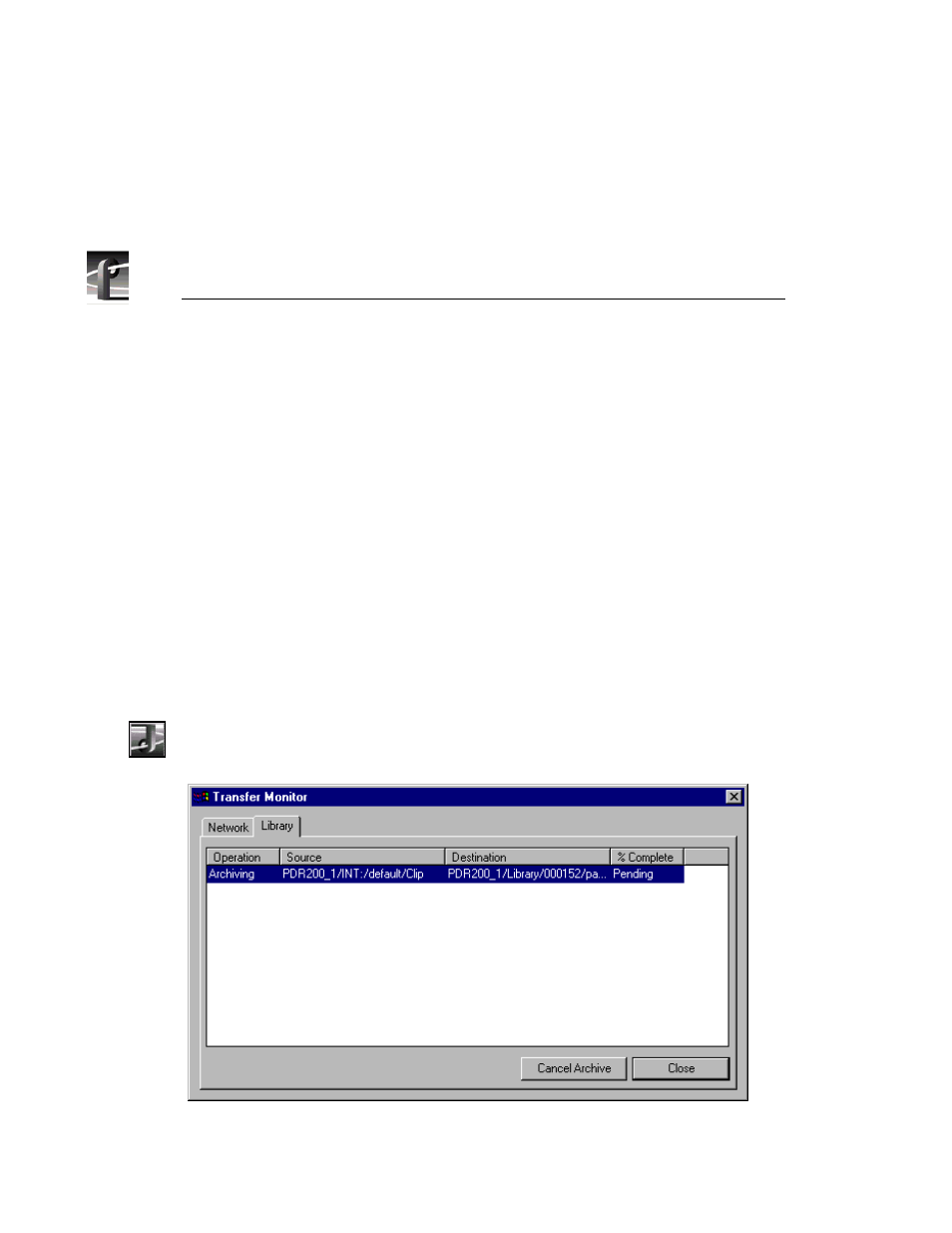
Chapter 3
Using Media Manager
156
Profile Family
Viewing the Transfer Monitor
When clips are copied to a different machine, the media that is referenced by
those clips is also copied. This is made possible by using a combination of
Ethernet and Fibre Channel networks. Ethernet is used for lower-speed
database transfers and queries. The high speed Fibre Channel network is used
for transferring the actual media between machines.
Copying media is done in the background to allow you to continue with your
work. Adding to and restoring from an archive also is done in the background.
Since this may result in more than one transfer occurring at the same time, the
Transfer Monitor is used to keep track of these background tasks. Each time a
media transfer is started, a new entry appears in the Transfer Monitor.
The Transfer Monitor can be opened at any time. It consists of two tabs: the
Network tab which shows all copies over Fibre Channel and Duplicates in
progress; and the Library tab which shows any ongoing library transactions.
To track background operations with the Transfer Monitor:
• Choose
Tools | Transfer Monitor
or click the Profile logo on the toolbar.
The Transfer Monitor dialog box appears.
Figure 75. Transfer Monitor dialog box
