Grass Valley PROFILE FAMILY v.2.5 User Manual
Page 185
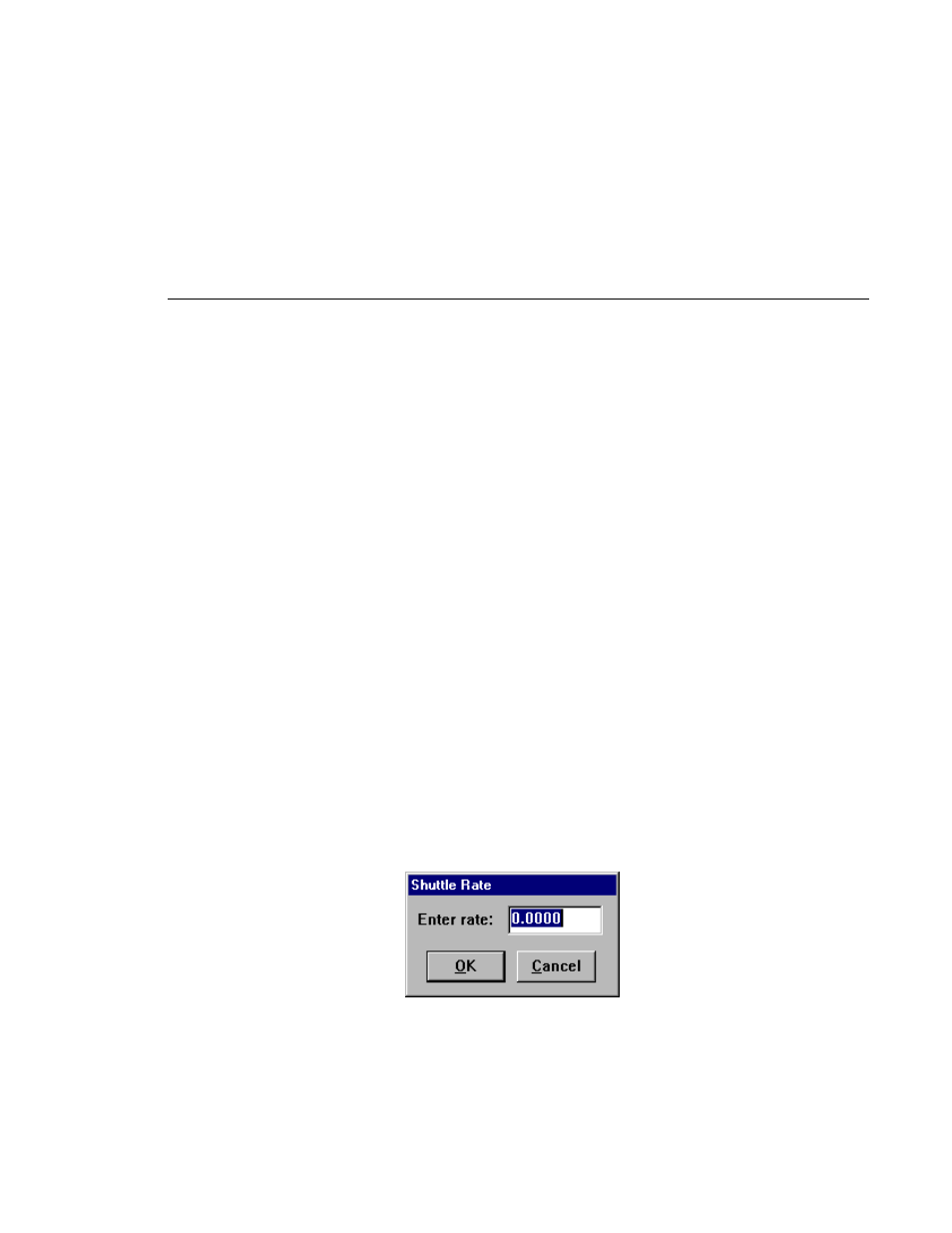
Panel Basics
Profile Family
185
22. The
Go to Clip End
button jumps to the end of the current clip. You can also
press
e
.
23. The
Forward One Field
button moves the current clip position forward one
field. You can also press the
→
key. In addition,
Shift +
→
advances the clip
position 10 fields or 5 frames, and
Ctrl +
→
advances the clip position 100
fields or 50 frames.
24. The
Back One Field
button moves the current clip position backward one
field. You can also press the
←
key. In addition,
Shift +
←
reverses the clip
position 10 fields or 5 frames, and
Ctrl +
←
reverses the clip position 100
fields or 50 frames.
25. The
Go to Clip Beginning
button jumps to the beginning of the current clip.
You can also press
t
.
26. The
Shuttle Bar
sets the shuttle rate. Use the mouse to drag the pointer to
the desired shuttle rate (displayed in the
Shuttle Rate
box). When you click
on the shuttle bar, the disk recorder enters shuttle mode. You can also press
h.
27. The
Shuttle Rate
box displays the current shuttle rate. This number ranges
from –16.00 to +16.00, with the positive numbers indicating forward motion,
negative numbers reverse, and 0.00 still. This number can be set by clicking
on the
Shuttle Rate
box to open the Shuttle Rate dialog box, entering a
shuttle rate and clicking
OK
. You can also drag the
Shuttle Bar
to a desired
position. If the shuttle rate is set faster than the maximum rate for the
controller, the maximum rate is displayed.
28. The
Clip Name
box lists the names of the clips in the current clip list.
