Stamp configuration – Measurement Computing TempScan/1100 User Manual
Page 80
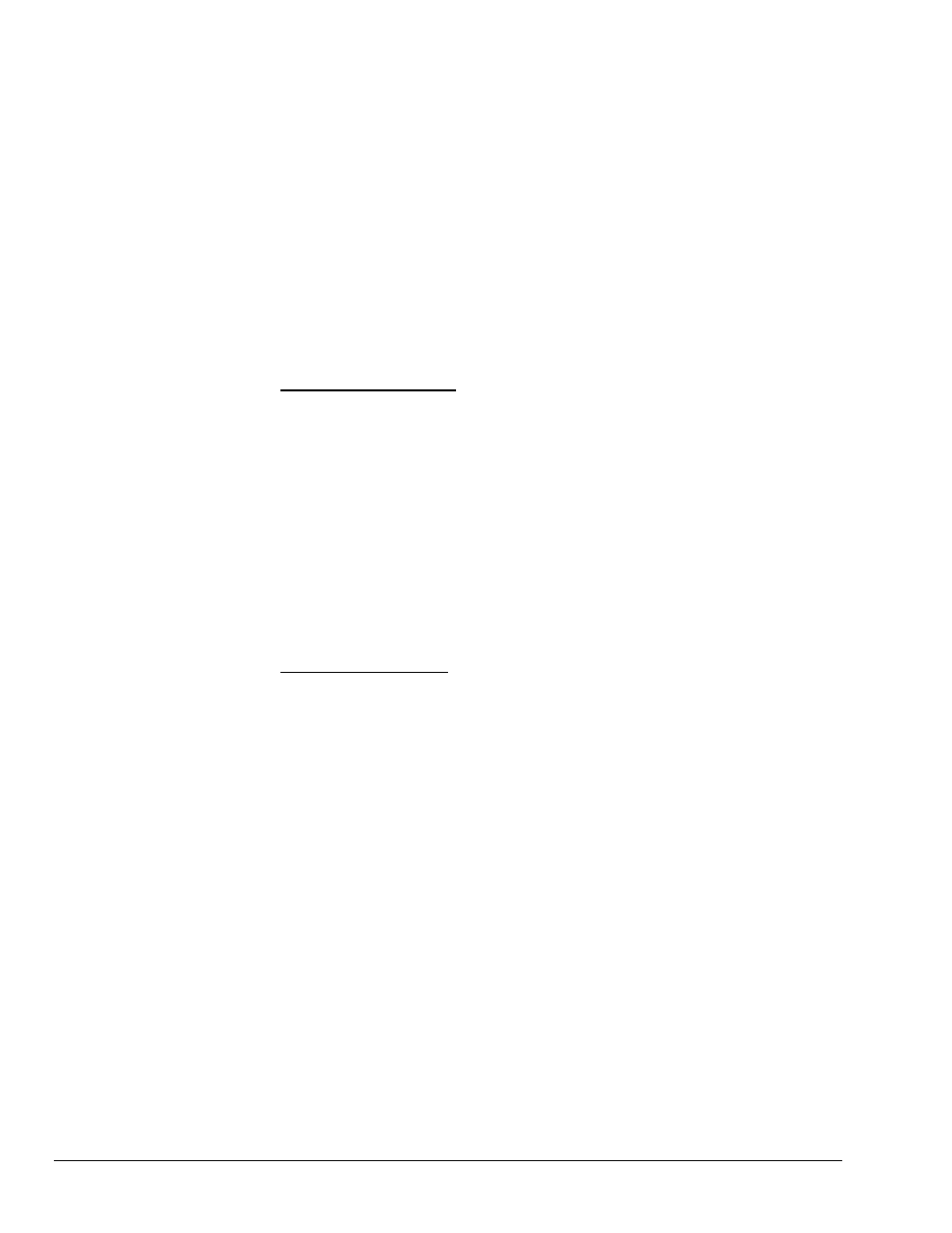
4-22 System Configuration
879596
TempScan / MultiScan User's Manual
Stamp Configuration
Scan Time Stamping
The contents of each scan contains one reading for each of the configured channels. Optionally, time
stamping of each scan can be enabled with the Set Scan Time Stamping (
*T
) command. Either absolute or
relative time stamping may be specified. For more information, see command Set Scan Time Stamping
(
*T
) in Appendix A - API Command Reference.
Note: (1) Relative time stamping is not valid when you attempt to use it in conjunction with
continuous, gap-free acquisitions with two timebases. (2) With MultiScan/1200 only, time
stamping is not valid in single-channel high-speed burst mode.
Example 12d. Absolute Time Stamping Enabled
(1)
PRINT#1, “OUTPUT07;*T1X”
(2)
PRINT#1, “OUTPUT07;R3X”
(3)
PRINT#1, “ENTER07"
(4)
INPUT A$
07:35:22.400,08/29/94R+0234.20-0019.40+0001.40+0023.60....
The above program example demonstrates how to enable absolute time stamping:
• Line 1: Enable absolute time stamping.
• Line 2: Request all scan data in buffer.
• Line 3: Retrieve the data.
• Line 4: The screen will show the scan data in the buffer, stamped with the absolute time.
Note: The
R
character (following the absolute time in the above code) is a reading separator which
has been assigned via the
sep
parameter of the Set Query Terminator (
Q
) command.
Example 12e. Relative Time Stamping Enabled
(1)
PRINT#1, “OUTPUT07;*T2X”
(2)
PRINT#1, “OUTPUT07;R3X”
(3)
PRINT#1, “ENTER07"
(4)
INPUT A$
+00:01:05.5,0000001 R +0234.20 -0019.40 +0001.40 +0023.60....
The above program example demonstrates how to enable relative time stamping:
• Line 1: Enable relative time stamping.
• Line 2: Request all scan data in buffer.
• Line 3: Retrieve the data.
• Line 4: The screen will show the scan data in the buffer, stamped with the relative time.
Note: The
R
character (following the relative time in the above code) is a reading separator which
has been assigned via the
sep
parameter of the Set Query Terminator (
Q
) command.
