Restore factory settings – Measurement Computing TempScan/1100 User Manual
Page 211
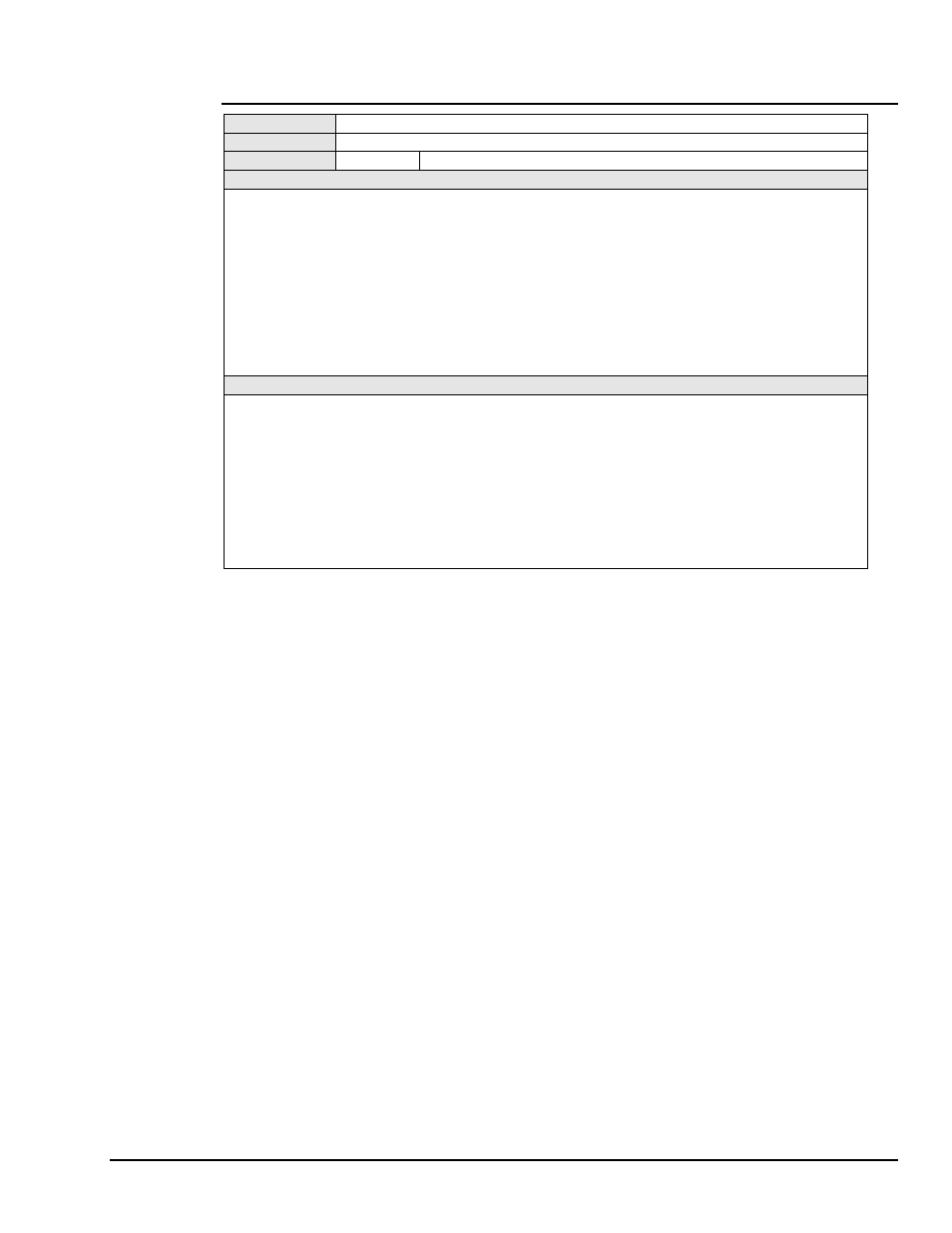
TempScan / MultiScan User’s Manual
889897
API
Command Reference A-15
*F
- Restore Factory Settings
TYPE
System
EXECUTION
Immediate
SYNTAX
*F
Restore unit to factory configuration
DESCRIPTION
The Restore Factory Defaults (
*F
) command may be used to restore the unit to the same configuration it had
when it left the factory. Issuing this command will cause the unit to load the factory default configuration into the
working configuration. This command may not be issued while an acquisition is configured since it will cause
certain acquisition-dependent settings to change. Issuing this command while an acquisition is configured will
cause a Command Conflict Error to occur.
For more information on the factory default configuration, see section Power-Up Configuration in the chapter
System Configuration.
Note: Issuing the
*F
command will cause any previously defined configuration to be irrevocably lost. The
calibration factors for the master unit and its slaves, however, will remain intact.
EXAMPLE
PRINT#1,"OUTPUT07;Q?T?Y?X"
‘ Retrieve some current configuration settings
PRINT#1,"ENTER07"
‘ Get the settings
INPUT A$
Q1,7,7,7,0 T0,3,0,0 Y100,1000,0
‘ Screen shows the current settings
PRINT#1,"OUTPUT07;*FX"
‘ Restore factory default configuration
PRINT#1,"OUTPUT07;Q?T?Y?X"
‘ Retrieve some current configuration settings
PRINT#1,"ENTER07"
‘ Get the settings
INPUT A$
Q1,0,0,0,0 T0,0,0,0 Y0,0,0
‘ Screen shows the new settings
