Select card – Measurement Computing TempScan/1100 User Manual
Page 224
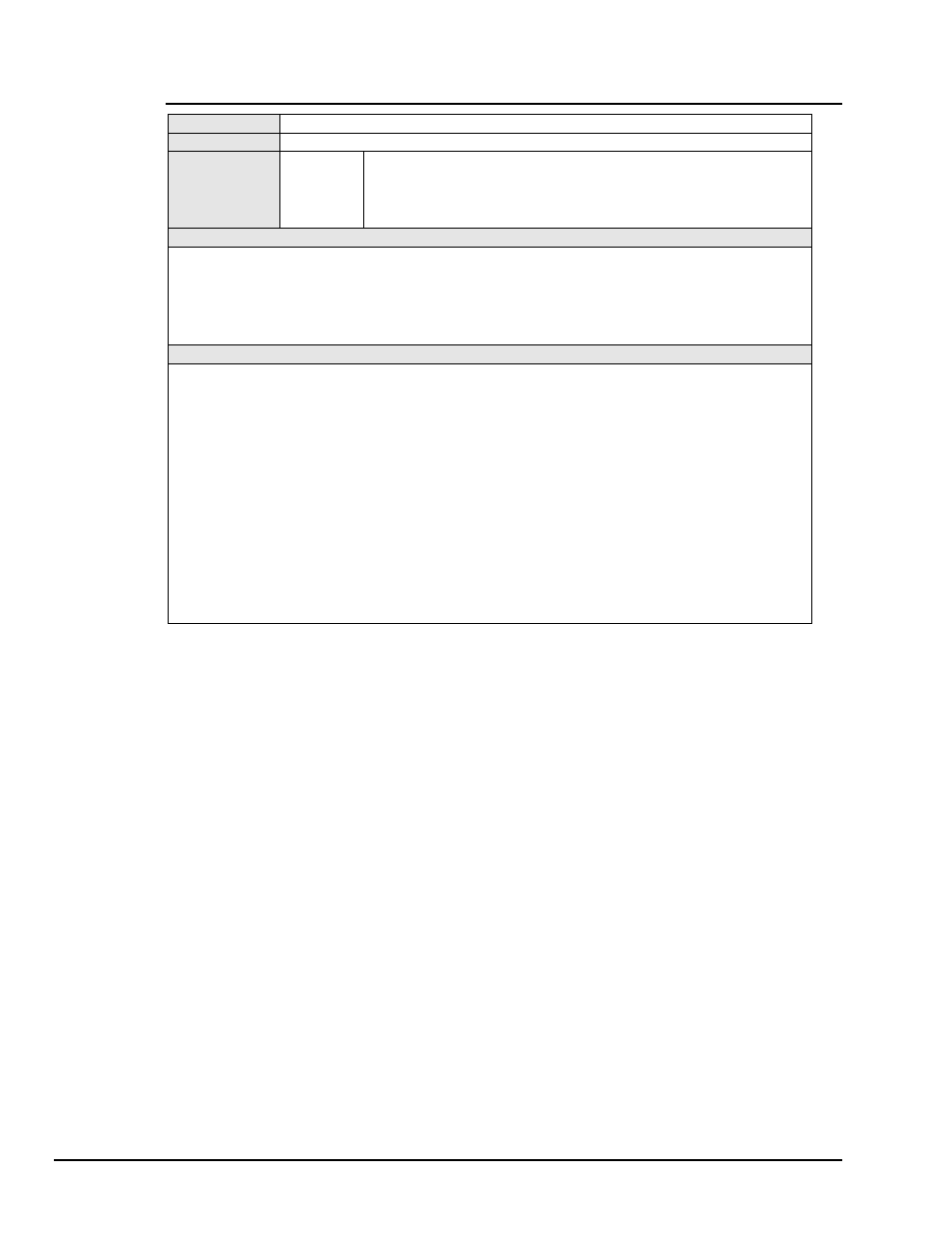
A-28 API Command Reference
889897
TempScan / MultiScan User’s Manual
C#
- Select Card
TYPE
Calibration
EXECUTION
Immediate
SYNTAX
C#card
Select the card from which subsequent
QC?
and
U12
interrogation will
retrieve information. Valid options for
card
are:
0
- Selects the chassis,
1
- Selects the card in the master unit,
2
- Selects the 1st slave card,
3
-
Selects the 2nd slave card,
4
- Selects the 3rd slave card, etc,
30
- Selects
the 29th slave card, and
31
- Selects the 30th slave card.
DESCRIPTION
Using the Select Card (
C#
) command with a number from the range
1-31
for the parameter
card
, will cause
subsequent Query Card Data (
QC?
) and User Status (
U12
) commands to return the calibration factors of the
cards by themselves. To return the calibration factors of the cards as part of the system, select a number from
the range
101-131
.
EXAMPLE
PRINT#1, “OUTPUT07;C#0X”
‘ Select chassis
PRINT#1, “OUTPUT07;QC?X”
‘ Read chassis calibration factors
PRINT#1, “ENTER07"
INPUT #2, A$
PRINT#1, “OUTPUT07;C#5X”
‘ Select the fourth slave card - 5
PRINT#1, “OUTPUT07;U12X”
‘ Read back the Time/Date that card 5 was last calibrated
PRINT#1, “ENTER07"
INPUT #2, A$
PRINT#1, “OUTPUT07;C#105X”
‘ Select the fourth slave card in order to read back the
calibration factors as part of the system
PRINT#1, “OUTPUT07;QC?X”
‘ Read back the system calibration factors of card 5
PRINT#1, “ENTER07"
INPUT #2, A$
